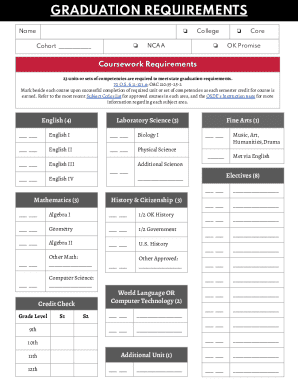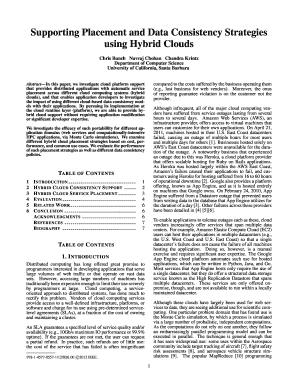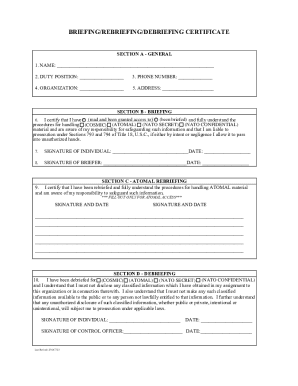Definition and Meaning of Form 1099-A
Form 1099-A, officially known as the "Acquisition or Abandonment of Secured Property," is a tax document that lenders use to report information regarding the acquisition or abandonment of property that was secured by a loan. This form is primarily applicable in situations where a secured asset is either acquired or abandoned due to foreclosure, indicating that the lender is reclaiming the property. The information reported on the form helps both lenders and borrowers assess potential tax implications connected to property transactions.
The form typically includes key details such as the date of acquisition or abandonment, the fair market value of the property at the time of the transaction, and the outstanding principal balance of the loan. Understanding this information is crucial for both parties, as it plays a significant role in calculating taxable income or losses associated with secured property.
It is important for borrowers to receive a Form 1099-A when a property is foreclosed. This ensures awareness of any potential tax consequences resulting from property transactions. For many borrowers, the acknowledgment of property abandonment can affect their federal tax filings and financial planning.
How to Use Form 1099-A
Using Form 1099-A involves a few straightforward steps that ensure compliance and accuracy in reporting. Typically, the form is sent to borrowers by lenders who undertake the process of securing or abandoning property. Here are detailed steps on how to effectively utilize this form:
- Receiving the Form: Lenders must provide borrowers with a copy of Form 1099-A for any property acquisition or abandonment that occurs during the tax year.
- Understanding the Details: After receiving the document, borrowers should review the details meticulously. Important sections include:
- Date of acquisition or abandonment
- Fair market value of the property
- Outstanding principal balance of the loan
- Consulting Tax Professionals: Depending on the complexity of the taxpayer's situation, consulting a tax advisor is advisable to fully understand the implications of the information stated in the form.
- Reporting on Tax Returns: As required, borrowers must incorporate the values from Form 1099-A when filing taxes. This may include reporting any potential capital gains or losses resulting from the foreclosure or abandonment.
This organized approach simplifies the utilization of Form 1099-A, ensuring that all necessary information is accurately captured for tax reporting.
Steps to Complete Form 1099-A
Completing Form 1099-A is an essential task that lenders must undertake to report property acquisitions or abandonments properly. Here are the steps involved in filling out the form:
- Gather Necessary Information: Collect information needed for the form, such as the borrower’s details, the specific property in question, and relevant loan information.
- Fill Out Lender’s Information: In the top section of Form 1099-A, enter the lender's name, address, and tax identification number.
- Complete Borrower’s Information: Include the borrower's name and taxpayer identification number accurately.
- Detail the Property Information: Fill in the following:
- Date of acquisition or abandonment
- Fair market value of the property at the time of acquisition
- Outstanding balance of the loan
- Submit the Form: Send the completed form to the appropriate tax authorities by the designated deadline, typically by January 31 of the following year, while also providing copies to the borrower.
Each of these steps is vital for ensuring clarity and compliance in reporting the relevant financial events associated with secured property.
Important Terms Related to Form 1099-A
To effectively navigate the use and implications of Form 1099-A, it is beneficial to understand some key terms:
- Acquisition: This refers to the obtaining of property when a lender takes possession of a secured asset, typically through foreclosure.
- Abandonment: This occurs when a borrower relinquishes rights to the secured property, often without formal relinquishment to the lender.
- Fair Market Value: The price at which the property would sell in an open market, which can impact taxable income calculations significantly.
- Outstanding Principal Balance: The remaining debt that the borrower owes on the loan secured by the property. This figure is instrumental in determining any financial loss or gain for tax reporting.
Familiarity with these terms can enhance understanding and reduce the complexities involved in completing and utilizing Form 1099-A for both lenders and borrowers.
IRS Guidelines for Form 1099-A
The IRS provides specific guidelines regarding Form 1099-A that are essential for accurate reporting and compliance. Key aspects include:
- Filing Requirements: Lenders must file Form 1099-A for any secured property transaction completed during the tax year and are responsible for providing a copy to the borrower as well.
- Deadline for Submission: Typically, the completed form must be filed by January 31 of the year following the applicable tax year. This compliance is crucial to avoid penalties.
- Dependent Information: In situations where there are multiple properties, each transaction necessitates a separate Form 1099-A to be filed to ensure clarity and correctness in reporting.
- Incorrect Information: If errors are identified after submission, lenders are obligated to correct them by filing a corrected Form 1099-A. This ensures that borrowers receive accurate information relevant to tax reporting.
Adherence to these IRS guidelines is vital for avoiding compliance issues and ensuring that both lenders and borrowers are protected during tax assessment.