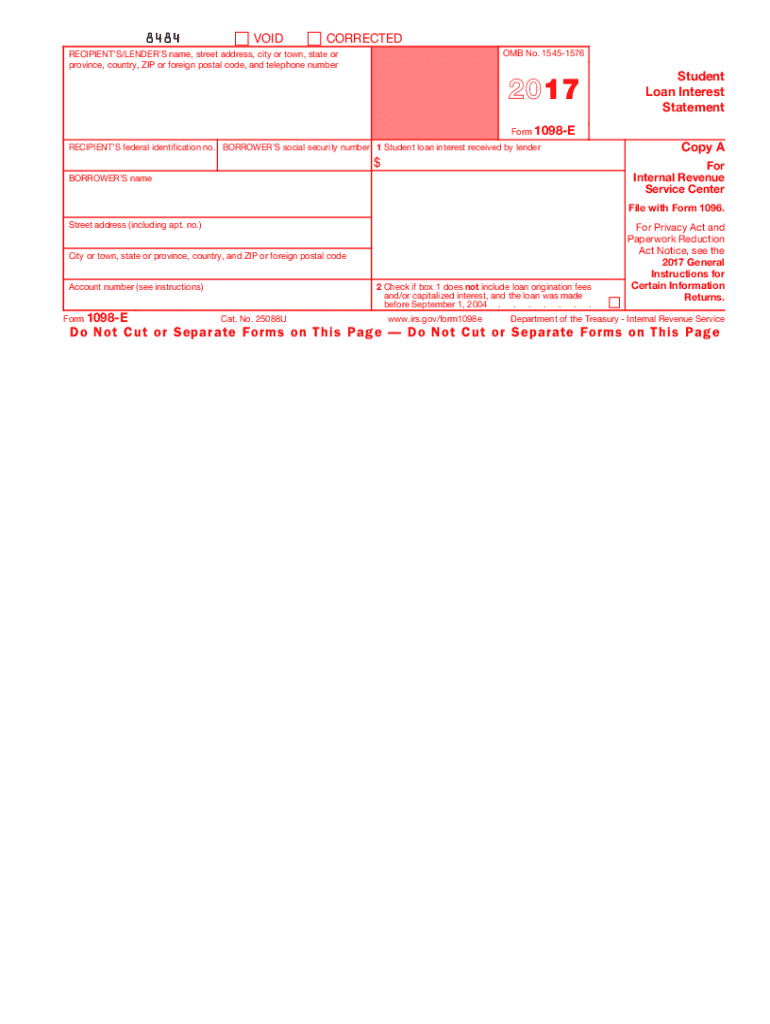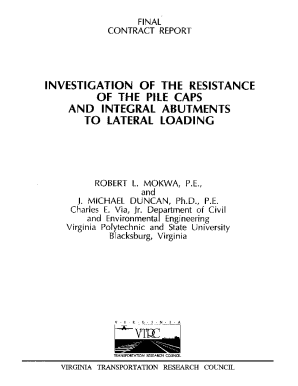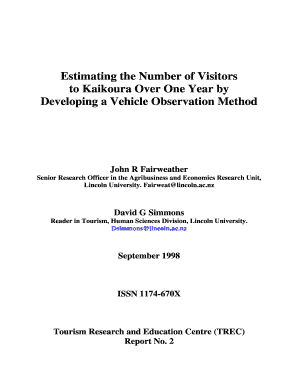Definition & Meaning of the 1098-E Form 2017
The 1098-E form, officially known as the Student Loan Interest Statement, is a tax document used in the United States to report interest payments made on qualified student loans. This form is essential for borrowers who have paid a certain amount of interest during the tax year as it can provide considerable tax advantages. Specifically, the interest reported on the 1098-E form can be deducted from taxable income, thereby potentially lowering the overall tax liability.
Eligible borrowers receive this statement from their loan servicers, detailing the amount of student loan interest paid during the calendar year. For many individuals with significant student debt, such deductions can result in substantial savings during tax season. Understanding the nuances surrounding this form is crucial for effective tax planning.
Who Typically Uses the 1098-E Form?
The primary users of the 1098-E form are individuals who have taken out student loans to finance their education. This includes:
- Students: Current students or recent graduates who are repaying loans.
- Parents: Parents who may have taken loans under their names for their children's education.
- Borrowers in Repayment Plans: Individuals enrolled in income-driven repayment plans who may want to reclaim some of the interest paid.
Understanding who benefits from the use of the 1098-E form is vital, as it helps to clarify eligibility for deductions when filing tax returns.

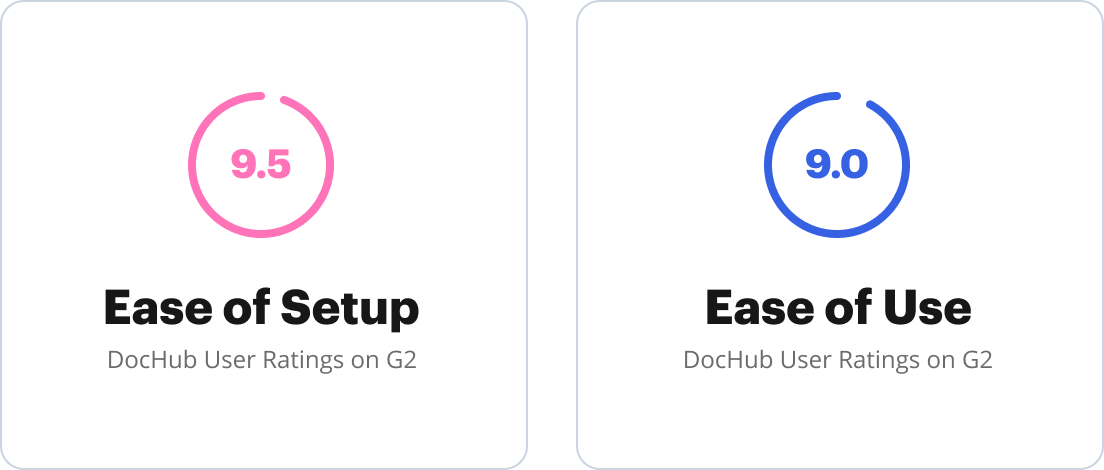
Steps to Complete the 1098-E Form 2017
Filling out the 1098-E form correctly is critical for ensuring a successful tax deduction. Here are the steps to complete the process:
-
Obtain Your 1098-E Form: You should receive your 1098-E form from your loan servicers by the end of January. If you do not receive it, you can request a copy through your loan servicer’s portal or customer service.
-
Review the Information: Verify that your personal information, including your name and Social Security number, is accurate on the form. Any discrepancies must be reported to the loan servicer to avoid issues with the IRS.
-
Check Interest Amounts: The form will specify the total interest paid during the year. Confirm that this amount matches your records. This step ensures you don't miss claiming the appropriate deduction.
-
File with Your Tax Return: Include the information from the 1098-E when completing your tax return, typically using IRS Form 1040. You will enter the amount of student loan interest paid on the designated lines of the form.
-
Keep Records: Retain the 1098-E form with your tax records. This is crucial in case of an audit or if further documentation is required to substantiate your deduction.
Important Terms Related to the 1098-E Form 2017
When dealing with the 1098-E form, it is essential to understand certain terms that play a vital role in the context of student loans and tax deductions:
- Qualified Education Loan: A loan taken out solely to pay for qualified higher education expenses, which include tuition, fees, and room and board.
- Interest Deduction: The tax deduction that allows borrowers to subtract the interest paid on qualified student loans from their taxable income.
- Loan Servicer: The company that manages the borrower’s loan, including billing and other customer-related services.
Familiarity with these terms can enhance understanding of the student loan interest deduction process, ensuring proper utilization of the 1098-E form.
Filing Deadlines / Important Dates for the 1098-E Form 2017
Being aware of key deadlines associated with the 1098-E form is crucial for timely tax filing. Important dates include:
- By January 31: Loan servicers must provide borrowers with the 1098-E form to report any interest paid during the previous calendar year. Ensure you have received this by the deadline to avoid delays in filing your taxes.
- April 15: This is generally the deadline for filing your federal tax return. Take advantage of the student loan interest deduction by including the information from your 1098-E.
Missing these dates can lead to delayed tax returns or the inability to claim valuable deductions.
IRS Guidelines on the 1098-E Form 2017
The IRS has specific guidelines regarding the completion and submission of the 1098-E form. Important points include:
- Eligibility for Interest Deduction: You can deduct interest on qualified student loans as long as your modified adjusted gross income (MAGI) falls below certain limits. As of the 2017 tax year, single filers with a MAGI over $80,000 were ineligible for the deduction.
- Filing Instructions: You must enter the amount of interest paid as reflected on the 1098-E on your tax return. Missing this step can result in not receiving the deduction.
- Documentation Requirements: While you do not need to submit the 1098-E form with your return, it is essential to keep it on file for your records for at least three years in case of an IRS audit.
Adhering to IRS guidelines is critical for a successful tax deduction related to student loan interest.