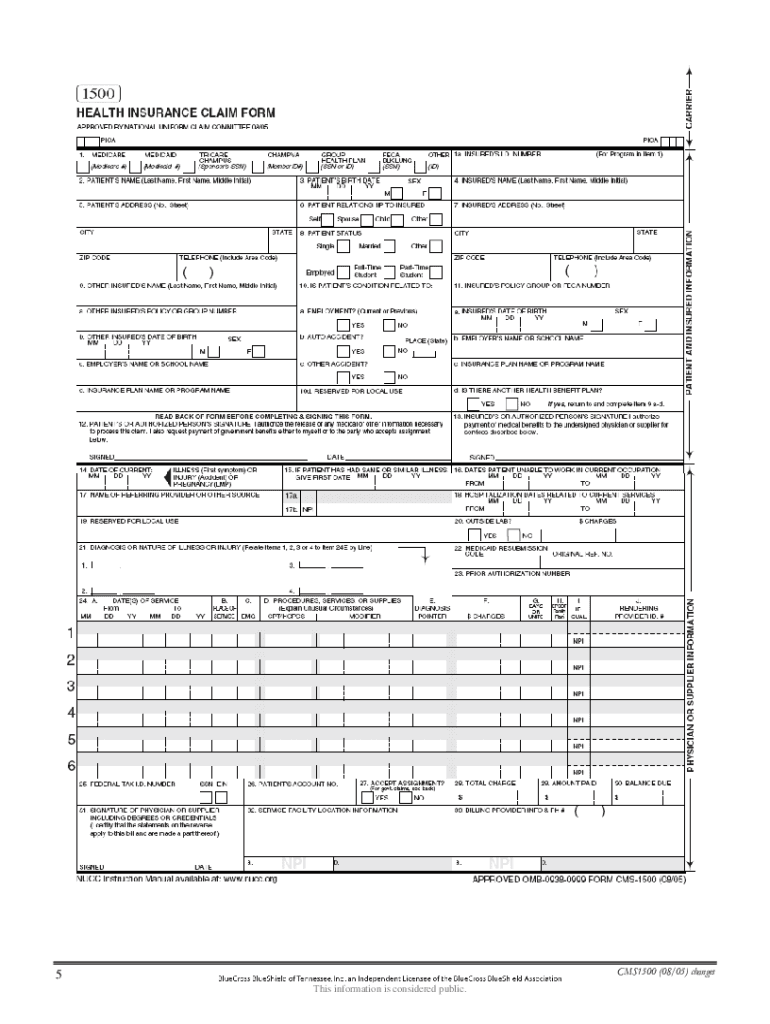Definition and Purpose of the Blank CMS-1500 Form Fillable
The blank CMS-1500 form fillable is a standard form used by healthcare providers in the United States to bill Medicare, Medicaid, and other insurance companies for services rendered to patients. It captures essential patient and provider information, as well as details about the medical services provided, making it a critical document for the healthcare billing process. The structure of the form allows for the submission of claims electronically or in paper format, ensuring efficient processing by insurance companies.
Key Components of the CMS-1500 Form
- Patient Information: This section requires personal details, including the patient's name, address, and insurance policy number.
- Provider Information: Essential for identifying the healthcare provider, including their name, address, and National Provider Identifier (NPI).
- Diagnosis Codes: Medical codes that describe the patient's condition. These codes guide insurers in determining the necessity of the provided services.
- Procedure Codes: Codes indicating the specific services provided to the patient. The proper designation of these codes is vital for the correct reimbursement.
- Billing Information: Includes fields for total charged amounts, payment details, and information about any secondary insurance.
Importance in Healthcare Billing
The blank CMS-1500 form fillable plays a significant role in ensuring that healthcare providers receive timely and accurate payments for their services. Correctly completing this form helps providers avoid payment delays and reduces the likelihood of rejected claims. Understanding its components and proper usage is crucial for both new and experienced medical billing personnel.
How to Use the Blank CMS-1500 Form Fillable
Using the blank CMS-1500 form fillable involves a series of key steps that ensure accurate completion and submission. This section will guide you through each stage of the process.
Step-by-Step Guide
- Download and Access the Form: The CMS-1500 form can be obtained in a fillable PDF format, ensuring ease of digital completion.
- Gather Required Information: Prior to filling out the form, organize all necessary patient and provider information to streamline the process.
- Fill Out Patient Information: Begin by entering the patient's personal information in the designated fields. Ensure accuracy to avoid delays.
- Complete Provider Information: Enter the healthcare provider's details, including their NPI, which is crucial for claim processing.
- Input Diagnosis and Procedure Codes: Utilize the appropriate coding manuals to accurately input diagnosis and procedure codes. Incorrect coding can lead to claim rejection.
- Review and Submit: Once completed, review the form for any errors or omissions. Print and mail or submit electronically through appropriate channels.
Common Pitfalls to Avoid
- Inaccurate Codes: Always verify the accuracy of diagnosis and procedure codes against the patient's medical records.
- Leaving Required Fields Blank: Ensure all mandatory fields are completed to avoid claim processing issues.
- Missing Supporting Documentation: Sometimes, additional documentation is required to substantiate claims, so be sure these are included when necessary.
How to Obtain the Blank CMS-1500 Form Fillable
Healthcare providers can access the blank CMS-1500 form fillable through several channels, facilitating quick and easy procurement for billing needs.
Direct Downloads from Official Sources
- CMS Website: The Centers for Medicare & Medicaid Services offers downloadable versions of the blank CMS-1500 form directly from their official site.
- Medical Billing Software: Many electronic medical record (EMR) systems or medical billing software provide access to the form within their platforms, allowing for seamless integration into billing processes.
Printing Options
- Printable PDF: Once downloaded, the form can be filled out digitally and printed for submission if required.
- Bulk Orders for Offices: For practices looking for printed versions, contacting local medical supply vendors can often yield bulk print options.
Steps to Complete the Blank CMS-1500 Form Fillable
Completing the blank CMS-1500 form fillable requires attention to detail and a clear understanding of the information to be included. Here are detailed steps to ensure the form is correctly filled out.
Detailed Completion Process
-
Patient and Insured Information:
- Enter the patient's name (First Name, Last Name).
- Fill in the patient’s date of birth and sex.
- Include the policy number and group number if applicable.
-
Provider Details:
- Input the provider's complete name and address.
- Include the NPI and any other identification necessary for the payer.
-
Diagnostics and Services:
- Utilize ICD-10 codes for diagnoses.
- For each line item, account for the corresponding procedure codes (CPT or HCPCS codes).
-
Charges and Payment Information:
- List the total charges for each service performed.
- Include any payment received from the patient or primary insurer.
Review and Finalization
- Make sure to double-check all fields for completeness and accuracy.
- Confirm that all necessary signatures are obtained if submitting a hard copy.
Important Terms Related to the Blank CMS-1500 Form Fillable
Understanding specific terminology associated with the CMS-1500 form is essential for effective use. Certain terms commonly appear in conversations about medical billing:
- NPI (National Provider Identifier): A unique identification number for healthcare providers needed to bill for services.
- ICD Codes: International Classification of Diseases codes used to represent diagnoses.
- CPT Codes: Current Procedural Terminology codes indicating the procedures performed.
- Claim Submission: The process of presenting a form to an insurance company for payment.
Terminology Clarification
- Electronic Submission: Refers to the method of submitting claims via online portals or electronic medical billing software.
- Paper Submission: Manual submission of physical claim forms through mail or in-person delivery.
Legal Use of the Blank CMS-1500 Form Fillable
The blank CMS-1500 form fillable must be utilized in accordance with various legal guidelines governing healthcare billing. This ensures compliance and safeguarding of patient information.
Compliance Requirements
- HIPAA Compliance: All healthcare providers are required to follow HIPAA guidelines, ensuring the protection of sensitive patient information when submitting claims using the CMS-1500 form.
- Accuracy in Reporting: Falsifying information on the form can lead to serious legal repercussions. Providers must ensure all entries are truthful and precise.
Retention of Documentation
- Record Keeping: Providers should maintain copies of submitted forms and associated documentation for a designated retention period, typically six years, to comply with federal regulations.
Consequences of Non-Compliance
- Penalties: Failing to adhere to legal standards can result in penalties ranging from fines to loss of practice license.
- Insurance Fraud Investigations: Inaccurate claims may trigger audits, further complicating relationships with insurers.
Key Elements of the Blank CMS-1500 Form Fillable
The blank CMS-1500 form fillable is composed of critical elements necessary for effective communication between healthcare providers and insurance payers. Understanding these elements can streamline the billing process and avoid errors.
Breakdown of Essential Elements
- Block 1: Insurance Plan Name or Program Title – Specify the payer's details.
- Block 2: Patient's Name – Accurate patient identification is essential.
- Block 24: Dates of Service – Clearly delineating service dates helps with verification.
- Block 31: Signature of Provider – Required for attestation of the information.
Significance of Each Element
Each block serves a specific function in providing the necessary information for processing claims. The accurate completion of these elements directly correlates to prompt and effective reimbursement for services rendered. Accurate input can significantly influence the claim's approval and reduce inquiry instances from insurers.
Examples of Using the Blank CMS-1500 Form Fillable
Practical application of the blank CMS-1500 form fillable can help clarify its uses and importance in the healthcare billing landscape.
Real-World Scenarios
-
Family Practice Office: A family practice uses the blank CMS-1500 form to bill for multiple patient visits each day. Utilizing fillable forms allows administrative staff to efficiently input and submit claims with minimal errors.
-
Single Physician Practice: An independent physician may rely on the CMS-1500 for each patient visit to ensure steady cash flow by submitting claims promptly to various insurers.
-
Specialty Clinics: A specialty clinic that provides outpatient treatments, such as physical therapy, employs the CMS-1500 form to bill specific procedures, ensuring proper compensation from insurers.
Importance of Accurate Use
In all these scenarios, the ability to use the blank CMS-1500 form fillable accurately correlates with effective revenue cycle management within healthcare practices. Proper use leads to quicker payments, reducing the time spent in the claims process and enhancing financial stability for the provider.