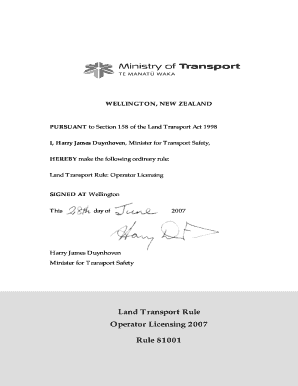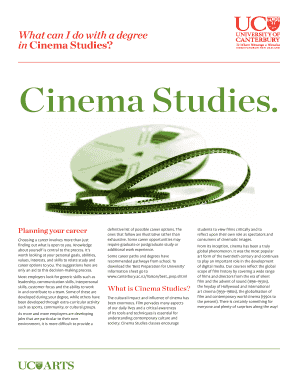Definition and Meaning of the 2013 Form Student
The 2013 Form Student refers to the IRS Form 1098-E, a document used for reporting student loan interest paid by borrowers throughout the tax year. It serves as a critical resource for taxpayers who have taken out student loans, allowing them to claim deductions when filing income taxes. Institutions that provide student loans are responsible for issuing this form, detailing the interest payments made by the borrower. Understanding this form is essential for maximizing potential tax benefits related to education expenses.
- Purpose: To report interest paid on student loans, which can be deductible on federal income tax returns.
- Recipient: Typically issued to individuals who have paid more than $600 in interest on qualifying student loans during the tax year.
- Tax Implications: Deductions can lower taxable income, leading to potential tax savings.
Steps to Complete the 2013 Form Student
Completing the 2013 Form Student involves several key steps for eligible borrowers to accurately report their student loan interest to the IRS. The process includes gathering necessary documents, carefully filling out the form, and determining eligibility for deductions.
Required Information
- Loan Information: Identify all loan servicers and collect information on interest payments.
- Personal Information: Ensure accurate entries of taxpayer identification details including Social Security Number (SSN) and filing status.
Filling Out the Form
- Part 1 - Borrower Identification: Input personal details, including name, SSN, and address.
- Part 2 - Student Loan Interest Paid: Report the total amount of interest paid during the year, as reported by the loan servicer on Form 1098-E. Ensure all amounts are accurately reflected to avoid issues with the IRS.
Review and Submission
- Double-Check Entries: Review the completed form for accuracy, ensuring all necessary fields are filled.
- Submission: Include the completed Form 1098-E with your federal income tax return, either electronically or via mail, depending on your filing method.
Who Typically Uses the 2013 Form Student
The 2013 Form Student is utilized mainly by individuals who have taken out federal or private student loans, primarily young adults who are either enrolled in higher education or have recently graduated. Specifically, the following groups are significant users of this form:
- Students: Current or former students who have incurred educational debt.
- Parents: Parents who may have taken out loans on behalf of their children for educational expenses.
- Borrowers with Multiple Loans: Individuals with several loans from various lenders who need to consolidate information for tax reporting purposes.
Understanding who uses this form can assist potential filers in determining their eligibility for tax benefits derived from interest paid on student loans.

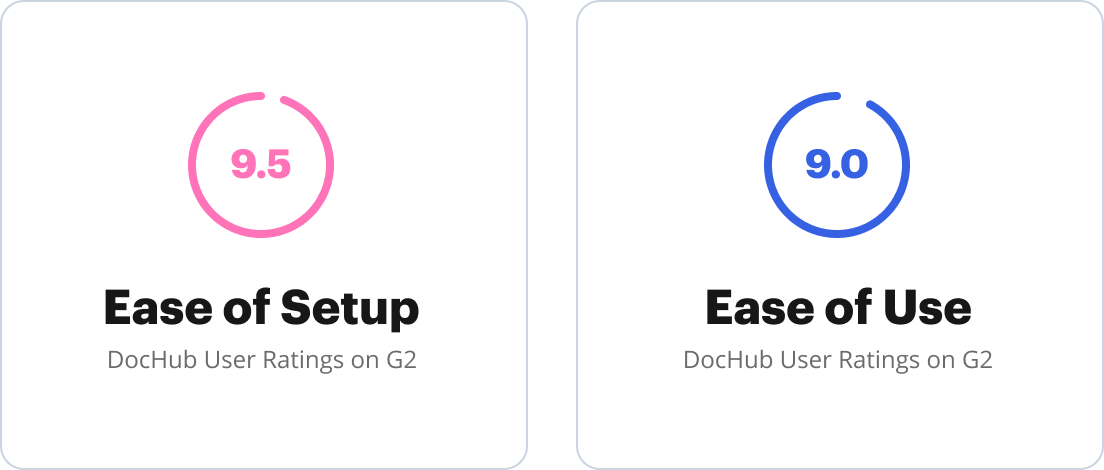
Key Elements of the 2013 Form Student
When navigating the 2013 Form Student, several key elements must be understood for effective completion and compliance with IRS guidelines. These components are essential for taxpayers to recognize their responsibilities and rights regarding student loan interest reporting.
Core Components of the Form
- Lender Information: Details about the lending institution, including name and taxpayer identification number.
- Interest Paid Summary: The total amount of interest accrued on student loans during the reporting year, clearly delineated for easy interpretation.
- Borrower Certification: A declaration section where the borrower affirms the accuracy of the information provided.
Important Figures
- Loan Threshold: Be aware of the minimum interest threshold of $600 to receive Form 1098-E.
- Filing Information: Utilize form details to ensure compliance with IRS filing requirements and timelines.
Penalties for Non-Compliance with the 2013 Form Student
Non-compliance with the regulations surrounding the 2013 Form Student can lead to several penalties and complications for taxpayers. Being aware of these potential pitfalls is crucial for maintaining compliance and avoiding unexpected financial burdens.
Types of Penalties
- Fines and Penalties: Failing to report student loan interest could result in fines levied by the IRS for incorrect filings.
- Interest Accrual: Should omitted interest lead to underpayment of taxes, interest may accrue until the tax owed is settled.
Addressing Non-Compliance Issues
- Correction Procedures: If errors are discovered after filing, taxpayers can amend their returns to include correct information on the Form 1098-E.
- Documentation: Maintain thorough documentation of all related loan payments to substantiate claims in cases of audits or reviews by the IRS.
Understanding the penalties associated with non-compliance emphasizes the importance of accurately reporting financial information related to student loans.
Filing Deadlines for the 2013 Form Student
Adhering to filing deadlines is essential for ensuring compliance regarding the 2013 Form Student. Not meeting these deadlines can have financial repercussions or lead to the inability to claim deductions for the year.
Key Dates
- Form Issuance: Lenders must provide Form 1098-E to borrowers by January 31 of the following tax year, ensuring timely receipt for borrowers to complete their returns.
- Tax Filing Deadline: Generally, taxpayers must submit their federal income tax return by April 15 each year unless an extension is requested.
Importance of Timeliness
- Claiming Deductions: Filing by the deadlines allows borrowers to take full advantage of interest deductions for student loans within the applicable tax year.
- Avoiding Penalties: Timely filing helps prevent any negative consequences associated with late submissions, including potential fines or increased scrutiny from the IRS.