Definition and Meaning of the Sample Walkthrough Template
A sample walkthrough template serves as a structured guide that facilitates systematic reviews of processes, activities, or settings by providing predefined criteria and checkpoints. This type of template is commonly used in educational environments to assess classroom dynamics, instructional methods, and student engagement. The focus is to ensure consistent evaluation and improvement through a clear framework that reflects specific goals and standards.
Purpose of the Template
- Establishes clear evaluation criteria for observers.
- Provides a standardized approach for data collection.
- Enhances consistency in walkthrough procedures across various settings.
Components of a Walkthrough Template
- Header Information: Identifies the document and includes relevant dates and participant names.
- Evaluation Criteria: Clearly defined aspects to be observed, such as classroom layout, instructional techniques, and student interactions.
- Rating Scale: A method for indicating the level of performance, such as satisfactory, needs improvement, or exemplary.
- Comments Section: Space for qualitative feedback that supplements numerical ratings.
How to Use the Sample Walkthrough Template
Using a sample walkthrough template effectively involves several steps, ensuring both clarity and thoroughness in evaluations.
- Familiarization: Review the template before conducting any walkthrough. Understanding each section's purpose allows for accurate data gathering.
- Preparation: Gather necessary materials, including the template, writing supplies, and any pertinent documentation regarding objectives and expected outcomes.
- Conducting the Walkthrough:
- Observe the designated area or session following the criteria laid out in the template.
- Note observations in real-time, making sure to provide specific examples to support your evaluations.
- Post-Observation Review: After the walkthrough, review the completed template to ensure that all sections are filled out clearly and accurately.
- Follow-Up: If applicable, schedule a debriefing session with the observed party to discuss findings, highlight strengths, and address areas for improvement.
Who Typically Uses the Sample Walkthrough Template
Various stakeholders utilize the sample walkthrough template across educational and professional environments, primarily aimed at improving performance and ensuring compliance with established standards.
- School Administrators: To evaluate teaching practices and personalize coaching for teachers.
- Instructional Coaches: As a tool to provide feedback during professional development initiatives.
- School Boards: To assess overall classroom effectiveness and determine resource allocation.
- Teachers: For self-assessment purposes or peer review processes.

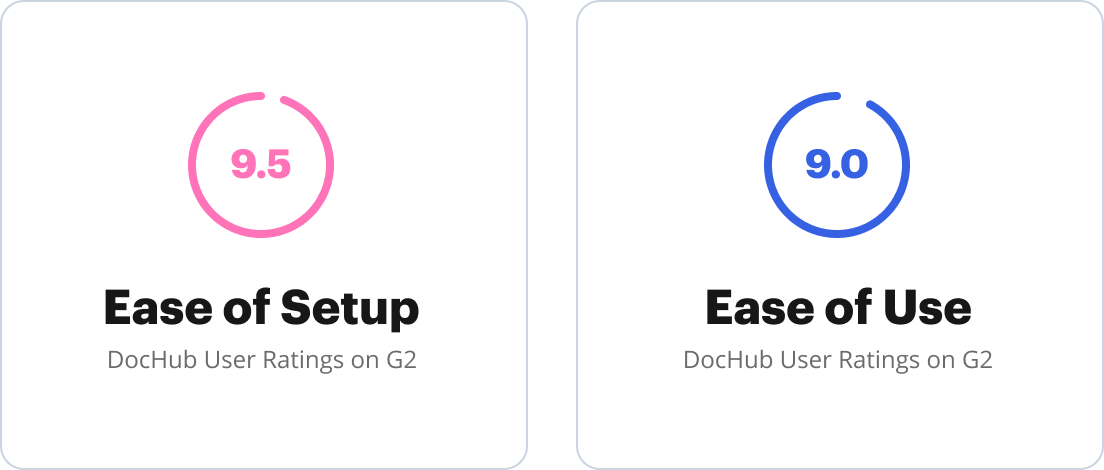
Important Terms Related to Sample Walkthrough Template
Familiarity with specific terminology enhances the understanding and effectiveness of utilizing the sample walkthrough template.
- Evaluation Criteria: The standards against which performance is assessed during walkthroughs.
- Feedback Loop: The process of using observation data to improve teaching practices continuously.
- Observational Study: A systematic method of recording observations to collect data that informs instructional practices.
- Best Practices: Recommended strategies based on successful outcomes gathered from multiple observations.
Examples of Using the Sample Walkthrough Template
Real-world scenarios can provide valuable insights into how a sample walkthrough template benefits educational settings.
- Classroom Assessments: A principal uses the sample walkthrough template to assess a mathematics class's effectiveness in engaging students, recording observations on student participation and instructional delivery.
- Performance Reviews: An instructional coach employs the template to evaluate a new teacher's class, focusing on specific behaviors, such as how well students are responding to questions and interacting with the learning materials.
- Program Evaluations: A school district implements the template across various classrooms to evaluate compliance with new curriculum standards, allowing for data-driven decision-making regarding professional development needs.
Steps to Complete the Sample Walkthrough Template
Completing the sample walkthrough template is a structured process that involves careful observation and documentation.
- Set Clear Objectives: Define what aspects of the observation will be prioritized.
- Organize Observational Notes: As observations occur, categorize notes according to the template's sections for easier consolidation later.
- Rate Performance: Use the predetermined rating scale to evaluate each criterion systematically.
- Document Feedback: Add descriptive comments to substantiate ratings, focusing on specific instances that illustrate observed behaviors.
- Finalize the Document: Ensure that the completed template is clear, concise, and reflective of the observations made.
These structured methodologies ensure that the walkthrough process is thorough, promoting a culture of continuous improvement and accountability within educational environments.



