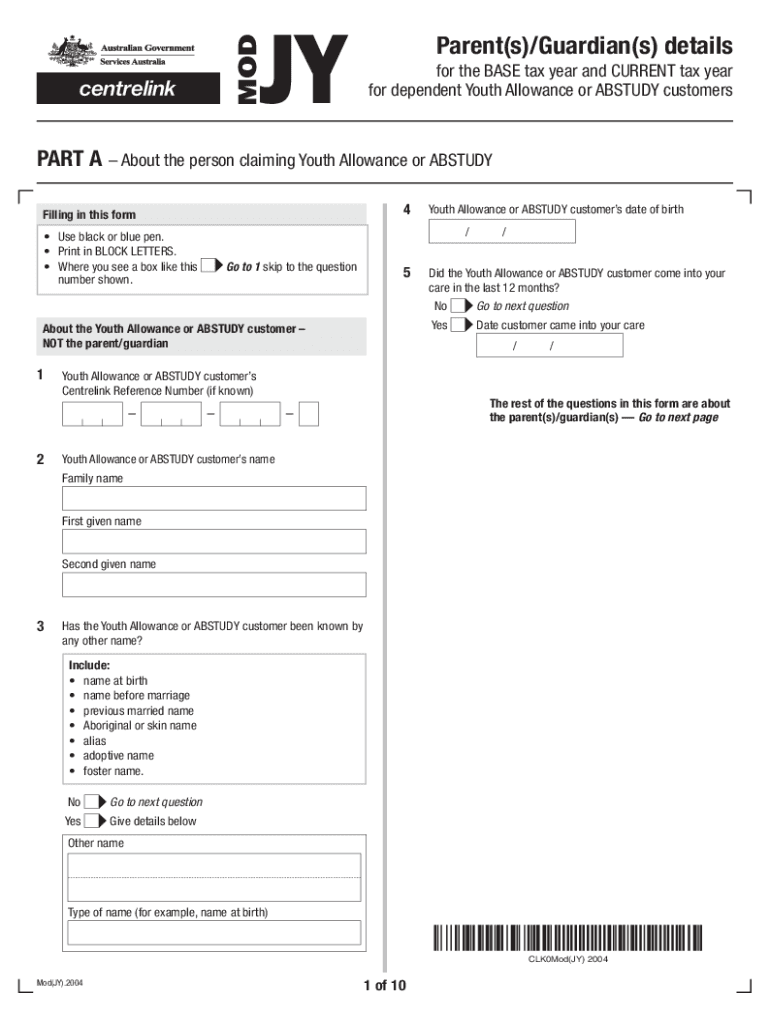Definition and Meaning of the mod jy Form
The mod jy form is an official document used primarily in Australia to collect necessary income information from the parents or guardians of dependent Youth Allowance or ABSTUDY customers. It helps determine eligibility for these benefits based on the parental income for the BASE and CURRENT tax years. Proper completion of the mod jy form ensures that accurate income assessments are made, which directly affect payment rates and eligibility for dependent Youth Allowance or ABSTUDY.
Specifically, the mod jy form serves several functions:
- It assesses a claimant's eligibility for benefits by evaluating parental income.
- It outlines who is required to complete the form, typically the parent or guardian of the dependent youth.
- It lists income criteria that are pertinent to Youth Allowance and ABSTUDY.
- It acts as a record for determining the base tax year and the current tax year, providing clarity on how these periods impact the benefits claimed.
Steps to Complete the mod jy Form
Completing the mod jy form requires a systematic approach to ensure all information is accurately reported.
- Gather Required Information: Start by collecting information related to family income for the relevant tax years.
- Identify Relevant Income Types: This includes wages, salaries, investments, and other income sources. Ensure to distinguish between regular income and one-time payments.
- Fill Out Personal Details: Clearly provide the attendance details of the dependent youth as well as details of the parent or guardian filling out the form.
- Complete Income Fields: Report total income for both BASE and CURRENT tax years as required. It’s crucial to be precise, as discrepancies can lead to delays in processing benefits.
- Review and Submit: Before submission, review the entire form for accuracy. Ensure that all required fields are filled and that supporting documents are attached if necessary.
Following these steps ensures that the information submitted is complete and accurate, which can expedite approval from the relevant agencies.
Important Terms Related to the mod jy Form
Understanding certain key terms is essential for completing the mod jy form accurately. Here are some of the critical terms associated with this form:
- Youth Allowance: A payment for young people who are studying, training, or looking for work. Parental income is a determining factor in eligibility.
- ABSTUDY: A government assistance program for Aboriginal and Torres Strait Islander students and apprentices, which also considers parental income.
- BASE Tax Year: The previous financial year that often determines ongoing benefit calculations, which impacts payments for the current year.
- CURRENT Tax Year: The current financial year that records ongoing income, which can be reviewed to adjust payment rates if necessary.
Familiarity with these terms helps ensure a more comprehensive understanding of the mod jy form and its requirements.
Required Documents for the mod jy Form
To complete the mod jy form efficiently, certain documents are necessary for verification purposes. These documents may include:
- Income Statements: Recent payslips or income tax returns from the BASE and CURRENT tax years.
- Proof of Other Income: Documentation supporting any additional income such as rental income, dividends, or investment income.
- Identification Documents: Government-issued IDs for both the dependent youth and the parent or guardian filling out the form.
Having these documents prepared and organized prior to starting the mod jy form will facilitate a smoother application process.
Who Typically Uses the mod jy Form
The mod jy form is primarily utilized by:
- Parents or Guardians of Dependent Youth: Those responsible for completing the form for their dependent child who is applying for Youth Allowance or ABSTUDY.
- Youth Applicants: Young individuals seeking assistance through government programs who may need to provide parental income information as part of their application for benefits.
- Social Service Agencies: These organizations may assist families in completing the form to ensure that all information is captured accurately and submitted on time.
Understanding the audience for the mod jy form is crucial for tailoring the form's completion and ensuring its effective use.


Severe Penalties for Non-Compliance with the mod jy Form
Failing to comply with the mod jy form's requirements can result in severe penalties. These may include:
- Financial Penalties: Reduction or complete withdrawal of benefits if the form is incomplete or inaccurate.
- Legal Repercussions: Potential legal action for fraudulent reporting of income or failure to provide necessary information when requested.
- Delays in Processing: Any errors or omissions can lead to significant delays in the processing of benefits, impacting the financial support received by families.
It is essential to approach the completion of the mod jy form with diligence to avoid these complications and ensure timely receipt of support.