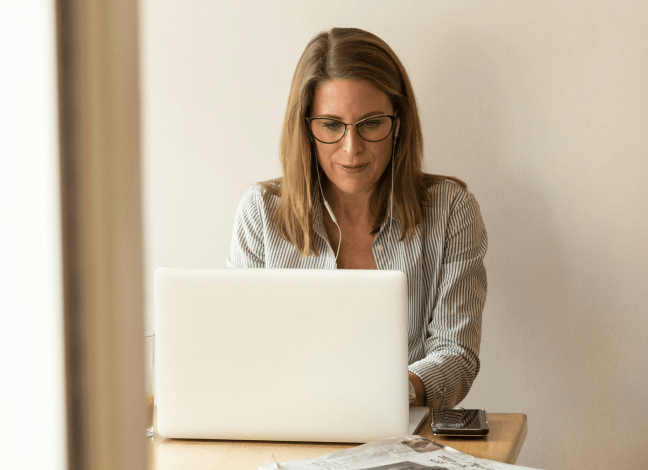Definition & Meaning
The "OR Email Special" form serves as a specialized request document often utilized for unique communication or transaction purposes that may require explicit permissions or acknowledgments. Its primary function is to streamline a particular type of digital interaction, possibly within a corporate or regulated environment. This form could be crucial in contexts where specific confirmations or declarations are necessary for compliance or record-keeping.
Understanding the precise context of how the "OR Email Special" form is intended to be used is essential for correct application. While the term "OR Email Special" might suggest a focus on electronic communication consent, the specific requirements and implications can vary across different organizational contexts. This form's purpose extends beyond typical emails, incorporating elements necessary for authorizing special requests that may involve sensitive or controlled information.
How to Use the OR Email Special
Using the "OR Email Special" form typically involves recognizing when such a form is required and making sure that all relevant sections are completed accurately. It may be necessary for users to:
- Identify the purpose of the email communication that requires special authorization.
- Ensure the form is filled out by the appropriate party, such as a supervisor or authorized individual in cases where consent is needed.
- Provide supporting information or documentation that corroborates the necessity of the special request.
A common scenario might involve gaining permission to share proprietary information with an external party through email. The form ensures everyone involved is aware of the terms under which the email interaction is authorized. Users must make sure that all details are clearly communicated and conform to any stipulations or guidelines specified on the form.
Steps to Complete the OR Email Special
Completing the "OR Email Special" involves several key steps that ensure the form is processed without complications:
-
Gather Necessary Information: Collect all relevant information pertaining to the email request, including contact details, authorization data, and any pertinent attachments.
-
Detailed Completion: Fill out each section with precise data. Pay attention to mandatory fields such as dates, explicit consent clauses, and any applicable security requirements.
-
Verify Details: Double-check all entered information to prevent data entry errors that could lead to processing delays.
-
Submit for Approval: Once completed, submit the form to the designated authority for validation and approval. This might involve a physical signature or digitally signed confirmation.
-
Confirmation of Submission: After submission, ensure there's a record of receipt whether through email confirmation or a tracking number.
Throughout the process, users should remain vigilant about any specific instructions unique to their situation or organization. Adherence to these steps minimizes the potential for rejections or requests for clarification.
Key Elements of the OR Email Special
The "OR Email Special" consists of several critical components designed to capture the essential details of the request:
- Applicant Information: Includes name, contact information, and relationship to the organization or project.
- Purpose Description: A concise explanation of why the email requires special handling, including any relevant details or specifications.
- Authorization Section: Details who is granting permission and includes any necessary authorizations or conditions under which permission is provided.
- Confidentiality Clause: Outlines expectations regarding the handling and dissemination of information to maintain data protection standards.
Each element ensures all parties understand their responsibilities and the conditions of the authorization. For instance, confidentiality clauses maintain privacy and compliance with regulations such as GDPR or HIPAA, depending on the specific industry.
Examples of Using the OR Email Special
Examples highlight how the "OR Email Special" might be used across various contexts:
- Legal Sector: An attorney might use this form to obtain client consent for sharing sensitive case details with external legal counsel.
- Corporate Environment: Internal teams could use it to authorize the release of financial projections to potential investors, ensuring oversight and proper documentation.
- Healthcare Industry: Medical professionals may request approvals to send patient information securely to external labs or specialists.
These scenarios demonstrate the versatility of the "OR Email Special" in accommodating industry-specific needs while maintaining consistent standards for authorization and compliance.
Legal Use of the OR Email Special
The "OR Email Special" must comply with specific legal considerations, ensuring any actions taken with emails under its banner respect applicable laws and regulations. Two key aspects include:
- Compliance with Data Protection Laws: Ensure that all information shared complies with data protection regulations such as the GDPR for European clients or HIPAA in healthcare-related contexts.
- Recording and Archival Requirements: The form often necessitates maintaining a record of all communications and authorizations related to the special request for auditing and accountability purposes.
These legal measures ensure the organization's adherence to both internal policy and external legal requirements, thereby mitigating potential legal risks.
State-by-State Differences
Variations in state legislation may affect how the "OR Email Special" is used. While some states may have more stringent requirements around data privacy or consent forms, others might offer more flexibility. Attention to these nuances is crucial:
- California Privacy Rights: Enhanced privacy laws may necessitate additional clauses or permissions in California.
- State-Specific Documentation: Certain states may require additional documentation or steps before granting approval for such special email cases.
Organizations operating in multiple regions must be particularly attentive to such differences to ensure compliance across jurisdictions.
Eligibility Criteria
The eligibility to use the "OR Email Special" form often depends on an individual's role within an organization or relevance to the specific communication:
- Authorized Personnel: Typically, only those with managerial or similar authority may initiate these requests to ensure proper oversight.
- Relevance of the Request: The need for the email must align with specific organizational objectives or projects, justifying the special request.
Understanding who qualifies to use the form and under what circumstances is crucial for upholding the form's integrity and reducing misuse.