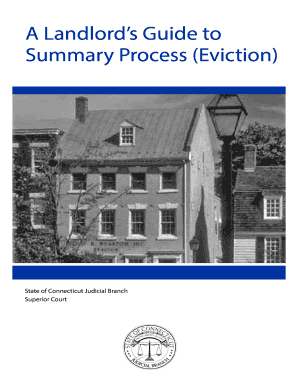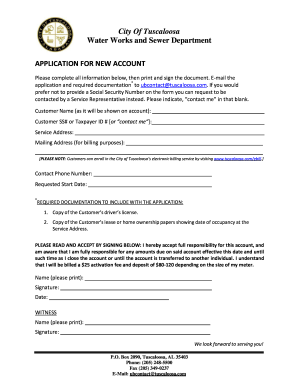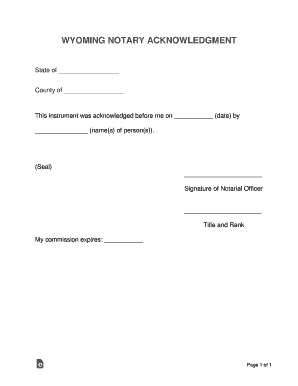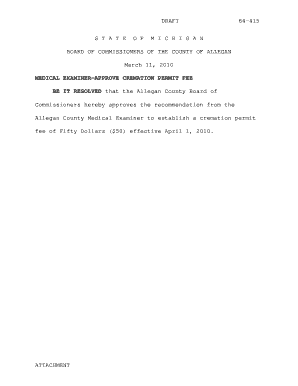Definition & Meaning of IRS Pubirs-Prior2020 Form W-3PR
The IRS Pubirs-Prior2020 Form W-3PR is a crucial document for employers in Puerto Rico who are reporting annual wage and tax information to the Social Security Administration (SSA). This form summarizes the information contained in Forms 499R-2/W-2PR, which detail wages paid and taxes withheld from employees throughout the tax year. It is specifically designed for use in Puerto Rico tax reporting, accommodating the unique requirements of the territory.
The W-3PR serves as an official transmittal form that employers use to submit these wage reports, ensuring compliance with local and federal tax obligations. Accurate completion of this form is essential to avoid issues related to tax reporting and compliance, which can lead to penalties. Understanding the purpose and use of Form W-3PR is vital for any business or employer operating in Puerto Rico.
Steps to Complete the IRS Pubirs-Prior2020 Form W-3PR
Completing the IRS Pubirs-Prior2020 Form W-3PR requires attention to detail and a clear understanding of the necessary components. Follow these sequential steps for proper completion:
-
Gather Required Information: Collect all Forms 499R-2/W-2PR for the tax year. This includes employee details such as names, Social Security numbers, and total earnings.
-
Fill Out Employer Information: Enter your employer identification details accurately. This includes the business name, address, and employer identification number (EIN).
-
Report Total Earnings: Add the total salaries and wages paid to all employees in the corresponding boxes. Ensure the amounts match those reported on individual W-2 forms.
-
Include Tax Withheld: Report the total tax withholdings for the year, including federal income tax, Social Security tax, and any other relevant taxes. This ensures proper compliance with SSA requirements.
-
Review for Accuracy: Double-check all entries for accuracy. Small errors can lead to significant compliance issues, including penalties.
-
Prepare for Submission: Once completed, make copies of the form for your records. You will need to submit the W-3PR along with the Forms 499R-2/W-2PR to the SSA.
Important Considerations:
- Ensure the use of the correct tax year on the form.
- Consult IRS guidelines for updates or changes in reporting requirements for the current year.
Filing Deadlines / Important Dates for IRS Pubirs-Prior2020 Form W-3PR
Timely filing of the IRS Pubirs-Prior2020 Form W-3PR is essential to avoid penalties. The main deadlines include:
-
January 31: The deadline for employers to file the Form W-3PR along with Forms 499R-2/W-2PR with the SSA. This date is crucial as it marks the end of the reporting period for the previous tax year.
-
March 31: Employers filing electronically can submit their forms by this date. This allows for additional time to prepare if opting for electronic submission, which often facilitates easier handling and tracking.
Key Points:
- Late filings may incur penalties determined by the IRS based on the duration of the delay.
- Keep abreast of any changes to deadlines or requirements each tax year.
Legal Use of the IRS Pubirs-Prior2020 Form W-3PR
The IRS Pubirs-Prior2020 Form W-3PR is a legally required document for employers in Puerto Rico. Its primary function is to report total wages paid and taxes withheld on Forms 499R-2/W-2PR to the SSA. Failure to file this form can result in penalties, including fines and potential legal action, depending on the severity of non-compliance.
Legal Requirements:
- All employers who pay wages to employees in Puerto Rico must file the W-3PR each year.
- The information submitted must be accurate and reflect the totality of wages and tax withholdings for the reporting year.
Examples of Using the IRS Pubirs-Prior2020 Form W-3PR
Practical scenarios exemplifying the use of the IRS Pubirs-Prior2020 Form W-3PR can enhance understanding:
-
Scenario 1: A small business owner with five employees needs to submit the W-3PR and corresponding W-2 forms to report total wages of $200,000 and withholdings totaling $30,000. This comprehensive reporting ensures compliance with IRS and SSA regulations.
-
Scenario 2: A company experiencing growth adds several employees throughout the year. It must diligently track wages and withholdings. Using the W-3PR allows for accurate reporting, preventing discrepancies during audits and ensuring all employees' tax obligations are met.
Considerations:
- Maintaining accurate payroll records throughout the year is essential for successful form completion.
- Regular updates to IRS guidelines may impact filling procedures, so consult updated resources annually.
Key Elements of the IRS Pubirs-Prior2020 Form W-3PR
Understanding the key elements of the IRS Pubirs-Prior2020 Form W-3PR is critical for successful filing and compliance:
-
Employer Information: Complete details about the employer, including the name, address, and EIN, are mandatory for identification purposes.
-
Total Earnings Reported: A summary of the total wages paid to employees, which must align with totals from the W-2 forms.
-
Tax Withholdings: Accurate reporting of all federal, state, and any local taxes withheld from employees' wages.
-
Signature and Certification: The form requires a signature from an authorized payroll representative certifying the accuracy of the information reported.
Importance of Each Element:
- Each component helps ensure proper identification and tracking of wage data for SSA reporting.
- Inaccurate or false information can lead to serious legal repercussions and penalties.