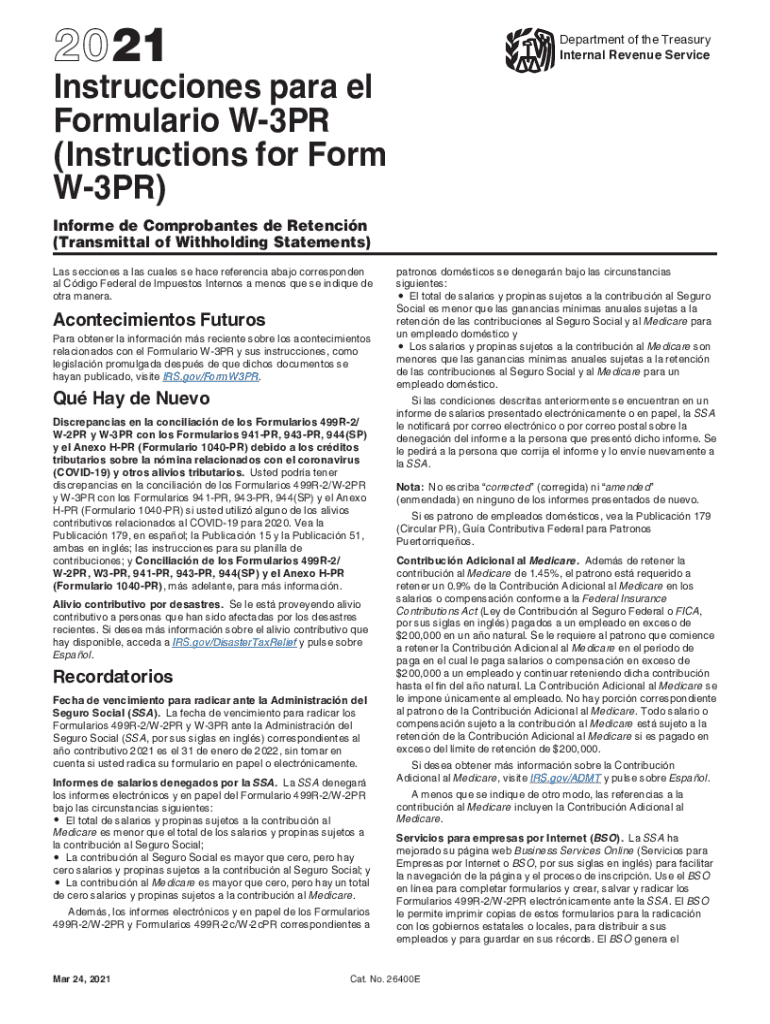Definition and Meaning of the W-3PR Form
The W-3PR form, officially known as the Transmittal of Wage and Tax Statements, serves a crucial role in payroll reporting for employers in Puerto Rico. This form is used to report annual wages, taxes withheld, and other pertinent information for employers who are required to file Form 499R-2/W-2PR, which details the wages paid to employees. The W-3PR acts as a summary transmittal for multiple W-2 forms, ensuring that the data submitted to the Social Security Administration (SSA) is accurate and comprehensive. This form consolidates the information from various employee wage statements, making it easier for the SSA to process overall payroll data from employers operating in Puerto Rico.
The W-3PR also contains important sections that summarize totals directly related to earnings, taxes withheld, and adjustments. Employers must fill this form correctly to ensure compliance with federal taxation guidelines, and its submission is mandatory for those who file W-2 forms, helping maintain accurate records for both employees and the SSA.
How to Obtain the W-3PR Form
Employers can access the W-3PR form through several avenues, ensuring that it is readily available for completion. The easiest method is to download the form directly from the IRS website, where the most current version is maintained. This ensures you have the correct format and any updates that may have been recently introduced.
Additionally, the form can be obtained from the local SSA office or printed out from authorized tax service websites. Many tax preparation software programs also include the W-3PR as part of their forms library, making it convenient for businesses that prefer to use digital tools for payroll processing. It is crucial to ensure that any copy used is the most recent version to comply with current tax laws and regulations.
Steps to Complete the W-3PR Form
Completing the W-3PR requires careful attention to detail to ensure that all information is accurate. Here are the steps to fill out the form effectively:
-
Gather Required Information: Compile the data from all W-2 forms you plan to transmit. You will need details such as total wages paid, Social Security wages, and taxes withheld from employees.
-
Fill in Employer Information: Enter your business name, address, and Employer Identification Number (EIN) at the top of the form.
-
Complete Wage and Tax Information: In the designated sections, input the total amounts from the individual W-2 forms. This includes total wages, Social Security and Medicare wages, and any local taxes withheld.
-
Double-Check Figures: Ensure that the totals from the W-2 forms match the entries on the W-3PR. This reconciliation is vital to avoid discrepancies that could lead to penalties or audits.
-
Sign and Date the Form: The form must be signed by an authorized representative of the company, certifying that all information is accurate to the best of their knowledge.
By following these steps, employers can accurately complete the W-3PR, facilitating the timely processing of this important tax document.
Important Terms Related to the W-3PR Form
Understanding specific terminology related to the W-3PR form is crucial for proper completion and compliance. Key terms include:
- Employer Identification Number (EIN): A unique number assigned to businesses for tax purposes, essential for filing the W-3PR.
- W-2 Form: The employee wage statement that provides detailed wage and tax information, which the W-3PR summarizes.
- Social Security Wages: The portion of an employee's income that is subject to Social Security tax, a critical figure in the W-3PR.
- Filing Deadlines: Specific dates by which the W-3PR must be submitted to ensure compliance with tax regulations.
- Tax Withholding: Money deducted from an employee's wages for federal, state, and local taxes, which is reported on the W-3PR.
Familiarity with these terms helps ensure that employers can navigate the W-3PR filing process with confidence.
Filing Deadlines and Important Dates for the W-3PR Form
Timely submission of the W-3PR form is essential for compliance. Generally, the form must be filed with the Social Security Administration by January 31 of the year following the tax year being reported. This deadline aligns with the requirement for filing W-2 forms, encouraging employers to prepare well in advance to avoid late penalties.
In addition, employers should be aware of potential deadlines for submission to other relevant local tax authorities, as these can vary. Employers must also track extension provisions for filing, which may be available under certain circumstances. Keeping a calendar of important dates and deadlines can help ensure no missteps occur during the annual filing process.
Who Typically Uses the W-3PR Form
The W-3PR form is primarily utilized by employers operating within Puerto Rico. This includes:
- Corporations: Business entities filing W-2 forms for their employees' wages and retentions.
- Partnerships: Entities that are required to report individual partner compensation and employee wages.
- Non-profit Organizations: Tax-exempt entities that still have payroll responsibilities and must report wages paid to employees.
- Self-employed Individuals: Those who pay themselves or employ others and issue W-2 forms need to file a W-3PR for their payroll reporting.
By understanding who uses the W-3PR, businesses can ensure they fulfill their tax responsibilities appropriately and maintain compliance with federal guidelines.