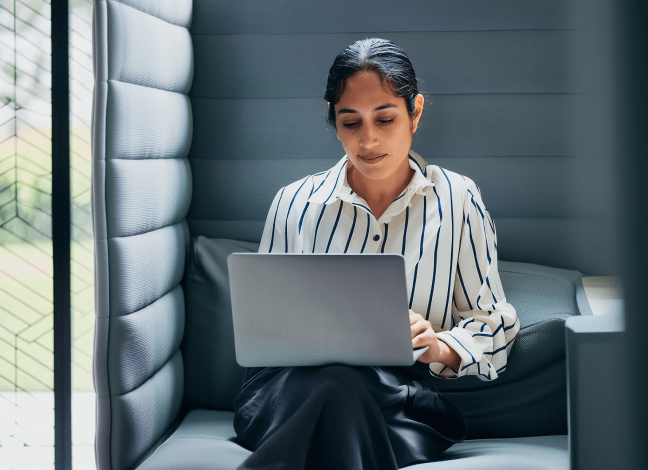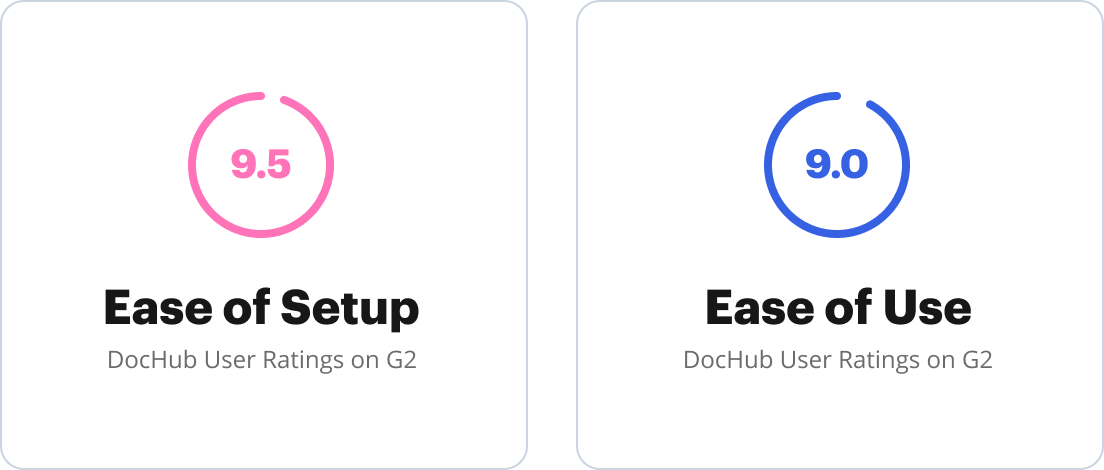Definition and Meaning of the W-2 AS 2016 Form
The W-2 AS 2016 form is the American Samoa Wage and Tax Statement, a tax document that employers in American Samoa are required to provide to their employees. It reports annual wages earned and the amount of taxes withheld from those wages for the calendar year 2016. The form is vital for employees when filing their federal and state income tax returns, offering a clear breakdown of earnings and tax obligations.
Primarily, the W-2 AS includes the following key data points:
- Employee's total earnings for the year
- Federal income tax withheld
- Social Security and Medicare taxes withheld
- Local taxes if applicable
- Other deductions such as retirement contributions
The information in this form allows employees to verify their income and withholdings for accurate tax filing. It is essential for the correct assessment of tax liabilities or returns.
Steps to Complete the W-2 AS 2016 Form
Completing the W-2 AS 2016 form involves several specific steps to ensure that all information is accurately reported.
- Employer Information: Fill in the employer's name, address, and employer identification number (EIN).
- Employee Details: Include the employee's name, address, and Social Security number.
- Wage Reporting: Report the total wages paid to the employee during 2016 in the designated box.
- Tax Withholdings: Enter the federal income tax withheld from the employee's paychecks throughout the year.
- Social Security and Medicare: Fill in the amounts withheld for Social Security and Medicare taxes, ensuring they are calculated based on the wages reported.
- Local Taxes: If applicable, report any local income taxes withheld from the employee's wages.
Each field must be completed with precision to avoid issues with the IRS or state tax authorities. Clear and complete information on the W-2 AS is critical for both tax compliance and employee record-keeping.
Important Terms Related to the W-2 AS 2016 Form
Understanding the terminology associated with the W-2 AS 2016 form can enhance compliance and clarity throughout the tax process. Key terms include:
- Withholding: The portion of an employee's earnings that is deducted for taxes to be paid directly to the government.
- Earnings: Total income received by the employee, including wages, salaries, bonuses, and other forms of compensation.
- Filing Status: The classification taxpayers choose based on their marital status and family situation to determine the appropriate tax rate.
- Tax Identification Number: A unique number assigned to individuals and businesses for tax purposes, such as a Social Security number or EIN.
Familiarity with these terms will assist employees and employers in understanding their rights and obligations related to the W-2 AS 2016 form.
Legal Use of the W-2 AS 2016 Form
The W-2 AS 2016 form is legally required for all employers operating in American Samoa. Its primary legal uses include:
- Tax Reporting: The form must be submitted to the U.S. Internal Revenue Service (IRS) and the American Samoa Department of Revenue, providing official documentation of wages and withheld taxes.
- Compliance with Tax Laws: Employers must adhere to federal and local tax laws, ensuring all employees receive accurate W-2 AS forms for tax purposes.
- Employee Records: The form serves as a critical record for employees for future tax filings or audits, establishing proof of income and tax payments.
Failure to issue accurate or complete W-2 AS forms can result in penalties or legal consequences for employers, making accurate preparation crucial.
Who Typically Uses the W-2 AS 2016 Form
The W-2 AS 2016 form is primarily used by specific groups, including:
- Employers: Every employer in American Samoa who pays an employee must issue the W-2 AS form, ensuring proper reporting of wages and tax withholdings.
- Employees: Individuals who receive this form use it to prepare their federal and state tax returns, relying on the documented income and taxes paid throughout the year.
- Tax Professionals: Accountants and tax preparers utilize W-2 AS forms to accurately file taxes on behalf of clients or to advise on tax planning strategies.
Each party relies on the integrity of the information reported on the W-2 AS to maintain compliance with tax regulations and fulfill their financial responsibilities.