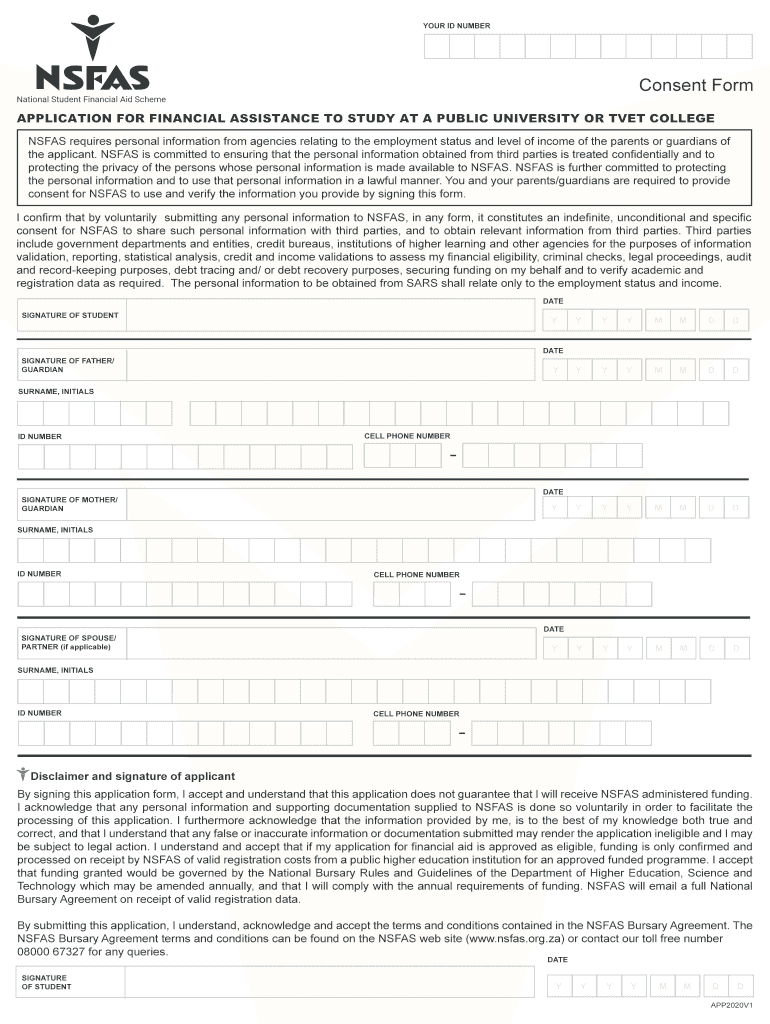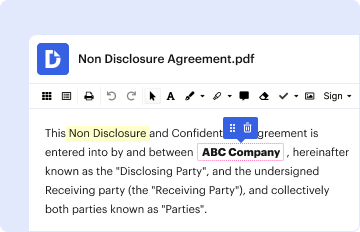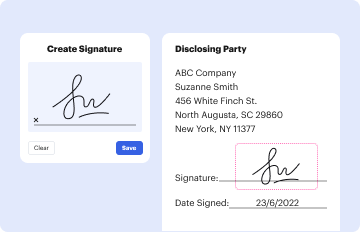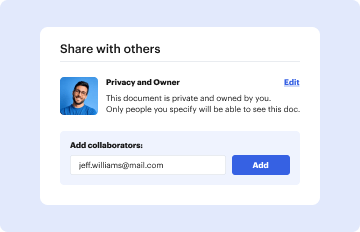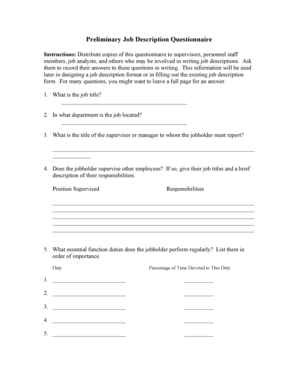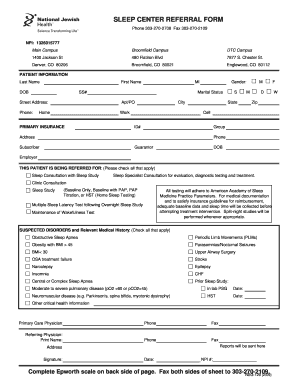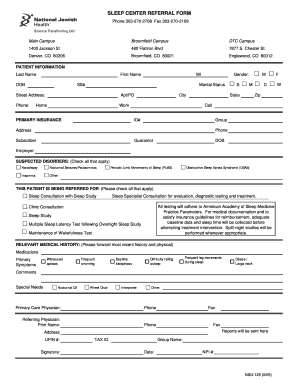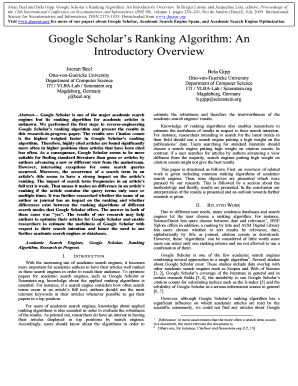Definition and Purpose of the NSFAS Consent Form
The NSFAS consent form is a crucial document required for the National Student Financial Aid Scheme (NSFAS) application process in South Africa, though it is often discussed in the context of financial aid processes in other regions. This form authorizes NSFAS to collect necessary personal and financial information from the applicant and their family. The information compiled is pivotal for evaluating eligibility for funding to study at public universities or Technical and Vocational Education and Training (TVET) colleges. It ensures that applicants' consent is acquired, maintaining legal compliance and protecting the confidentiality of their data.
The consent form usually requires details about the applicant's financial circumstances, information regarding their parents or guardians, and acknowledges the lawful usage of this data for assessment purposes. By signing this document, applicants ensure that all provided information will be handled following relevant data protection laws. This process enhances transparency and trust in the NSFAS financial aid system.
Importance of the NSFAS Consent Form
- Data Verification: The consent form provides NSFAS with the authority to verify income and financial status, which is essential for assessing financial need.
- Confidentiality Assurance: It underscores NSFAS’s commitment to maintaining the confidentiality and security of personal data.
- Compliance and Protection: As a legal document, it protects both the applicant's interests and those of NSFAS, ensuring adherence to applicable laws.
How to Obtain the NSFAS Consent Form
Accessing the NSFAS consent form is straightforward. There are several steps to ensure you have the correct version of the form necessary for your application:
- Visit the NSFAS Website: Go directly to the official NSFAS website or the designated platform where forms are hosted.
- Locate the Download Section: Navigate to the download section, specifically for forms, where you will find various documents related to NSFAS applications.
- Select the Consent Form: Look for the NSFAS consent form download link. It may also be listed among multiple resources related to applications.
- Download the Document: Click the download link to obtain the document in the preferred format, typically a PDF for easy printing and filling.
When acquiring the form, ensure it is the most up-to-date version to avoid any discrepancies during the application process.
Formats Available
- PDF Format: Ideal for printing and submitting manually.
- Online Form: Sometimes available for direct filling and submission without the need for physical documentation.
Steps to Complete the NSFAS Consent Form Download
Completing the NSFAS consent form is essential for proceeding with your application. Here are the steps you will generally follow:
- Review the Instructions: Before filling out the document, read any provided instructions carefully to understand what information is required.
- Fill in Personal Information: Begin with your personal details, including your name, identification number, and contact information.
- Provide Parental or Guardian Details: Include necessary information regarding your parents or guardians that may be required for the financial evaluation.
- Sign and Date the Document: After filling in all required sections, ensure that you sign and date the form to validate it.
- Submit the Form: Once completed, you can either submit it electronically (if applicable) or print the form and mail it along with any additional materials required for the NSFAS application.
Common Pitfalls
- Omitting Information: Ensure all fields are completed to avoid delays.
- Inaccurate Data: Double-check the data provided for accuracy before submission.
- Not Signing the Form: Failing to sign the document may result in a rejection of the application.
Why Should You Download the NSFAS Consent Form?
The NSFAS consent form plays a pivotal role in facilitating access to necessary financial aid. Here are some reasons why it is critical to download and complete this form:
- Eligibility for Funding: Completing the consent form is often a prerequisite for accessing funds for higher education.
- Ensured Confidentiality: It guarantees that your personal information will be used correctly and responsibly by NSFAS.
- Streamlined Process: Proper documentation aids in a more efficient application process, reducing delays typically associated with missing papers.
Important Elements of the NSFAS Consent Form
Understanding the essential elements of the NSFAS consent form helps ensure all required information is accurately provided. Key components usually include:
- Personal Information Section: This section captures the physical and demographic details of the applicant.
- Financial Information Requirement: Details about household income and financial status must be disclosed.
- Consent Declaration: This area is where applicants confirm their understanding and agreement to the usage of their data.
- Signature Section: The official authorization feature that makes the document legally binding requires signatures from both the applicant and their guardian (if applicable).
Each of these elements is vital for processing the application and determining financial aid eligibility.
Additional Considerations
- Data Protection: Applicants should be aware of their rights regarding data protection and how their information will be used.
- Documentation Support: The consent form may require additional documents to validate the information provided, such as proof of income or identification.
Examples of Using the NSFAS Consent Form Download
Practical scenarios can help clarify the use of the NSFAS consent form. Consider the following examples:
- Student Applying for Funding: A student preparing their NSFAS application needs to download the consent form to authorize NSFAS to conduct income verification for potential funding eligibility.
- Parent/Guardian Involvement: The consent form is often filled out by a guardianship figure when completing the application, especially in cases where the applicant is under 18.
- Multiple Applications: One may need to submit the NSFAS consent form when applying for additional forms of financial aid, necessitating clear consent for data sharing.
These examples illustrate the varied contexts in which downloading and properly completing the NSFAS consent form is essential for accessing educational funding.