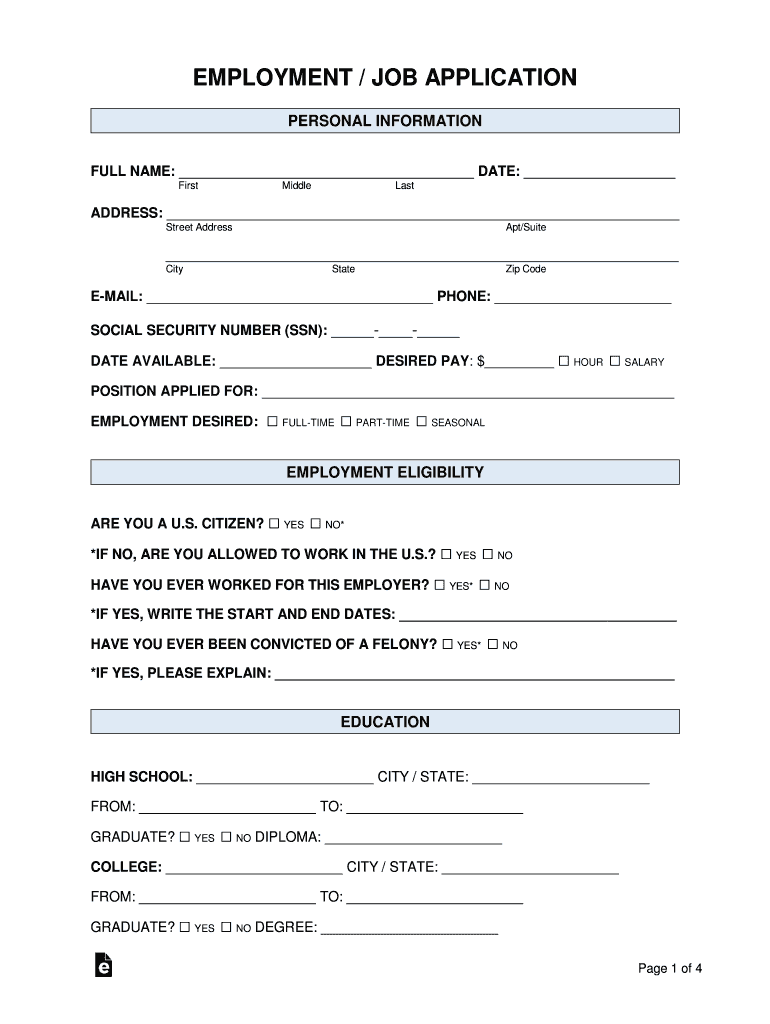Definition and Purpose of Employment Application Forms
An employment application form is a standardized document used by employers to gather essential information about job candidates. This form typically collects personal details, including full name, address, contact information, and Social Security number. It serves as a primary tool for screening applicants and determining their eligibility for a position.
In addition to personal information, the employment application form includes sections to detail educational background and previous employment. Candidates must typically provide:
- Education History: This section captures the names of the educational institutions attended, degrees earned, and the dates of attendance. Providing accurate information is crucial, as many employers verify educational credentials.
- Employment History: This part asks candidates to outline their previous employment, including job titles, dates of employment, and key responsibilities. It's essential that candidates list relevant experience that aligns with the job they're applying for.
Furthermore, the form often includes consent for background checks and verification of provided information. This consent is necessary for employers to ensure compliance with the Fair Credit Reporting Act (FCRA) concerning the applicant's privacy rights.
Key Components of an Employment Application Form
An employment application form typically consists of several critical sections that help employers assess candidate suitability effectively. Understanding these components can enhance the completion process for both applicants and employers.
Personal Information Section
This section collects vital identifiers from the applicant, enabling employers to maintain records accurately. It generally includes:
- Full Name
- Current Address
- Contact Numbers
- Email Address
Completing this section correctly is essential, as it forms the basis for all subsequent communication and documentation.
Educational Background
Employers seek clarity on an applicant's educational qualifications to evaluate whether they meet the job requirements. This section should include:
- Institution Name
- Degree(s) Received
- Dates of Attendance
Candidates should ensure that they include any relevant courses or certifications that add value to their application.
Employment History
In the employment history section, candidates list their previous jobs chronologically. Key elements include:
- Employer Name
- Job Title
- Dates of Employment
- Duties and Achievements
Providing detailed and honest descriptions of responsibilities can significantly influence an applicant's likelihood of getting interviewed.
Skills and Qualifications
This part allows applicants to showcase relevant skills and qualifications that may not directly tie to their employment history. Examples may include:
- Technical Skills: Proficiency in specific software or machinery.
- Soft Skills: Abilities like communication, teamwork, and problem-solving.
Highlighting skills relevant to the job being applied for can set candidates apart.
References Section
Most employment application forms request at least two references. This can include:
- Name of the Reference
- Relationship to the Applicant
- Contact Information
It is best practice for candidates to notify their references in advance to prepare them for potential outreach by the employer.
Completing the Application Form: Best Practices
Filling out an employment application form requires careful attention to detail and accuracy. Following best practices can optimize a candidate's chance of securing employment.
Tips for Accurate Submission
- Read Instructions Carefully: Always ensure a thorough understanding of the instructions before beginning the application.
- Be Honest: Providing true and thorough details is essential, as discrepancies can lead to immediate disqualification.
- Check for Clarity: Clear handwriting or typed responses can enhance readability, thereby helping employers assess the application smoothly.
Ensuring Compliance with Legal Standards
Employers must adhere to legal requirements, including those set forth by the Equal Employment Opportunity Commission (EEOC). As such, candidates should be aware that information collected should not lead to discrimination based on race, gender, or other protected statuses. This compliance ensures that all applicants have a fair chance during the hiring process.
Understanding the Importance of Background Checks
Employers often use background checks to verify the information provided on employment application forms. This process can involve:
- Criminal History: Reviewing any past criminal convictions.
- Employment Verification: Contacting previous employers to confirm employment details.
Applicants must remember that providing consent to conduct background checks is usually mandated before any checks can take place. Transparency between the applicant and employer is vital to establish a trustworthy relationship.
Common Variations of Employment Application Forms
While many companies use similar structures for employment application forms, variations can exist based on industry or organization size. Common types include:
- Online Employment Application Forms: Increasingly, companies are transitioning to digital formats that can expedite the submission process and reduce paper waste.
- Job-Specific Applications: Certain high-skill industries may require additional sections specific to industry knowledge or certifications, such as healthcare or technology roles.
- State-Specific Forms: Some states may have unique legal stipulations governing the information employers can request; thus, forms may vary regionally.
These variations help cater the application process to the specific requirements of the hiring company and the position being filled.