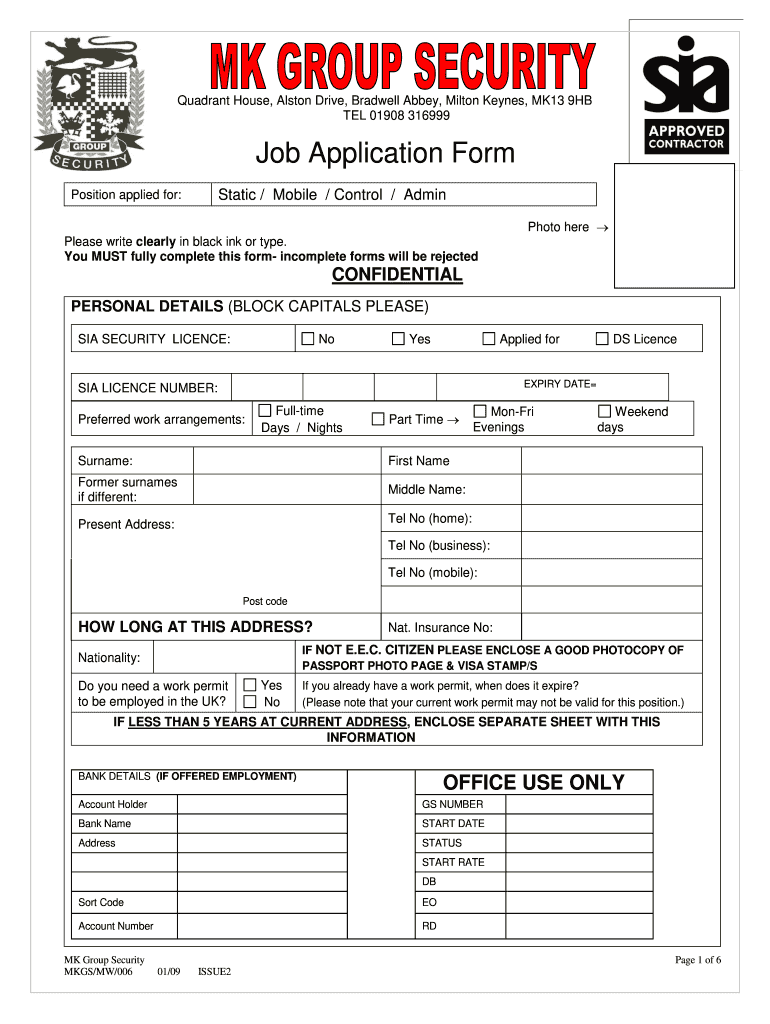Overview of the MTS Security Application Form 2022
The MTS Security Application Form 2022 is designed for applicants seeking positions within the MTS Security company. This comprehensive document requires the submission of various personal and professional details to ensure a thorough evaluation of candidates.
Key Sections of the Application Form
-
Personal Information
- Applicants must provide full name, date of birth, contact information, and social security number. This section serves as the foundation of the application, allowing for proper identification and communication throughout the hiring process.
-
Employment History
- This segment requires detailed listings of previous employment, including job titles, employers, dates of employment, and significant responsibilities. Accurate and thorough completion of this section is vital, as it provides insight into the applicant's relevant experience and qualifications.
-
Education Background
- Candidates must include information regarding educational institutions attended, degrees obtained, and any certifications relevant to the security industry. This section helps employers assess the educational qualifications of applicants and their suitability for roles in security.
-
SIA Security License Information
- Applicants need to specify any existing Security Industry Authority (SIA) licenses. This information is crucial as it indicates the candidate's compliance with legal requirements for operating within the security sector.
-
Work Preferences and Availability
- This section allows applicants to express their preferred roles, work hours, and availability for shifts. Understanding candidate preferences aids employers in aligning roles with suitable candidates and ensuring adequate staff coverage.
Diversity Monitoring Section
- Diversity Monitoring
- The application form includes a diversity monitoring section aimed at understanding the demographics of the applicant pool. While participation in this section is voluntary, providing this information can help MTS Security meet diversity and inclusion goals.
Completing the Application Form
-
Accuracy and Completeness
- Candidates are advised to fill out all sections of the application thoroughly and accurately. Missing information can lead to delays in processing, and incomplete applications may result in rejection.
-
Method of Submission
- The MTS Security Application Form can typically be submitted online. However, it is also essential to check if options for PDF download and brick-and-mortar submission are available based on the specific requirements set by the company.
Legal Considerations
- Compliance and Verification
- All information submitted on the MTS Security Application Form 2022 is subject to verification. Providing false information may lead to disqualification from the hiring process or termination if the discrepancies are discovered post-hire.
Follow-Up Communication
- Updates on Application Status
- After submission, applicants should monitor their email for communications from the MTS Security recruiting team regarding their application status. It is advisable to keep an open line of communication and respond promptly to any requests for additional information or scheduling interviews.
In summary, the MTS Security Application Form 2022 comprises several essential sections that collectively facilitate the hiring process for security positions. Each part of the form is designed to gather pertinent information to ensure the selection of suitable candidates while adhering to legal and compliance standards.