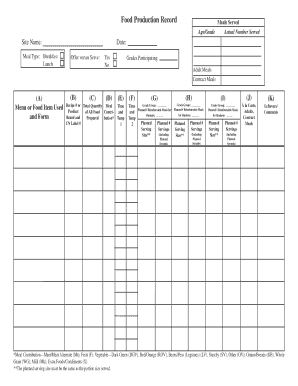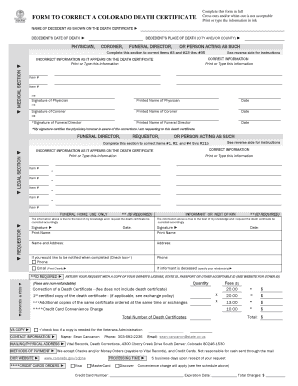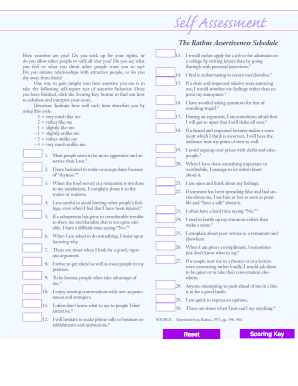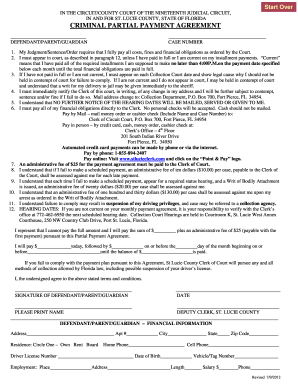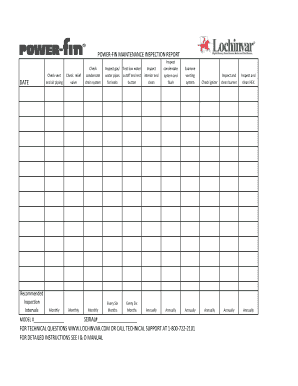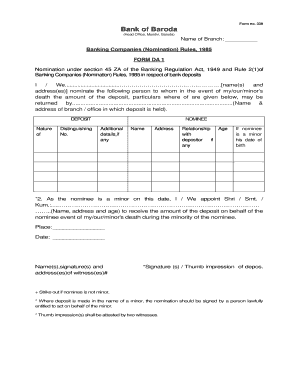Understanding the Sample Letter for Changes
A sample letter changes serves as a formal method to communicate updates or alterations to agreements, policies, or other official documentation. It is crucial to understand its structure, contents, and the specific language used to ensure clarity and professionalism.
Key Components of a Sample Letter
A well-structured sample letter should include several critical components:
- Date: The date the letter is written should be prominently displayed at the top.
- Sender’s Information: Include your name, address, and contact information to establish your identity.
- Recipient’s Information: Clearly state the recipient's full name, title, and address to ensure the letter reaches the correct individual.
- Subject Line: A concise subject line indicating the purpose of the letter helps guide the reader regarding the contents.
- Salutation: Use a professional greeting, such as “Dear [Recipient’s Name],” to show respect.
Structure and Format
Follow a logical structure to present information effectively:
- Opening Paragraph: Clearly state the purpose of the letter, which is to address specific changes.
- Body Paragraphs:
- Details of Changes: Identify and explain the changes being made, providing context to each alteration.
- Reasoning: Describe the rationale behind the changes; this can include feedback received or new policies being enacted.
- Impact: Explain how these changes will affect the recipient and any actions they may need to take.
- Closing Paragraph: Summarize the key points and offer avenues for further communication, should the recipient have questions.
- Sign-off: Use a formal closing, such as “Sincerely” or “Best regards,” followed by your name and title.
Examples of Changes to Address
Different scenarios might be relevant for modifications detailed in a sample letter. Consider using examples such as:
- Policy Updates: Informing stakeholders about revisions in company policies, like remote work guidelines.
- Contract Amendments: Notifying parties involved in a contract about updates to terms and conditions.
- Rate Adjustments: Communicating changes in pricing or service rates to customers or clients.
Common Uses of the Undersigned in Letters
When using terms like "the undersigned" or "I the undersigned," these phrases typically appear in formal and legal documents. These may signify agreement to the contents of the letter or acknowledge responsibilities laid out within:
- Formal Acknowledgments: When multiple parties are involved, phrases like "we the undersigned" may indicate shared accountability or agreement.
- Signature Section: The undersigned portion at the end of the letter should include signatures and printed names for verification purposes.
Ensuring Clarity and Professionalism
Using clear and concise language is essential. Avoid unnecessary jargon or overly complex terminology, as they can create confusion. Tailor your communication to your audience, ensuring the format meets professional standards. Always proofread to eliminate errors that could detract from the letter's credibility.
Legal Aspects and Compliance
Be mindful of the legal context in which the letter operates. Make sure it complies with applicable laws and regulations, particularly when altering agreements or sensitive matters. Consider incorporating references to existing agreements or policies as needed.
Follow-Up Actions
After sending a sample letter for changes, it's advisable to:
- Document Confirmation: Keep a copy of the letter for your records.
- Request Acknowledgment: Politely ask the recipient to confirm receipt and understanding of the changes made.
- Monitor Responses: Be prepared to address any questions or concerns that arise as a result of the changes.
Conclusion
A sample letter for changes is an essential tool in professional communication, serving to convey important modifications clearly and effectively. By adhering to established structural, linguistic, and legal norms, you can ensure that your message is received and understood as intended.