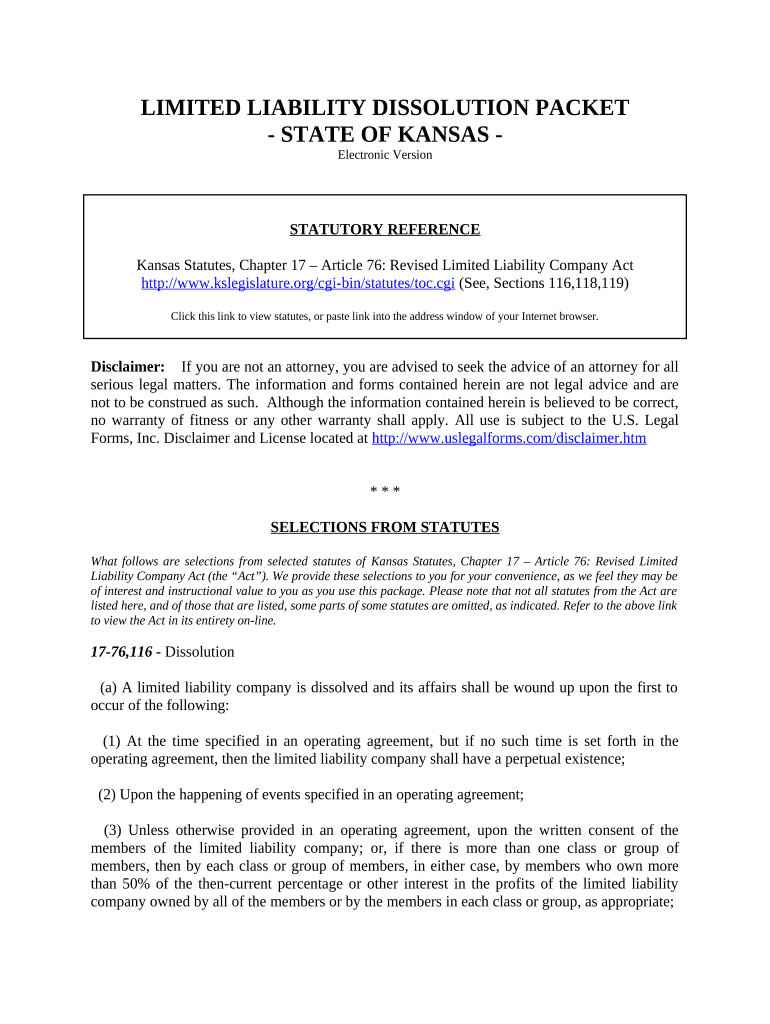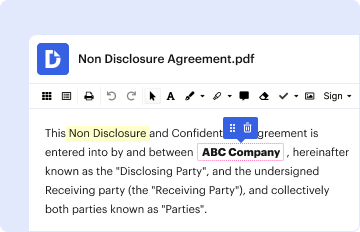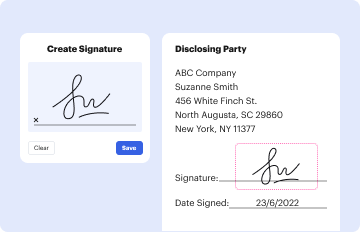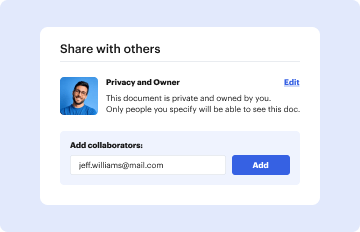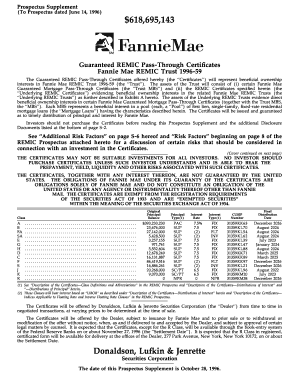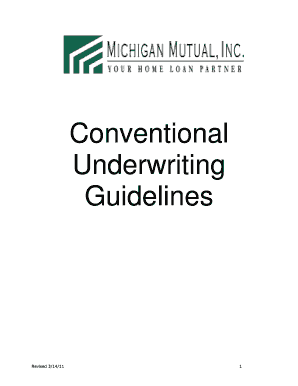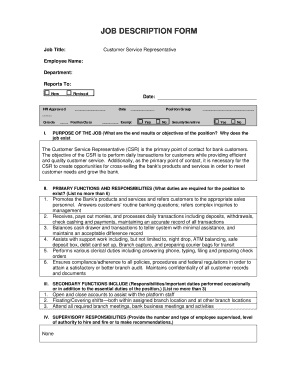Definition and Meaning of Kansas LLC
A Kansas LLC, or Limited Liability Company, is a legal business entity that provides limited liability protection to its owners, known as members. This protection ensures that members are not personally liable for the company's debts or liabilities, safeguarding personal assets from business-related risks. In essence, a Kansas LLC combines the legal protections of a corporation with the tax benefits of a partnership or sole proprietorship, making it an attractive option for many entrepreneurs.
Key features of a Kansas LLC include:
- Limited Liability Protection: Members' personal assets are typically shielded from business debts.
- Pass-Through Taxation: Income is taxed on the personal level of the members, avoiding double taxation.
- Management Flexibility: LLCs in Kansas can be member-managed or manager-managed, providing versatility in operations.
A Kansas LLC can be formed to operate various types of businesses, ranging from service industries to e-commerce, providing versatility to align with the goals of its members.
Steps to Complete the Kansas LLC
Establishing a Kansas LLC involves a series of structured steps to ensure compliance with state regulations. Here's a detailed breakdown of the process:
-
Choose a Name: The name must include “Limited Liability Company,” “LLC,” or “L.L.C.” Furthermore, it should be distinguishable from existing businesses registered in Kansas. Conduct a name availability search through the Kansas Secretary of State's office.
-
Designate a Registered Agent: A registered agent must be appointed, who will receive legal documents on behalf of the LLC. This individual or company must maintain a physical address in Kansas.
-
File Articles of Organization: Submit the Articles of Organization to the Kansas Secretary of State. This document contains basic information about the LLC, including the name, duration, registered agent, and purpose. The filing fee must also be paid.
-
Create an Operating Agreement: Although not mandatory, drafting an operating agreement is highly beneficial. This document outlines the management structure, member responsibilities, and operational guidelines.
-
Obtain an EIN: An Employer Identification Number (EIN) from the IRS is typically required for tax purposes and to hire employees.
-
Comply with Local Licenses and Permits: Depending on the business type and location, additional licenses or permits may be necessary. Check with local municipal offices for specific requirements.
By following these steps, applicants can effectively establish a compliant LLC in Kansas, positioning their business for success.
How to Obtain the Kansas LLC
The process for obtaining a Kansas LLC is straightforward. It involves both online resources and paper forms to facilitate registration. Here is how one can obtain a Kansas LLC:
-
Online Registration: Utilize the Kansas Secretary of State's online portal to file the Articles of Organization. This method provides instant confirmation upon successful submission, which can expedite the registration process.
-
Mail Submission: If preferred, individuals can download the Articles of Organization, fill out the form, and submit it via mail to the Secretary of State’s office along with the payment. This option may take longer for processing.
-
In-Person Filing: For those who prefer direct interaction, submitting the necessary forms in person at the Secretary of State’s office is also an option. This allows for any immediate questions to be addressed and provides a quicker confirmation.
-
Timing Considerations: Typically, processing may take anywhere from one to several business days, depending on the chosen method. Expedited processing options may be available for an additional fee.
By following these methods, anyone can secure a Kansas LLC efficiently, ensuring all necessary legal frameworks are met.
Important Terms Related to Kansas LLC
Understanding key terminology associated with a Kansas LLC is essential for navigating the formation and management processes. Important terms include:
-
Members: Individuals or entities that own the LLC. They enjoy limited liability and share in profits and management as defined in the operating agreement.
-
Registered Agent: An appointed individual or business entity responsible for receiving legal documents and official communications on behalf of the LLC.
-
Operating Agreement: A key document that establishes the rules and procedures for the internal operations of the LLC, including member roles and decision-making processes.
-
Articles of Organization: The foundational document filed with the Secretary of State to formally establish the LLC. It includes essential details about the business.
-
Limited Liability: A legal principle that protects members’ personal assets from business debts, reducing individual risk associated with business operations.
-
Dissolution: The process of formally closing the LLC, which includes settling debts and distributing any remaining assets among members.
Familiarity with these terms helps prospective LLC owners to engage with the business formation process more effectively and ensures compliance with relevant laws.
State-Specific Rules for the Kansas LLC
Kansas has specific regulations that apply uniquely to the formation and operation of LLCs. Key rules include:
-
Filing Requirements: LLCs must file Articles of Organization with the Kansas Secretary of State. Specific information is mandated, including the business name, purpose, and registered agent.
-
Annual Report: Unlike some states, Kansas does not require LLCs to file annual reports. However, it is crucial to maintain good standing by complying with state laws and regulations.
-
Tax Obligations: Kansas LLCs may be subject to both state and federal taxes. Members should be aware of self-employment taxes and ensure proper tax filings.
-
Operating Agreement: Although it is not legally required, having an operating agreement is strongly recommended. This document can help prevent disputes among members and clarifies operational protocols.
-
Dissolution Process: If members choose to dissolve the LLC, they must follow the proper legal procedures, including the filing of necessary documents and settling all debts.
Understanding these state-specific rules allows LLC owners to navigate their legal obligations effectively, minimizing the risk of non-compliance.
Key Elements of the Kansas LLC
Several critical elements characterize the operation and management of a Kansas LLC, making it a robust business structure. Here are the key elements:
-
Limited Liability Protection: Members are protected from personal liability for debts and obligations incurred by the LLC, which encourages risk-taking in business ventures.
-
Flexibility in Management: LLCs can choose between member-managed or manager-managed structures, enabling organizations to tailor governance according to their needs.
-
Tax Benefits: Opting for pass-through taxation helps minimize the overall tax burden, as profits are only taxed at the member level rather than at both the corporate and individual levels.
-
Informal Ownership Structure: LLCs typically require less formal record-keeping compared to corporations, allowing for easier management and reduced administrative burdens.
-
Continuity: While certain events can lead to dissolution (like a member's departure), an LLC can provide continuity in operation through member buy-sell agreements.
Recognizing these essential components is vital for individuals considering the formation of a Kansas LLC as they weigh the advantages of this business structure against their specific needs and goals.