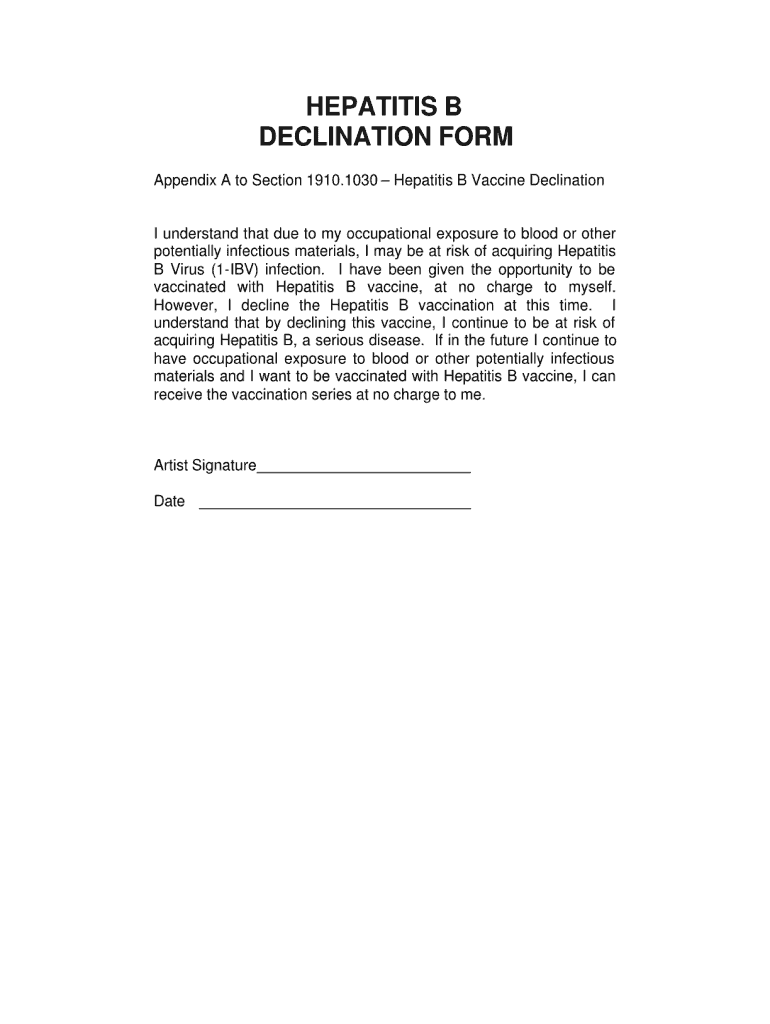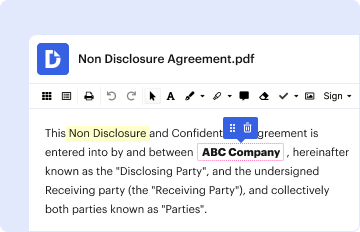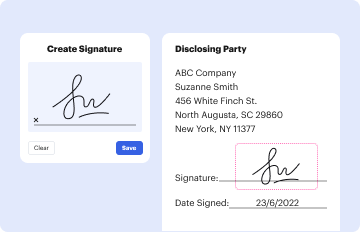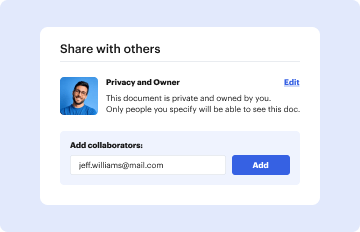Definition and Purpose of the Intelycare Physical Form
The Intelycare physical form is a document utilized primarily in the healthcare industry to ensure that professionals meet the necessary health and safety standards before engaging in patient care activities. This form typically verifies an individual’s physical condition, immunizations, and other health-related requirements dictated by state regulations and employer policies.
A standard physical form may include:
- Immunization Records: Documentation showing vaccinations have been completed, often focusing on mandatory immunizations like Tuberculosis (TB) and Hepatitis B.
- Health History: Comprehensive history that outlines any pre-existing conditions, allergies, or past surgeries that might affect job performance.
- Physical Examination Results: Findings from a healthcare provider that confirm the individual is fit for work duties, free from any communicable diseases, and capable of providing safe care to patients.
Understanding the intricacies of this form is crucial for healthcare workers who must navigate and comply with various health regulations and employment mandates.
Steps to Complete the Intelycare Physical Form
Completing the Intelycare physical form involves several specific steps to ensure all required information is accurately captured. Follow these step-by-step instructions to fill out the form correctly:
-
Obtain the Form: Access the Intelycare physical form either through your employer or directly via healthcare resources that provide the document in a PDF format.
-
Fill Out Personal Information:
- Enter your full name, contact information, and relevant identification numbers.
- Ensure that your answers are legible and accurate.
-
Document Health History:
- Provide detailed information about your health history, including any chronic conditions and past surgeries.
- List all allergies and current medications.
-
Record Immunization Status:
- Include dates of vaccinations for TB, Hepatitis B, and any other required immunizations.
- Attach copies of immunization records for verification.
-
Obtain a Physical Examination:
- Schedule an appointment with a healthcare provider to undergo a physical exam.
- The provider should complete the certification section of the form, ensuring all findings are documented.
-
Review and Submit:
- Once completed, review the form to ensure accuracy and completeness.
- Submit the form according to your employer’s guidelines, whether electronically or as a physical copy.
Each step is designed to maintain a high standard for health compliance within the healthcare workplace, safeguarding both staff and patients.
Important Terms Related to the Intelycare Physical Form
Understanding critical terminology associated with the Intelycare physical form is essential for effective completion and compliance. Key terms include:
- Immunization: A process by which a person becomes protected against diseases through vaccination.
- Health Clearance: Documentation that verifies an individual is fit for duty regarding their health status.
- Health Provider Certification: The section of the physical form that must be completed by a licensed healthcare provider confirming the individual's health status.
- TB Test: A required examination that checks for Tuberculosis, typically involving a skin test or blood test.
- Hepatitis B Declination Form: A related document that individuals may sign if they choose not to receive the Hepatitis B vaccine, outlining the risks associated with this decision.
Familiarity with these terms allows for proper communication and understanding throughout the completion of the form and in discussions with healthcare providers.
Legal Use of the Intelycare Physical Form
The legal standing of the Intelycare physical form hinges on compliance with federal and state regulations regarding healthcare practices.
-
Compliant Documentation: The form serves as legal proof that an individual has met the health requirements necessary for their role, protecting both the individual and employer from liability issues related to employee health.
-
Record Keeping: Maintaining accurate records of completed physical forms is vital for employers to fulfill regulatory obligations. These records are typically reviewed during audits for compliance with healthcare regulations.
-
Confidentiality: All information on the Intelycare physical form is confidential and protected under HIPAA regulations. Employers must ensure that these documents are stored securely and accessed only by authorized personnel.
Adhering to these legal components safeguards both employers and employees while ensuring that public health standards are upheld.
Who Typically Uses the Intelycare Physical Form?
The Intelycare physical form is commonly utilized by various professionals within the healthcare sector, including:
- Nurses: Registered nurses and licensed practical nurses often use this form to validate their health status before being assigned to patient care situations.
- Healthcare Assistants: Individuals in assistant roles must confirm their physical fitness to accurately and safely support patient needs.
- Home Health Aides: Those providing care in home settings require documentation that confirms their health compliance to protect clients from potential health risks.
- Medical Technicians: Technicians working in any capacity related to healthcare must ensure that they can safely perform their job functions without health complications.
Understanding the demographics of form usage helps clarify its importance in maintaining health standards across various roles within the healthcare industry.

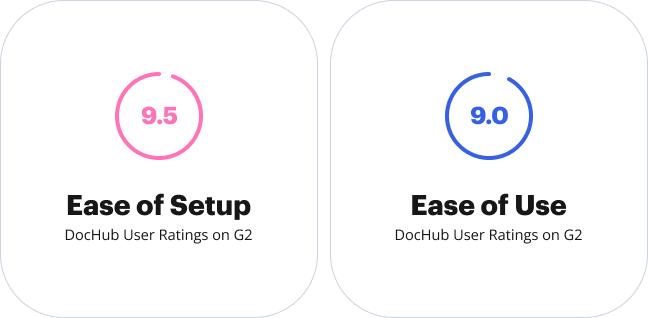
Key Elements of the Intelycare Physical Form
The Intelycare physical form encompasses several key components that must be included for it to be valid:
- Personal Identification: Essential information such as full name, date of birth, and emergency contact details.
- Health Evaluation: A comprehensive assessment performed by a qualified healthcare provider, validating the individual's wellness.
- Immunization Verification: Documentation of required vaccinations, often needing to be current and verified.
- Signatures: Sections for both the healthcare provider and the individual to sign, confirming authenticity and agreement to the provided information.
- Submission Instructions: Clear guidelines for where and how the completed form should be submitted.
These elements ensure that the form serves its purpose efficiently, providing healthcare entities with the necessary assurance of employee health.
Examples of Using the Intelycare Physical Form
Practical use cases of the Intelycare physical form provide valuable insights into its application in real-world scenarios:
-
Hiring Process: When applying for a nursing position, candidates may be required to submit the physical form as part of their employment application, demonstrating compliance with health regulations.
-
Job Transfers: Healthcare professionals transitioning to new roles or facilities often must present the physical form to confirm their health status aligns with new position requirements.
-
Regulatory Compliance Checks: Healthcare providers may use the form during routine audits or inspections to ensure that all personnel meet health standards mandated by regulatory agencies.
These examples highlight the integral role that the Intelycare physical form plays in managing health compliance within the healthcare industry.