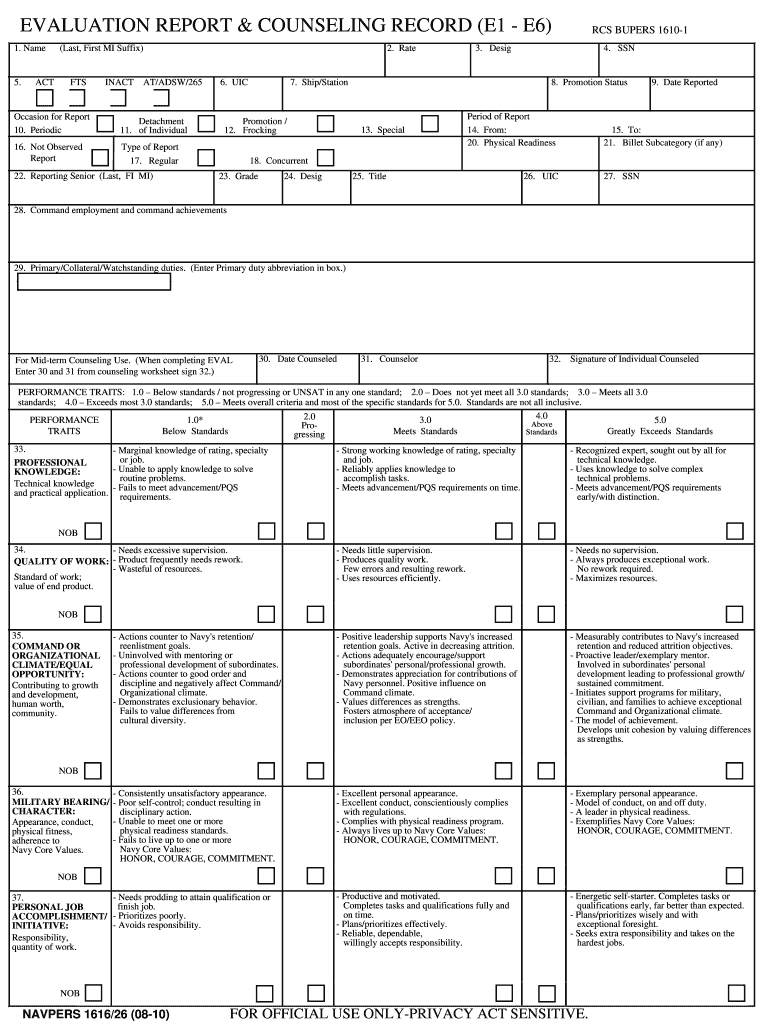Definition and Meaning of the Navy Eval PDF
The Navy Evaluation Report and Counseling Record (commonly referred to as the navy eval pdf) is a critical document used to assess the performance of enlisted personnel in the U.S. Navy, primarily for ranks E1 through E6. This structured form, known as the E1-E6 evaluation, not only reflects an individual sailor’s professional performance and progress but also serves as a key component in determining eligibility for promotions, retention, and career advancement. The document encompasses various sections that include personal information, performance traits, counseling details, and critical recommendations.
To break down the components, the navy eval pdf typically evaluates aspects such as:
- Professional Knowledge: Assessing the sailor's understanding and proficiency in their job-specific tasks.
- Quality of Work: Evaluating accuracy, efficiency, and reliability in job performance.
- Leadership: Reviewing the individual’s ability to guide, motivate, and influence peers.
- Teamwork: Considering the sailor’s collaboration with others and contributions to group objectives.
- Adherence to Navy Core Values: Observing how well the individual exemplifies integrity, accountability, and commitment to duty.
Understanding the meaning and importance of this form is crucial for both individual sailors and their superiors, as it precisely details achievements and areas for improvement.
How to Use the Navy Eval PDF
Using the navy eval pdf effectively requires familiarity with its structure and the purpose of each section. This form is designed to be a fillable PDF, allowing users to complete it electronically for ease of submission and editing. To utilize the navy eval pdf successfully, you should follow these steps:
- Access the Form: Download the navy eval pdf from a trusted source, ensuring you have the latest version, such as the navfit98a fillable form.
- Fill in Personal Information: Enter essential data including the sailor's name, rank, and service number. Accurate personal information is vital for maintaining official records.
- Evaluate Performance Traits: Review and record performance in specified areas using descriptors from the evaluation guidelines.
- It’s beneficial to reference specific accomplishments or metrics to substantiate evaluations.
- Counseling and Recommendations: Include any counseling dates and remarks that offer constructive feedback or recommendations for future performance.
By systematically addressing each section, users can create a comprehensive evaluation that captures the sailor’s performance and aligns with Navy standards.
Steps to Complete the Navy Eval PDF
Completing the navy eval pdf requires attention to detail and adherence to specific guidelines. Follow these structured steps to ensure compliance:
- Gather Required Information:
- Necessary personal details, job description, and metrics to support the evaluation.
- Download the Form:
- Access the most recent version of the navy eval pdf, preferably a fillable format that allows for straightforward data entry.
- Begin with Personal Information:
- Fill out the top section with the sailor’s information, ensuring correctness to avoid discrepancies in records.
- Assess Performance Traits:
- Complete each section focusing on key performance areas. Be specific and use quantifiable achievements where applicable — for instance, exceeding qualifications, awards received, or responsibilities managed.
- Cite Counseling Insights:
- Include summaries of performance conversations or counseling sessions held during the evaluation period that highlight professional growth opportunities.
- Finalize and Review:
- Before submitting, review the entire document for accuracy, ensuring that all sections are filled out correctly and thoroughly.
- Submit the Completed Eval:
- Follow your command’s protocol for submitting the completed navy eval pdf, whether that is electronically or in paper format.
These steps provide a structured approach for accurately completing an evaluation, which is integral for career progression within the Navy.
Important Terms Related to the Navy Eval PDF
Familiarity with key terms associated with the navy eval pdf ensures clarity and comprehension when filling out the form. Understanding these terms can also enhance the quality of the evaluations processed. Here are important terms:
- Performance Traits: Characteristics evaluated on the form that indicate an individual's effectiveness in their role, including leadership and teamwork.
- Counseling Record: A component of the eval that documents conversations regarding career development and performance feedback.
- Retention: The process of determining whether a sailor will continue to serve based on performance evaluations.
- Promotion Recommendations: Suggestions made within the evaluation related to a sailor's suitability for advancement in rank.
- Evaluation Period: The specific timeframe over which the sailor’s performance is being assessed.
Being well-versed in these terms not only aids in completing the form accurately but also supports effective communication within the Navy regarding performance standards.
Digital vs. Paper Version of the Navy Eval PDF
When deciding between using the digital and paper versions of the navy eval pdf, several factors must be considered, including accessibility, ease of use, and submission processes.
Advantages of the Digital Version:
- Accessibility: The fillable navy eval is easily accessible from multiple devices, such as computers and tablets, allowing for convenient updates and edits.
- Ease of Editing: Users can correct errors quickly without needing to print a new copy or rewrite.
- Integration with Other Software: Digital versions can often be integrated with productivity tools and cloud storage solutions for seamless document management.
Considerations for the Paper Version:
- Offline Accessibility: The paper version can be filled out without the need for an electronic device or internet access.
- Handwritten Signatures: Some commands may require physical signatures, making the paper version necessary in certain scenarios.
- Official Documentation Standards: Understanding command policies regarding form submissions can dictate the preferred version.
In evaluating the pros and cons of each, it's vital to consider both personal preferences and the specific requirements of the command when choosing between digital and paper formats.