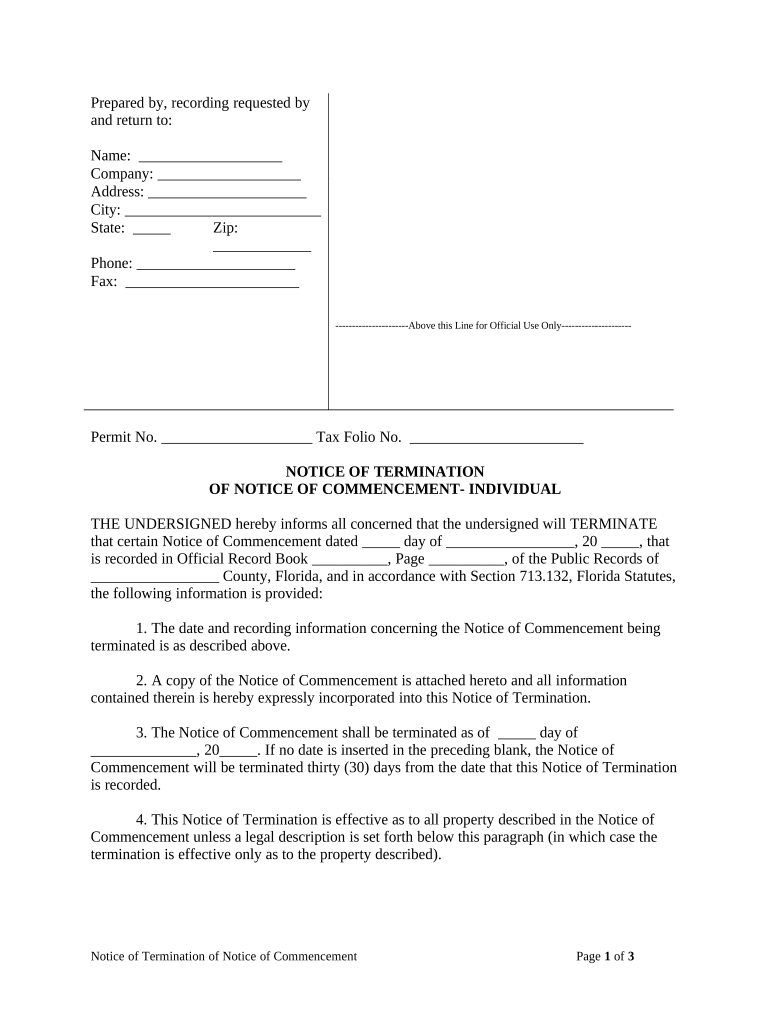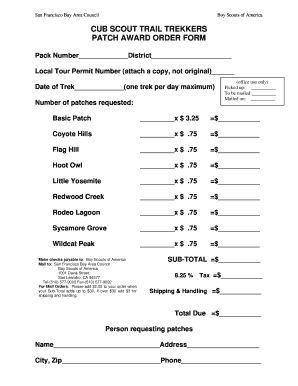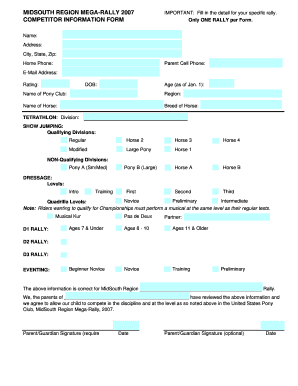Definition and Purpose of Notice Commencement
The Notice of Commencement is a legal document that signifies the start of construction on a property in the United States. It is often required before commencing construction projects, particularly in the realms of real estate and remodeling. This document serves to notify various parties, including contractors, subcontractors, and suppliers, that construction has officially begun on the specified property. It also establishes a public record of the project, which is essential in safeguarding the rights of all parties involved in the construction process.
Importance of Filing a Notice of Commencement
- Legal Protection: Filing a Notice of Commencement helps provide legal protection to contractors by establishing their lien rights. It ensures that if payments are not made for work done, they may have a right to file a lien against the property.
- Transparency: This document enhances transparency in the building process, allowing other relevant parties to be aware of ongoing projects, which can affect their work and obligations.
- Compliance Requirement: In many jurisdictions, filing this notice is a legal requirement before beginning construction. Non-compliance may lead to fines or even project delays.
Steps to Complete the Notice Commencement
The process of completing a Notice of Commencement can vary by state, but generally, it involves specific steps that need to be followed to ensure compliance and proper filing.
-
Obtain the Form: Acquire the Notice of Commencement form from state-specific resources or legal document suppliers.
-
Provide Property Information:
- Include the property address.
- Clearly identify the owner of the property.
- Describe the nature of the improvements being made.
-
Detail Contractor Information:
- List the name and contact details of the general contractor.
- Include any subcontractors involved in the project.
-
Sign and Notarize: The owner must sign the document, and in many states, notarization is required to validate the Notice of Commencement.
-
File with Appropriate Authorities: Submit the completed form to the local recorder’s office or the relevant authority in your jurisdiction. Ensure that this is done before commencing any construction activities.
Common Documentation Required
- Proof of ownership.
- Identification of contractors.
- Project description.
Who Typically Uses the Notice Commencement
The Notice of Commencement is primarily used by various stakeholders involved in construction and renovation projects.
- Property Owners: Homeowners or businesses initiating construction often file this notice to protect their investment and clarify project details.
- Contractors and Subcontractors: These professionals use it to secure their lien rights, ensuring they are compensated for their work on the project.
- Suppliers: Suppliers providing materials for the project often monitor Notices of Commencement to establish formal ties to the project, enabling them to file liens if necessary.

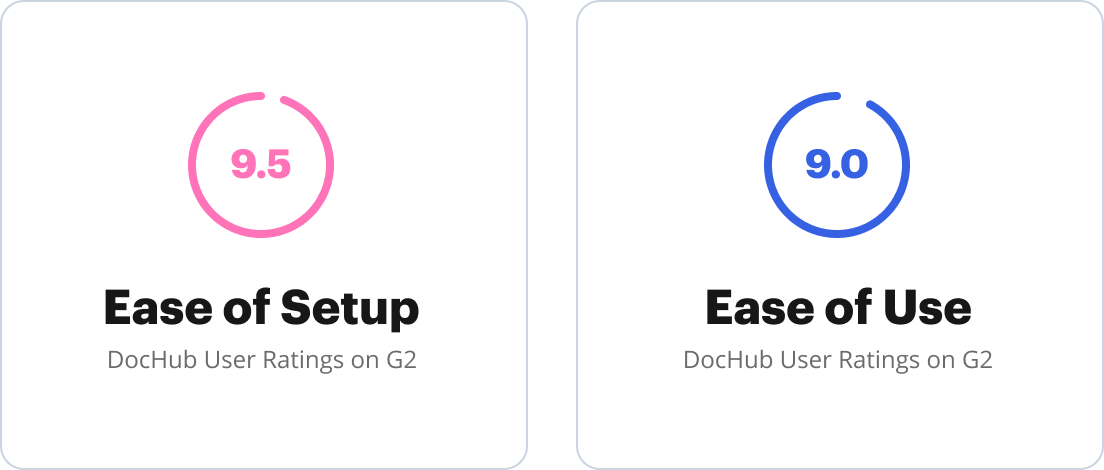
Additional Stakeholders
- Lenders and Financial Institutions: They may require a written notice to protect their interest in the property being developed.
- Local Authorities: Municipalities may utilize these notices for planning purposes and to monitor construction activity in their jurisdictions.
Key Elements of the Notice Commencement
Understanding the critical elements included in a Notice of Commencement is essential for all parties involved in construction projects.
- Property Description: Clear identification of the property where construction will occur.
- Owner Information: Contact details of the property owner are crucial for communication and legal reasons.
- Contractor and Subcontractor Details: Names, addresses, and licenses of all contractors and subcontractors must be specified to ensure they can assert their rights.
- Project Description: A concise statement describing the type of construction or renovation work being undertaken.
Additional Considerations
- Starting and Ending Dates: Notice of Commencement may include planned start and completion dates for the project.
- Signatures: It must be signed by the property owner and possibly notarized to validate the authenticity of the document.
Importance of Compliance with State-Specific Rules
Complying with state-specific rules regarding the Notice of Commencement is vital to avoid legal complications during construction.
- Differences in Filing Requirements: Each state may have its own requirements for how and when the notice must be filed. It is crucial to understand these differences before starting a project.
- Consequences of Non-Compliance: Failure to adhere to state laws regarding the Notice of Commencement can result in serious repercussions, including loss of lien rights, financial penalties, and delays in the project timeline.
Examples of State Regulations
- Some states may require the notice to be filed within a certain time frame from the commencement date.
- Specific formatting or language may be mandated by state law, which is why it's essential to reference local guidelines when completing this document.
Filing Deadlines and Important Dates
Recognizing and adhering to filing deadlines associated with the Notice of Commencement is critical for the smooth execution of construction projects.
- Pre-Construction Filing: Many states mandate that the Notice of Commencement must be filed before any site work begins. Specific timelines can vary, so checking local laws is essential.
- Periodic Review of Dates: Keep track of filing deadlines for amendments or related documents like Notices of Completion or Termination, which may have their own filing windows.
Common Deadlines
- Filing must often occur within a certain number of days after the start of construction to maintain rights for claiming liens.
- Some jurisdictions may require a notice of completion to be filed after substantial completion of the project, further entrenching the importance of understanding the timeline.
Real-World Examples of Notice Commencement Usage
The application of the Notice of Commencement can be illustrated through real-world scenarios that demonstrate its utility across different construction projects.
- Residential Construction: A homeowner planning to build a new home files a Notice of Commencement detailing the contractor and the planned improvements. This acts as a safeguard should disputes arise regarding payment.
- Commercial Projects: A business expanding its facilities must file a Notice of Commencement to inform suppliers and subcontractors of the work. This assists in establishing priority for payment claims in case of unforeseen financial issues.
Additional Scenarios
- Renovation Projects: Homeowners updating kitchens or bathrooms often use this notice to ensure all contractors involved are protected under lien laws, particularly in states with strict lien rights.
- Public Works Projects: Government contracts typically require a Notice of Commencement to maintain transparency and accountability in the use of public funds.
This in-depth approach ensures that stakeholders understand the critical significance, procedural requirements, and legal implications surrounding the Notice of Commencement, enhancing compliance and safeguarding their interests in various constructions initiatives.