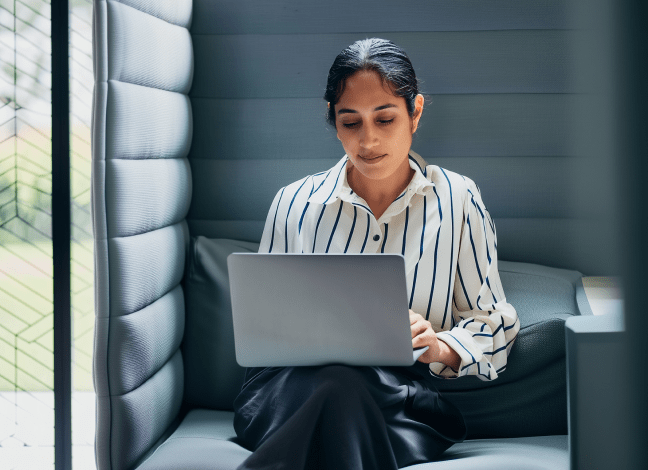Definition and Meaning of the AMA Form
The ama form, commonly referred to as the Against Medical Advice form, is a legal document used when a patient chooses to leave a healthcare facility despite a physician's recommendations to remain. This form primarily serves to inform the patient of the potential risks involved in their decision and protects the medical facility from liability resulting from the patient's departure.
- Purpose: The ama form aims to clarify that the patient has understood the consequences of their decision and that they are choosing to forego medical advice voluntarily.
- Legal Importance: By signing the form, the patient acknowledges their refusal of care and releases the hospital or healthcare provider from any legal responsibilities that may arise after leaving against medical advice.
The ama form plays a crucial role in documenting the patient’s decision-making process and ensuring that they are making an informed choice.
Steps to Complete the AMA Form
Completing the ama form involves several key steps to ensure that both the patient and the healthcare provider are protected legally.
-
Understand the Risks:
- Before signing, patients should be informed about their medical condition, the risks of leaving the facility, and potential consequences. This step is critical to ensure the patient is making an informed choice.
-
Obtain the Form:
- The ama form can typically be acquired from the healthcare facility’s administrative office or through a healthcare provider. It may also be available as a printable PDF online.
-
Provide Necessary Information:
- Patients must fill in their personal details, including name, date of birth, and medical record number, along with the date and time of their discharge against medical advice.
-
Review the Details:
- It's essential for the patient to read through the entire document carefully, ensuring they understand each section, particularly those outlining the risks involved.
-
Sign and Date the Form:
- The patient must sign and date the form to indicate that they understand the implications of their decision. The healthcare provider should also sign the form to acknowledge that the discussion took place.
-
Receive a Copy:
- Patients should request a copy of the signed ama form for their records. This ensures they have documentation of their decision should any legal questions arise later.
Key Elements of the AMA Form
Understanding the key components of the ama form is essential for both patients and medical personnel to ensure clarity and legal protection.
-
Patient Information: This section typically includes both personal and medical information.
-
Explicit Statement of Risks: The form outlines potential health risks related to the patient's condition if they choose to leave against medical advice.
-
Signature Lines: The form requires signatures from both the patient and the attending physician, indicating that the necessary discussions have taken place.
-
Witness Signatures: Some forms may require a witness signature to further validate the patient's decision.
-
Date and Time Stamp: Recording the date and time when the form is signed is critical for establishing timelines regarding the patient's care.
Having these elements clearly defined helps minimize misunderstandings and ensures that all parties are aware of their rights and responsibilities.
Legal Use of the AMA Form
The legal framework surrounding the ama form is critical for its validity and enforcement. The use of this document is governed by both state and federal laws, which may vary depending on jurisdiction.
-
Compliance with State Laws: Each state may have specific regulations regarding how the ama form must be completed and executed. Healthcare facilities must adhere to these laws to protect themselves against legal repercussions.
-
Patient Autonomy: The form reinforces the principle of patient autonomy in healthcare, ensuring that individuals have the right to make decisions regarding their medical treatment, even when those decisions may not align with medical advice.
-
Documentation of Consent: The signed ama form acts as legal documentation that the patient has accepted responsibility for their health after leaving, which can be crucial if disputes arise regarding care after the fact.
Understanding the legal aspects of the ama form ensures that patients and healthcare providers engage in a transparent process that upholds individual rights while also protecting institutions.
Who Typically Uses the AMA Form?
Several individuals and entities utilize the ama form, each with unique needs and responsibilities in healthcare contexts.
-
Patients: Individuals who wish to leave a medical facility against their healthcare provider's advice. The form provides them with a means to formally document their choice.
-
Healthcare Providers: Physicians and nurses who need to ensure that patients acknowledge their decisions and the associated risks before they depart.
-
Medical Facilities: Hospitals and clinics use the ama form to protect themselves from potential liability claims that may arise from a patient leaving prematurely.
-
Legal Practitioners: Attorneys may reference the ama form in cases involving patient disputes or claims related to healthcare decisions and outcomes.
This diverse usage underlines the ama form's importance in facilitating clear communication and understanding between patients and healthcare professionals.