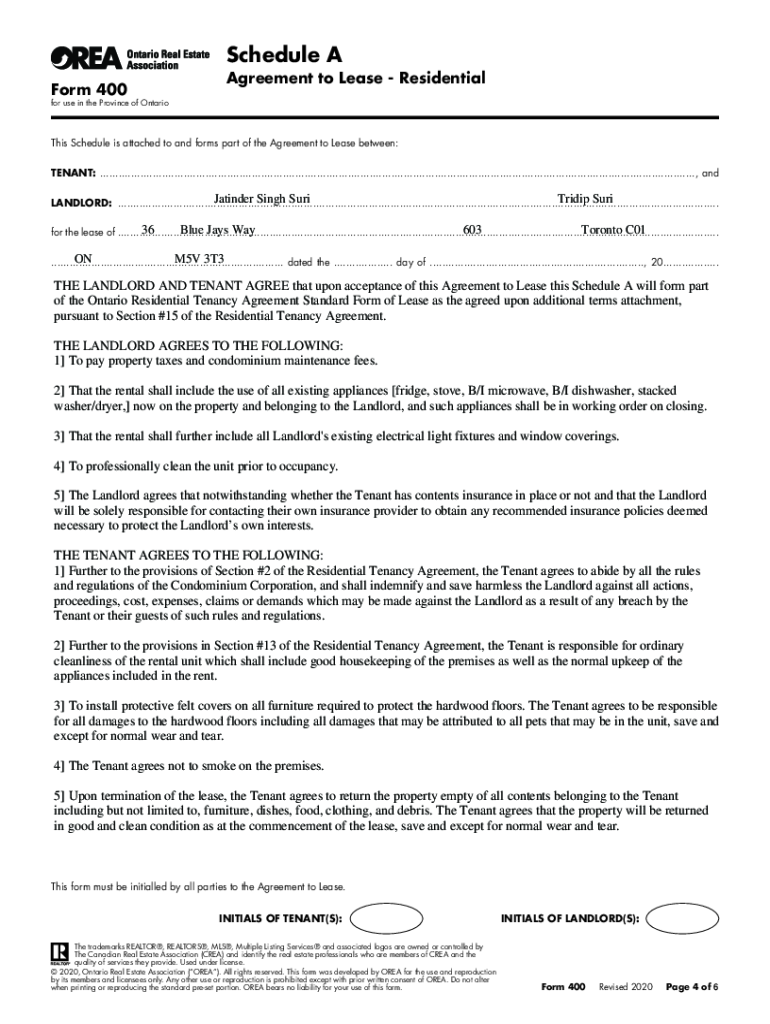Definition and Overview of the OREA Form 400
The OREA Form 400, officially known as the Agreement to Lease Residential Form 400, is a standardized document provided by the Ontario Real Estate Association. This form is widely used in the province of Ontario for residential leasing agreements. Its purpose is to outline the terms and conditions under which a property is leased, offering a structured way to document the rights and responsibilities of both landlords and tenants.
Key components usually covered in the OREA Form 400 include:
- Identification of Parties: Information about the landlord and tenant, including names and contact information.
- Property Details: The address of the leased property, along with any specific details regarding the property type and features.
- Lease Duration: The start and end dates of the lease or terms related to month-to-month agreements.
- Financial Obligations: Rental amounts, due dates for payments, security deposits, and provisions for rent increases.
- Rules and Regulations: Any rules regarding the use of the property, maintenance responsibilities, and pet policies.
How to Use the OREA Form 400
Using the OREA Form 400 involves a series of steps designed to ensure that both parties are informed and protected. This form serves as a legal contract upon completion, making it essential to fill it out accurately.
- Download the Form: Obtain the OREA Form 400 from authorized sources, ensuring it is the most current version.
- Complete the Form: Fill out all necessary fields including landlord and tenant information, property details, and financial terms.
- Review Terms: Both parties should review the lease terms to ensure they understand their obligations and rights within the agreement.
- Sign the Document: Once reviewed, both parties should sign and date the form to indicate mutual agreement.
- Distribute Copies: Each party should retain a signed copy for their records.
Important considerations when using this form include ensuring that all fields are filled out accurately and completely, as any omissions may lead to misunderstandings or disputes later.
How to Obtain the OREA Form 400
The OREA Form 400 can be obtained through various channels. The most common method is downloading it from the Ontario Real Estate Association's official website or other authorized platforms. Here's how to do it:
- Official OREA Website: Access the website and navigate to the forms section to find the OREA Form 400. Make sure to download the latest version.
- Real Estate Professionals: Licensed real estate agents in Ontario can provide you with the most current form, often accompanied by additional guidance on its use.
- Online Legal Document Providers: Some websites may offer the form alongside fillable options, allowing for easier completion.
It is essential to ensure that you are using the correct and most updated version of the form for legal compliance.
Steps to Complete the OREA Form 400
Filling out the OREA Form 400 can be straightforward if the following steps are followed carefully:
- Start with Landlord Information: Fill in the landlord’s name, address, and contact details.
- Provide Tenant Details: Next, enter the tenant’s information in the designated section.
- Specify Property Information: Complete the property address and any other relevant specifics, responding to all prompts to avoid gaps.
- Indicate Lease Terms: Outline the start and end date of the lease, or denote if it is a month-to-month arrangement.
- Financial Terms: Clearly state the monthly rent amount, payment due dates, security deposits required, and any other fees or expenses.
- Rules and Maintenance Responsibilities: Specify any rules concerning the property, such as maintenance duties, use of communal areas, and policies regarding pets.
- Signatures: Have both the landlord and the tenant sign and date the agreement. Ensure the signatories are the same individuals whose names appear on the document.
Completing the form accurately is critical to preventing potential legal issues in the future.
Important Terms Related to the OREA Form 400
Understanding the terminology used in the OREA Form 400 is crucial for both landlords and tenants. Familiarity with these terms can prevent misinterpretations and ensure compliance with the lease terms. Key terms include:
- Lease Duration: The agreed period during which the tenant is permitted to occupy the rental property.
- Security Deposit: A sum collected by the landlord at the beginning of the lease to cover any potential damages caused by the tenant.
- Right of Entry: The landlord's legal authorization to enter the rental property under specific circumstances, such as to carry out repairs or conduct inspections.
- Subletting: The practice of allowing another person to occupy the rental space while the leaseholder remains responsible for the lease agreement.
- Termination Clause: A section outlining the conditions under which either party may terminate the contract before the agreed lease duration ends.
Understanding these terms helps in adhering to the responsibilities and rights associated with leasing residential property in Ontario.
Legal Use of the OREA Form 400
The OREA Form 400 is intended for legal use as a binding agreement between landlords and tenants. It must meet specific criteria to be considered valid:
- Compliance with Laws: The form must adhere to Ontario's Residential Tenancies Act and other pertinent legal statutes.
- Mutual Agreement: Both parties must voluntarily agree to all terms without coercion or undue pressure.
- Proper Execution: Signatures from both the landlord and tenant must be present, with dates indicating when the agreement was finalized.
- Clear Documentation: Any attachments or additional clauses should be properly referenced within the form to ensure clarity.
By adhering to these guidelines, the OREA Form 400 functions effectively as a legally enforceable contract that protects both parties' rights. It is advised to consult legal professionals if there are uncertainties regarding the terms or clauses within the agreement.