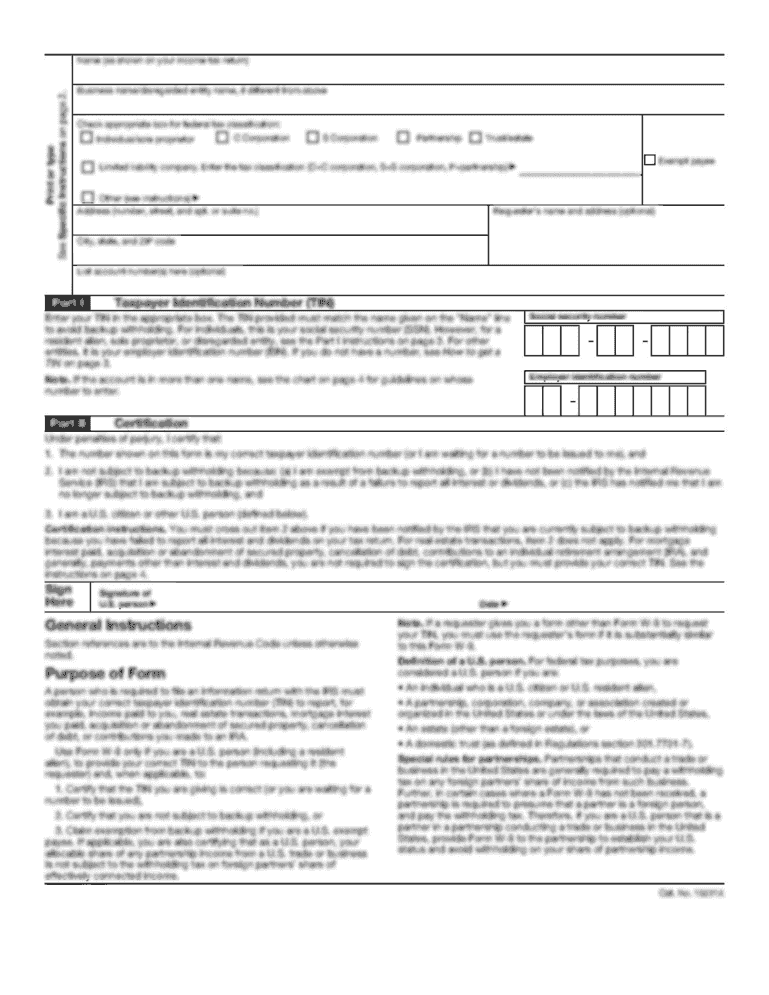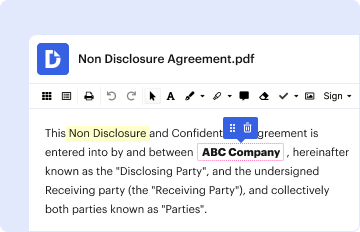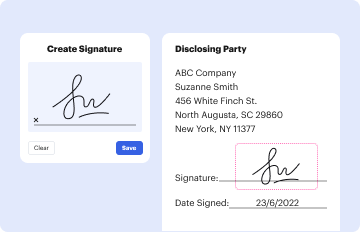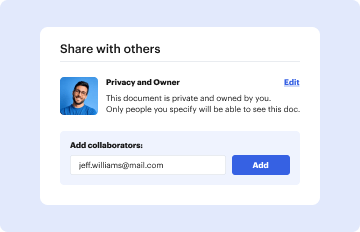Definition and Meaning of the PNP Personal Data Sheet
The PNP personal data sheet (PDS) is a comprehensive document designed to collect essential personal, educational, and professional details of applicants and current personnel within the Philippine National Police (PNP). As a crucial administrative tool, the PDS serves multiple purposes, including recruitment, personnel management, and performance evaluation.
The PDS encompasses various sections where individuals are required to provide:
- Personal Information: Includes full name, date of birth, address, and contact details.
- Educational Background: Requires details on all schools attended, degrees earned, and relevant certifications.
- Professional Experience: Captures employment history, including previous roles, responsibilities, and tenure at each organization.
- Training and Certifications: Lists specialized training, workshops, and any other relevant certifications that enhance a candidate's qualifications.
Completing the PDS accurately is essential, as it forms the basis for personnel selections, evaluations, and other administrative processes within the PNP.
Key Elements of the PNP Personal Data Sheet
Understanding the fundamental components of the PNP personal data sheet is crucial for both applicants and officials. The key elements include:
- Identifying Information: This section requires the applicant's name, gender, marital status, and birthdate.
- Contact Details: It solicits current residence, email, and mobile numbers for communication purposes.
- Educational Attainment: Applicants must accurately list all educational institutions attended alongside qualifications acquired, potentially including honors received.
- Professional Experience: A detailed account of employment history allows the evaluation of relevant work experience and skills.
- Training and Development: Documentation of workshops and certifications reflects an individual's commitment to professional growth.
Each of these elements plays a vital role in assessing the applicant's fit for specific positions within the PNP and helps in policy formulation relevant to personnel management.
Steps to Complete the PNP Personal Data Sheet
Completing the PNP personal data sheet requires adherence to specific guidelines to ensure accuracy and completeness. The following steps outline the process:
- Gather Required Information: Collect all personal, educational, and employment details beforehand to facilitate accurate completion.
- Download the Form: Obtain the latest version of the PNP PDS, ensuring it is the revised 2017 version or the 2024 update, as necessary.
- Fill Out Personal Information: Begin with basic personal data, ensuring all entries are accurate and presented clearly.
- Detail Educational Background: List each educational institution, the program studied, and the years of attendance.
- Document Work Experience: Include all relevant job titles, organizations, and employment dates, providing thorough descriptions of duties when possible.
- List Training and Certifications: Specify any additional training relevant to the desired position, including dates and institutions.
- Review for Completeness: Before submission, double-check each entry for accuracy and completeness to prevent future issues or delays in processing.
- Submit the Form: Follow the appropriate submission protocols, which may include online submission, email, or physical delivery.
This organized approach helps ensure that the form is filled out meticulously, minimizing the risk of errors or missing information that could delay processing.
Important Terms Related to the PNP Personal Data Sheet
Familiarizing oneself with key terminology associated with the PNP personal data sheet is beneficial for both applicants and personnel administrators. Important terms include:
- PDS: Acronym for Personal Data Sheet.
- PNP: Refers to the Philippine National Police.
- CSC: Civil Service Commission, the governing body that may provide guidelines for filling the PDS.
- Verification: The process of validating the information provided in the PDS, often conducted by the PNP for background checks.
- Compliance: Adhering to established guidelines and regulations during the completion and submission of the PDS.
Understanding these terms enhances the clarity of the administrative process and helps applicants navigate any inquiries related to the PDS.
Legal Use of the PNP Personal Data Sheet
The legal use of the PNP personal data sheet is grounded in the need for compliance with policies established by the Philippine National Police and the Civil Service Commission. Some key aspects include:
- Data Privacy: The collection and storage of personal data must comply with existing data privacy laws, ensuring that sensitive information is protected against unauthorized access.
- Authorized Access: Only designated PNP personnel have the authority to access PDS information for legitimate administrative purposes, such as recruitment or performance reviews.
- Record Maintenance: The PNP must keep accurate records of all submitted PDS documents to uphold accountability and facilitate future audits or verifications.
Ensuring legal compliance in the utilization of the PDS helps maintain the integrity of the recruitment process while safeguarding the privacy of all applicants.
Examples of Using the PNP Personal Data Sheet
Practical examples of using the PNP personal data sheet highlight its importance in various contexts:
- Recruitment Procedures: During hiring events, the PDS is employed to assess the qualifications of potential candidates, providing a standardized format for evaluating applicants' backgrounds.
- Performance Evaluation: Current PNP personnel may be required to periodically update their PDS, which can be referenced during performance assessments and career development discussions.
- Training Needs Analysis: By reviewing the training and education sections of the PDS, PNP administrators can identify skills gaps among personnel and address them through targeted training programs.
These examples demonstrate how the PDS serves as an essential administrative tool within the Philippine National Police framework, contributing to effective human resource management.