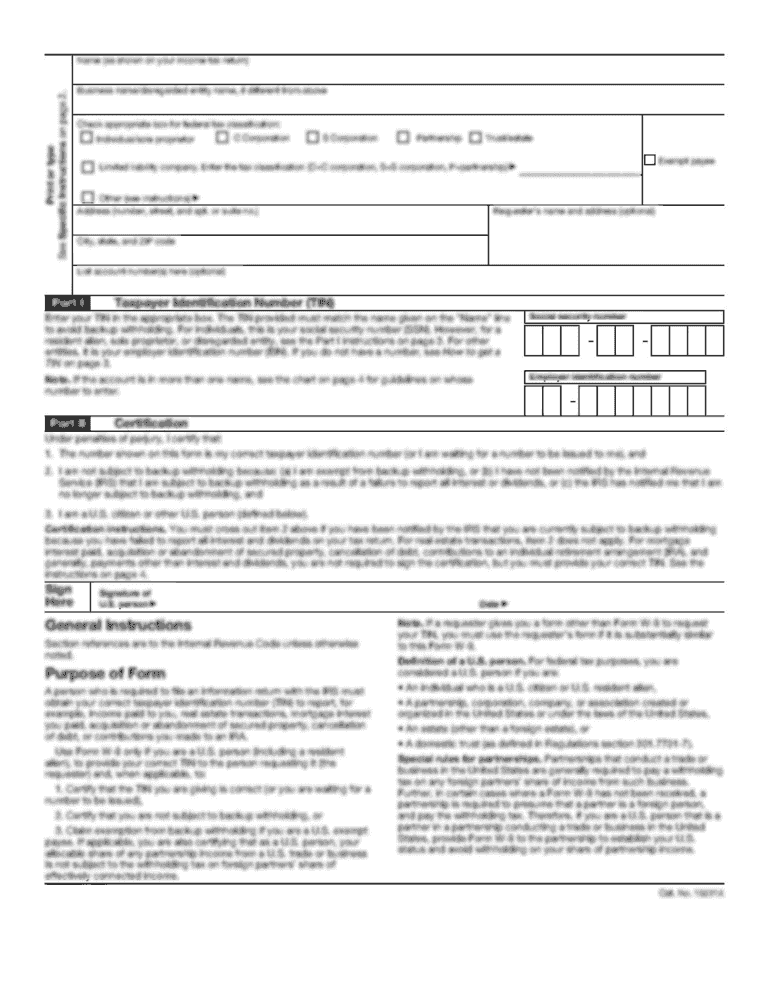Definition and Meaning of the Written Productivity Profile
The Written Productivity Profile (WPP) is an assessment tool designed to evaluate an individual's writing efficiency and effectiveness across various writing modes. It encompasses both handwriting and keyboarding skills, providing a comprehensive overview of a person's writing capabilities. This form is particularly beneficial in educational settings, where it can help determine the need for assistive technologies or specialized instructional strategies.
The WPP serves multiple purposes, including:
- Skill Evaluation: It assesses the speed and accuracy of writing tasks, allowing for tailored interventions to improve writing skills.
- Assistive Technology Needs: Results can guide decisions regarding the implementation of tools to support students with challenges in writing.
- Documentation: It serves as a formal record of a student's progress over time, beneficial for educators and parents alike.
A thorough understanding of the written productivity profile is critical for educators and support staff involved in writing instruction and assessment.
How to Use the Written Productivity Profile
Utilizing the Written Productivity Profile effectively requires adherence to specific procedures and assessment methods. The following steps outline how to implement the WPP in an educational or clinical setting:
-
Selection of Writing Tasks: Choose relevant writing tasks that align with the goals of the assessment. Common activities may include:
- Handwriting the alphabet
- Copying sentences
- Dictated writing
- Independent composition exercises
-
Data Collection: Implement timed writing exercises to gather data on both handwriting and keyboarding performance. This should be done under standardized conditions to ensure the results are valid and reliable.
-
Analysis of Results: Evaluate the collected data, focusing on the speed of writing (measured in words per minute), error rates, and fluency. This quantitative data should be reviewed alongside qualitative observations to provide a full picture of the individual’s writing capabilities.
-
Develop Recommendations: Based on the results, develop targeted recommendations that may include specific instructional strategies, accommodations, or assistive technology.
-
Feedback and Reporting: Prepare a comprehensive report presenting the findings from the WPP, ensuring the insights are communicated effectively to parents, educators, and professionals involved in the student’s learning process.
By following this structured approach, educators can leverage the Written Productivity Profile to enhance writing instruction and support student development.
Steps to Complete the Written Productivity Profile
Completing the Written Productivity Profile involves a series of distinct yet interconnected steps that ensure an accurate assessment of writing skills. Below are detailed steps for administering the profile:
-
Preparation of Materials:
- Gather all necessary materials including writing instruments, printed prompts for tasks, and a timer for each session.
- Ensure that the testing environment is quiet and conducive to focused writing.
-
Participant Familiarization:
- Brief the participants (students or subjects) on the purpose of the assessment and what is expected during the tasks.
- Allow participants to practice with non-scored writing tasks to ease anxiety and increase familiarity with the process.
-
Execution of Writing Tasks:
- Conduct each writing task in a controlled manner, starting with a brief introduction followed by the timed writing. It's crucial to maintain consistency in timing across all participants.
-
Recording Data:
- Accurately document the number of words produced and any written errors. An accurate recording method is essential for eventual analysis.
-
Post-Assessment Review:
- After completing the writing tasks, engage participants in a review session. Discuss their feelings about the writing experience, which can provide rich qualitative data to supplement the quantitative findings.
-
Scoring and Interpretation:
- Use established rubrics to score the assessments, analyzing both speed and quality. This scoring should then be interpreted in the context of any previous assessments to provide insights into patterns in writing performance.
By meticulously following these steps, educators can obtain a robust Written Productivity Profile that informs instruction and supports learners' needs.
Who Typically Uses the Written Productivity Profile
The Written Productivity Profile is utilized by a diverse range of professionals aimed at enhancing writing capabilities in various contexts. Key users of the WPP include:
- Educators: Teachers use the WPP to assess student writing abilities, identify weaknesses, and tailor instructional methods to suit individual learning needs.
- Special Education Professionals: Specialists utilize the tool to determine assistive technology requirements or to create individualized education plans (IEPs) for students with writing difficulties.
- Occupational Therapists: These professionals assess fine motor skills related to handwriting through the WPP, recommending appropriate interventions for improved writing proficiency.
- School Psychologists: They may employ the WPP as part of a broader evaluation process to identify learning disabilities or processing challenges associated with writing tasks.
In each case, the WPP provides valuable insights that inform support strategies and intervention plans, ensuring that individuals receive the resources they need to succeed in writing.


Key Elements of the Written Productivity Profile
The Written Productivity Profile consists of several essential elements that contribute to its effectiveness as an assessment tool. These key components include:
- Task Variety: The WPP incorporates a mix of writing tasks, allowing for a comprehensive assessment of different writing modalities—handwriting, keyboarding, and composition.
- Timed Assessments: Implementing timed tasks ensures that the evaluation of writing speed is captured accurately, allowing for a better understanding of fluency and efficiency.
- Error Analysis: A detailed examination of errors made during tasks provides insights into common challenges faced by the individual, laying the groundwork for targeted instruction.
- Criteria for Success: Clearly defined benchmarks for what constitutes satisfactory performance on each writing task helps in creating a structured environment for assessment.
- Reporting Framework: The WPP typically employs a standardized reporting format that clearly communicates results, making it easier for stakeholders—such as educators and parents—to understand the findings.
By focusing on these key elements, the Written Productivity Profile delivers a nuanced and informative analysis of an individual's writing skills, thus serving as a crucial tool for educators and specialists working to enhance writing proficiency.