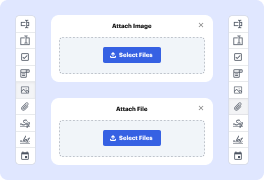
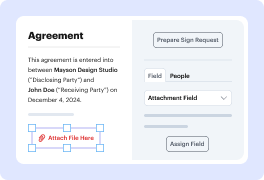
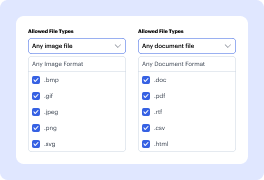
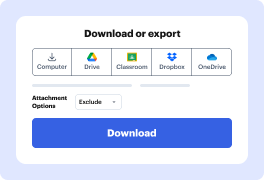


While handling documents with inserts, you may need to sign PDF with Microsoft Word attachments. The optimal way to do that is by using a complete document administration platform that permits you to carry out all the required actions with your documents and sign and request eSignatures as soon as all the customizations are made. The process of including an electronic signature with attachment option is as easy as follows:
Now, the signed document with your included attachments is prepared for sending, sharing, or downloading as you need. DocHub gives you full versatility in the document workflows: you can use any device with online availability and just one platform for all your PDF tasks.
Explore the benefits of DocHub.