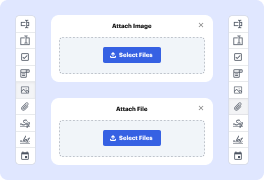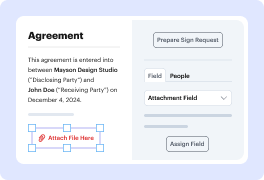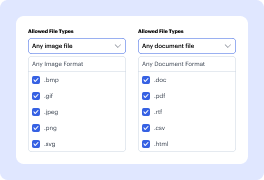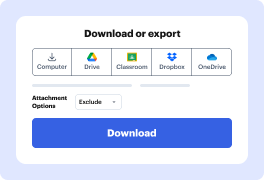What image types does DocHub allow for attachments?
The accepted image types for attachments are pre-defined in the Image Fields settings in the right sidebar. The platform allows you to add .jpg, .jpeg, .png, .bmp, .gif, .svg, .tiff, and .webp images to your paperwork. You can select one or multiple formats for your file upload when composing an online PDF form.
Can I adjust the position of attachments when creating a PDF?
Yes, you can position Image Fields anywhere on the document canvas. You can also adjust their size to meet your design requirements.
Can I change .webp attachments after creating the PDF?
When you create an online form with .webp file upload, you can easily change your attachments by clicking on the appropriate Image Field. Once the “Edit Image” dialog box opens, reset the field or create new attachments. Remember to make all the needed adjustments before you finish drafting your document.
Can I secure PDFs with WEBP attachments upon creation?
Yes, when you create a PDF with Raster graphics attached and prepare it for sharing with others, you can set a password for additional paperwork protection. To do so, click the editor’s menu, choose Send -> Email Attachment, and check the Password Protect box. Type in your secret combination and save changes. Don’t forget to share the password with the authorized recipients.
How do I create a PDF from scratch with WEBP attached?
To compose a PDF from scratch in DocHub, use the New Document button in your Dashboard, click on the “🔽” dropdown icon, and choose “from Blank Document.” In the editor, click Manage Fields and insert the appropriate fillable fields to gather all the required information. Use the Image Field to create an online form with .webp file upload.
What is WebP compatible with?
WebP is natively supported in Google Chrome, Safari, Firefox, Edge, the Opera browser, and by many other tools and software libraries.
How do I convert an entire web page to PDF?
In your internet browser, click File Print Save as PDF.
Can I convert a WebP file to PDF?
Quickly turn your WebP files into a high-quality PDF document. Secure, fast, and free. No signup or credit card needed. To convert your WebP images to PDF format, just upload your file, edit the output options, and download a high-quality PDF.
How do I save an image as a PDF instead of WebP?
2️⃣ Activation: navigate to any web page containing images. 3️⃣ Right-click on the picture you wish to save. 4️⃣ A new option will now be part of your context menu. 5️⃣ Hover option Save image as will reveal the following sub-options: - Save as PDF - convert your image to PDF and initiate the download process.
Can you convert PDF to WebP?
Free PDF To WEBP Converter. Pixlrs PDF to WEBP converter easily turns your PDFs into optimized, web-friendly images in just a few clicks. Enjoy faster loading times, reduced file sizes, and enhanced image quality for all your web projects.