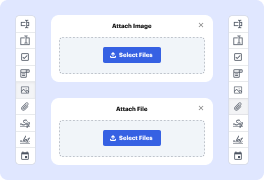
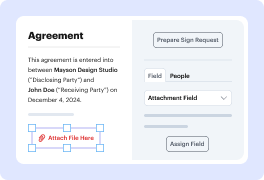
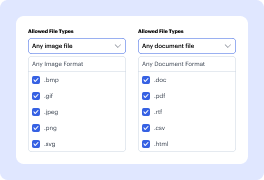
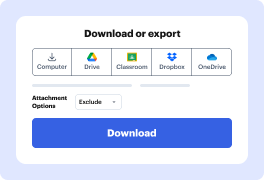


Your work or personal needs may include working with multiple formats of documents and enhancing them with other types of attachments. If you're searching for a free online form builder with file upload option, we have something for you to think about. Try DocHub's features by following the simple steps below:
That’s it! The file with uploaded attachments is executing its functions or is saved in your chosen location. You can create as many documents with attachments as your workflows require. To effortlessly utilize the extensive features for document management, you need only a gadget with Internet access and one platform.
Explore the benefits of DocHub.