Enhance your organization's transparency with Work s Order Forms. Pick and edit templates to ensure your workflows stay on the right track.

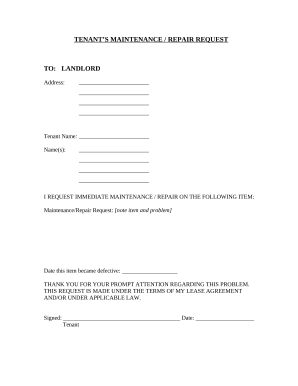
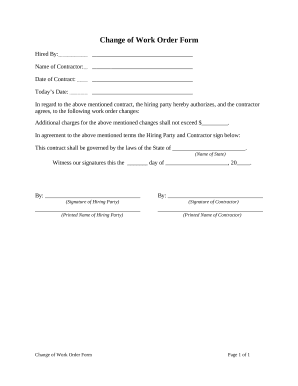
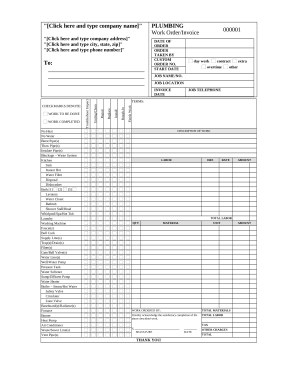

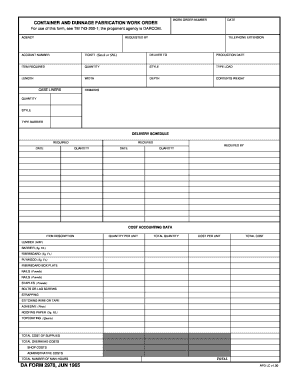
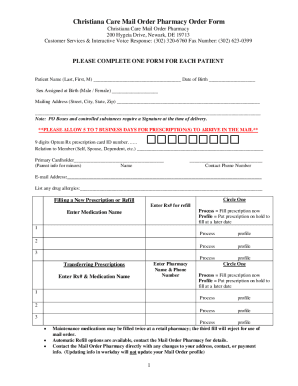
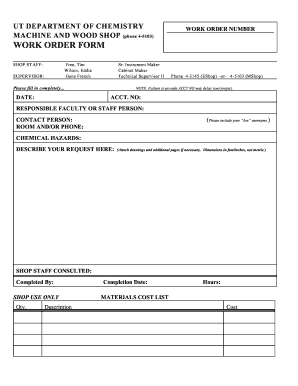


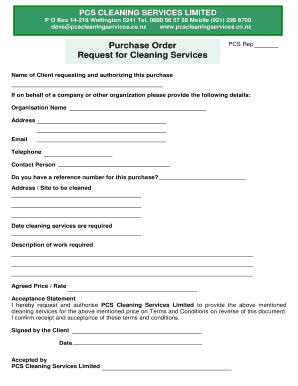
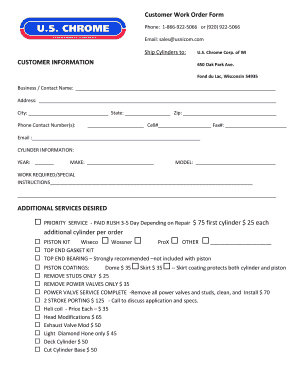


Form managing takes up to half of your business hours. With DocHub, you can reclaim your office time and increase your team's productivity. Get Work s Order Forms collection and explore all document templates related to your everyday workflows.
Easily use Work s Order Forms:
Accelerate your everyday file managing with the Work s Order Forms. Get your free DocHub profile right now to explore all templates.