Find appropriate documents in Work invoice Order Forms web catalog and easily adjust them online. Have complete control of your forms and ensure document safety and compliance without breaking a sweat.


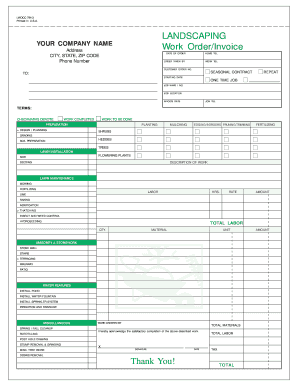
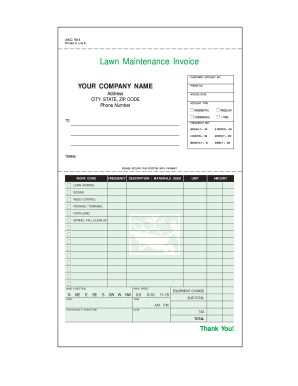


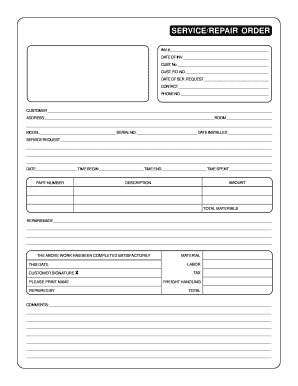


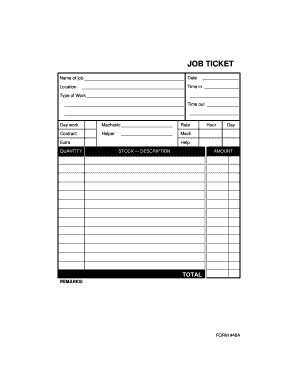

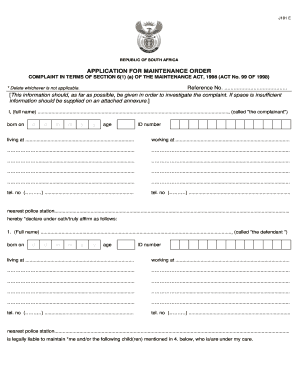



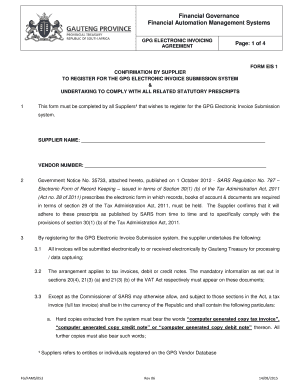
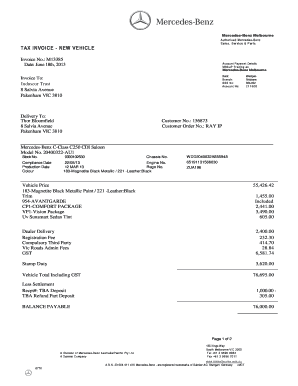
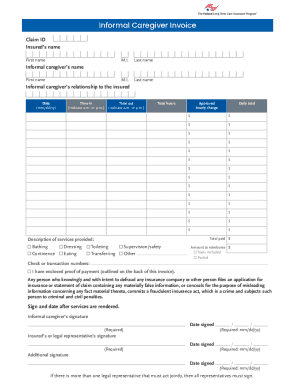

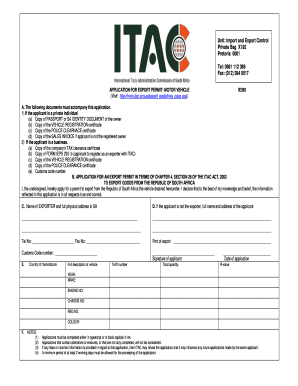
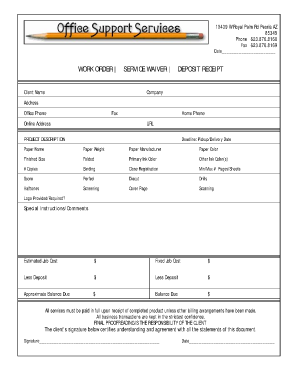

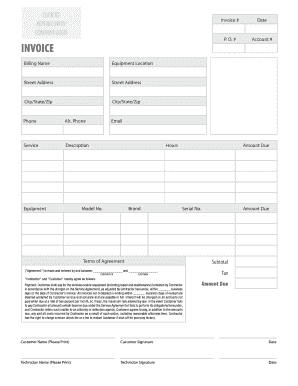
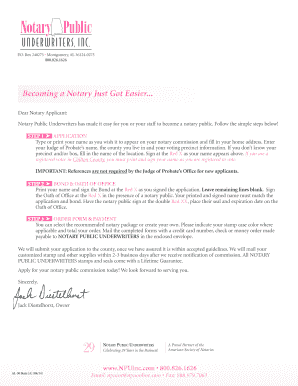
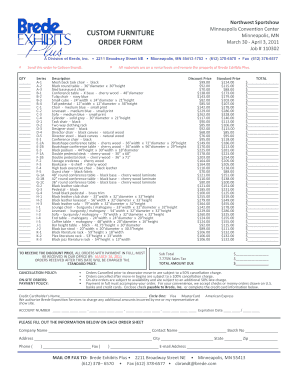
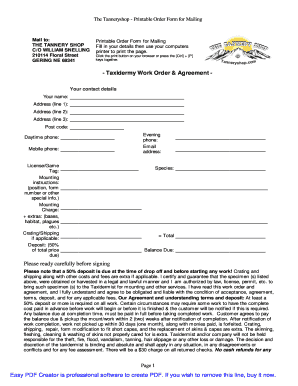
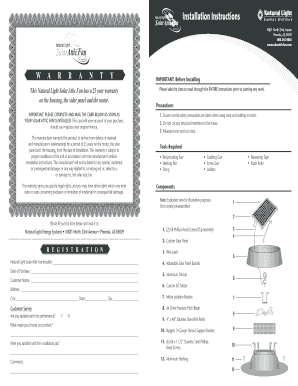
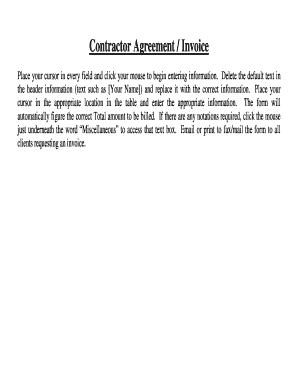

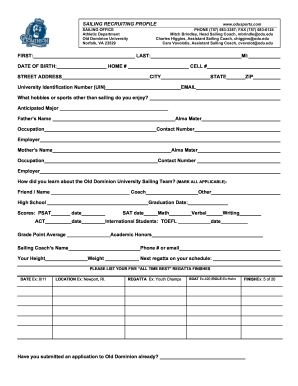
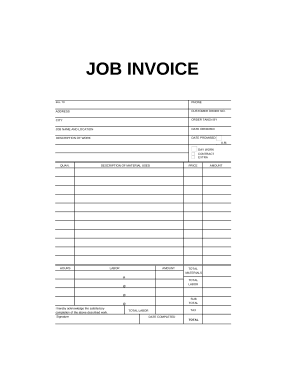
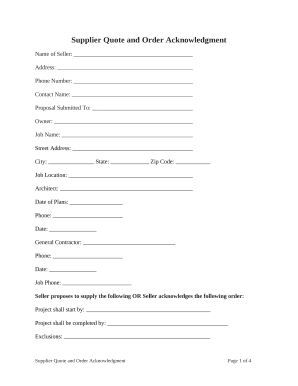
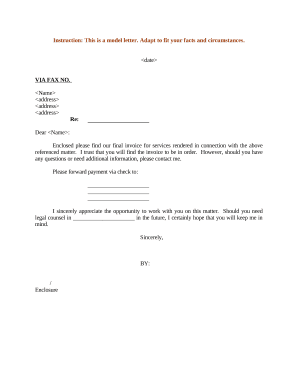
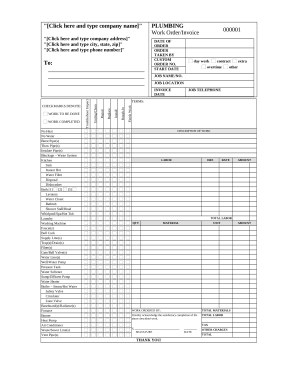


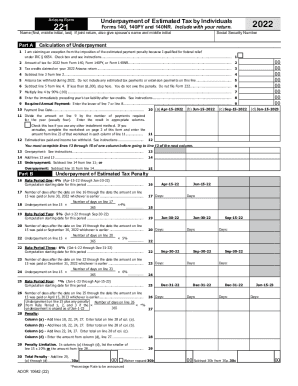
Document managing can overpower you when you can’t find all the forms you require. Luckily, with DocHub's extensive form categories, you can get all you need and quickly manage it without changing between applications. Get our Work invoice Order Forms and start utilizing them.
The best way to manage our Work invoice Order Forms using these simple steps:
Try out DocHub and browse our Work invoice Order Forms category with ease. Get your free profile today!