Ensure your workflow security and compliance with Screen printing Order Forms template catalog. Locate up-to-date forms and handle them online in several steps.


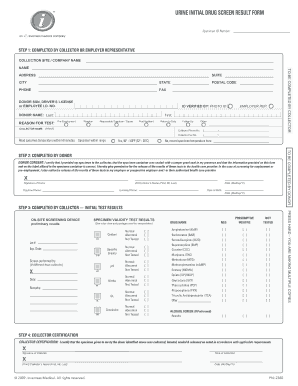

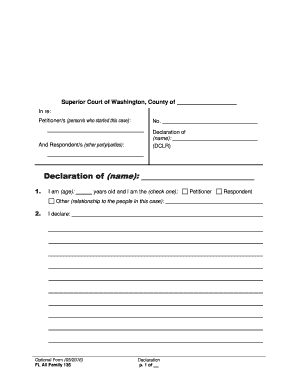
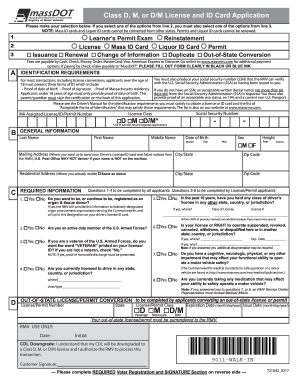


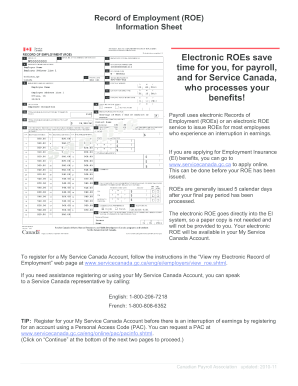
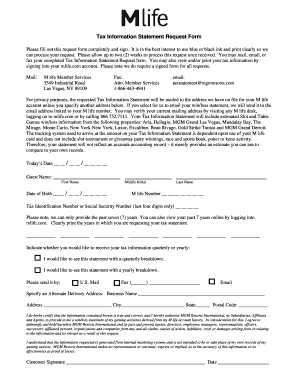



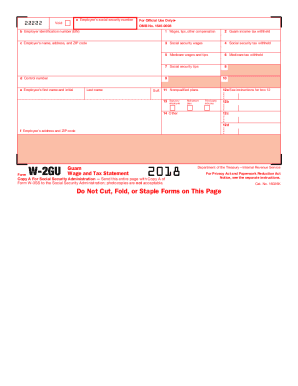

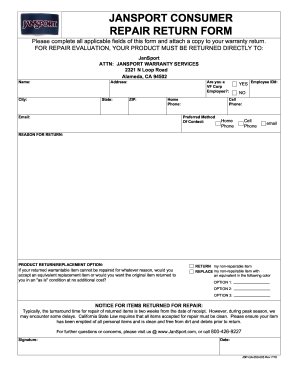
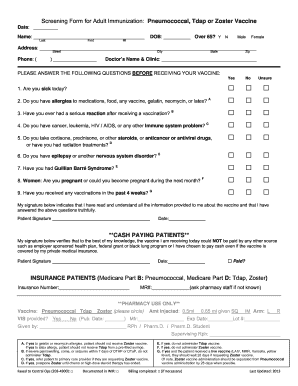
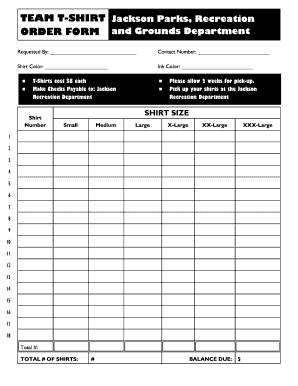
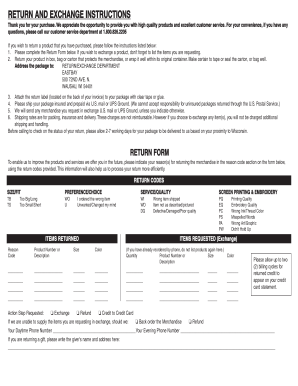

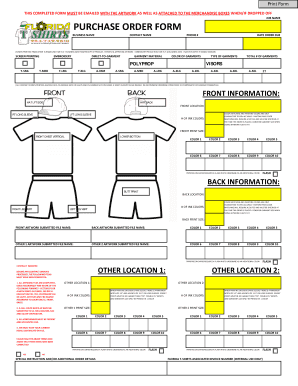
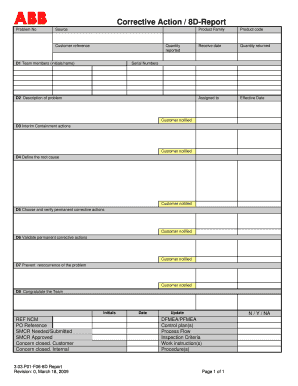
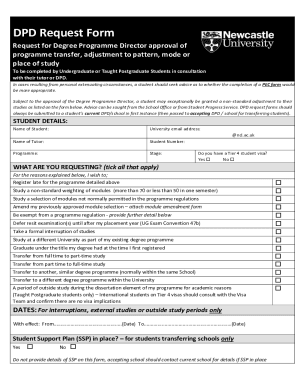


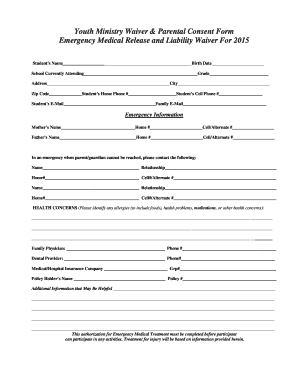



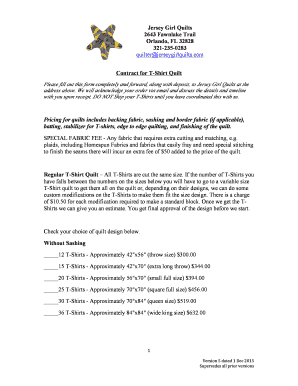

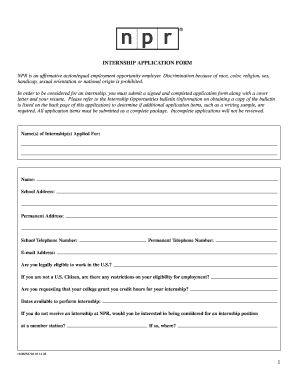
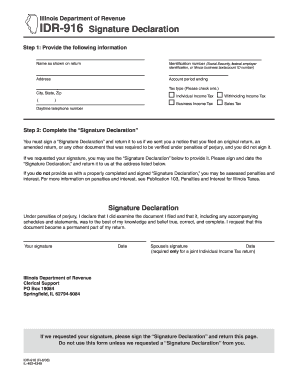
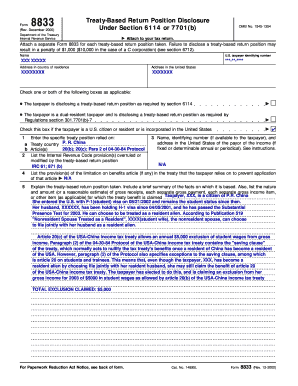
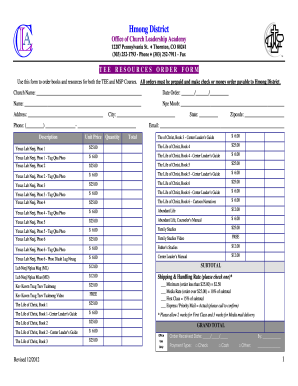

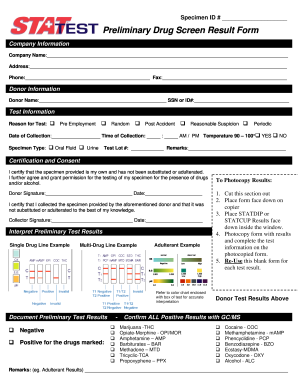
Your workflows always benefit when you are able to find all of the forms and files you need at your fingertips. DocHub supplies a a huge collection of documents to alleviate your everyday pains. Get a hold of Screen printing Order Forms category and quickly browse for your document.
Start working with Screen printing Order Forms in several clicks:
Enjoy fast and easy file managing with DocHub. Discover our Screen printing Order Forms collection and find your form today!