Manage your document processes with DocHub's robust Quote Order Forms collection. Monitor changes, work together with team members, and securely keep all your forms in one location.

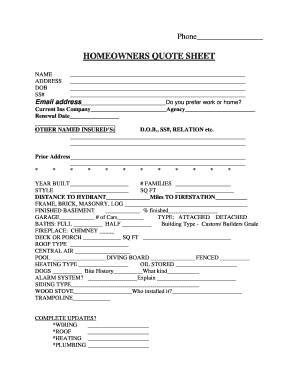
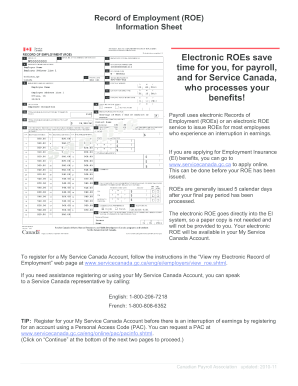

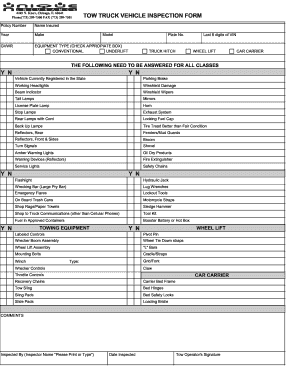
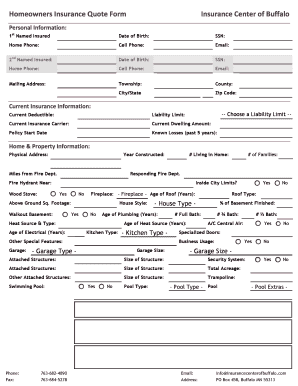
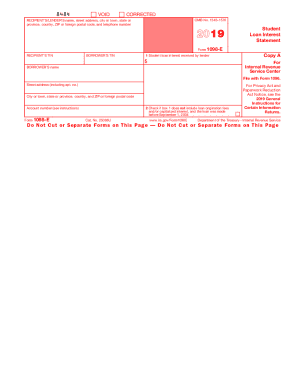


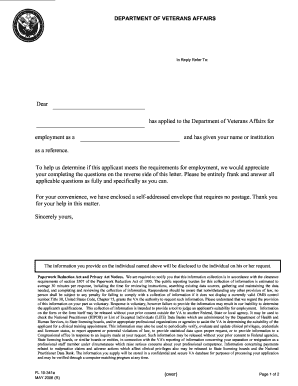

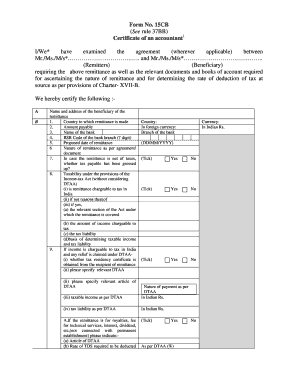


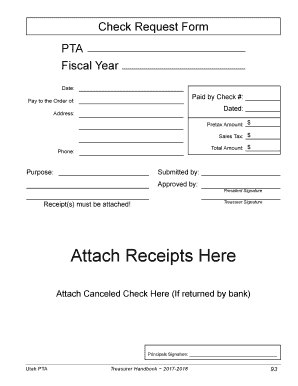
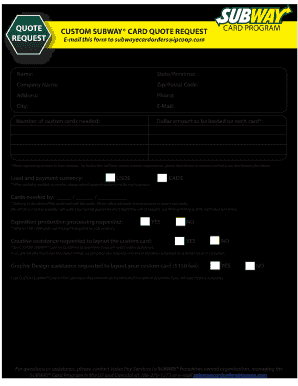
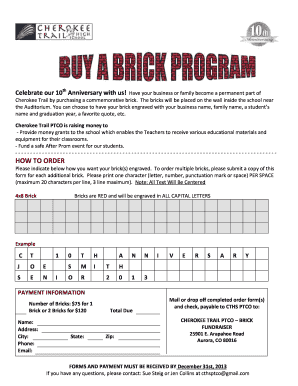

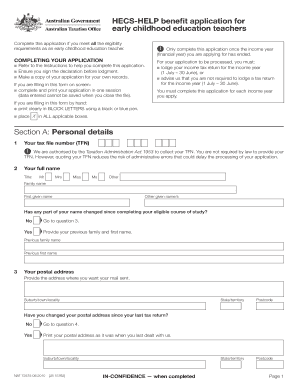




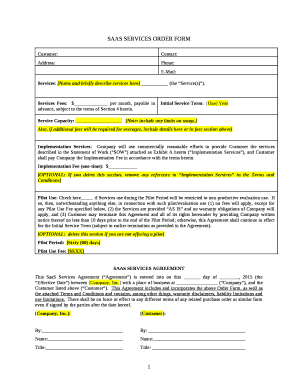
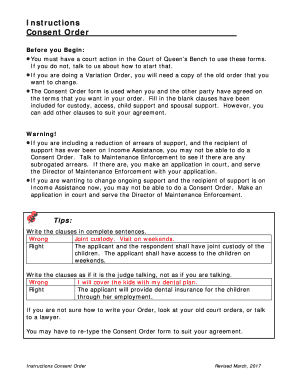
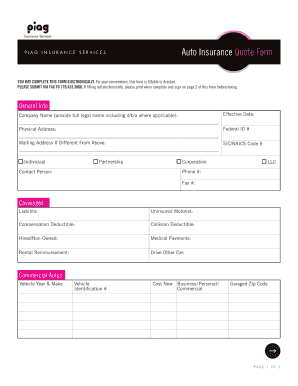

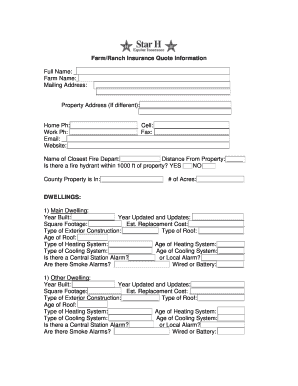


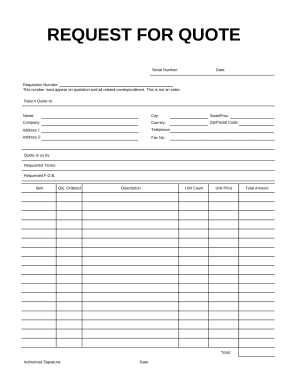
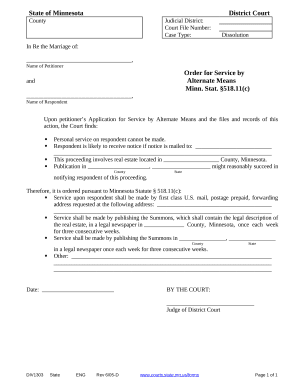
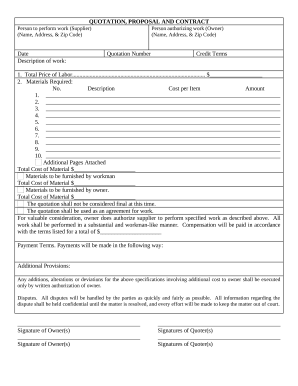
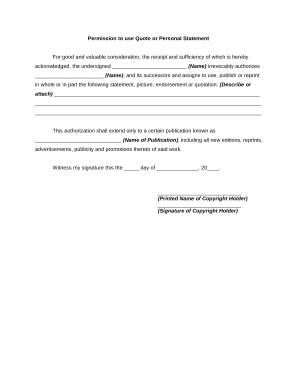
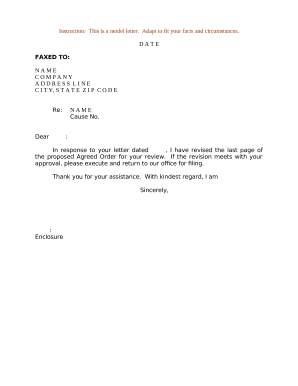
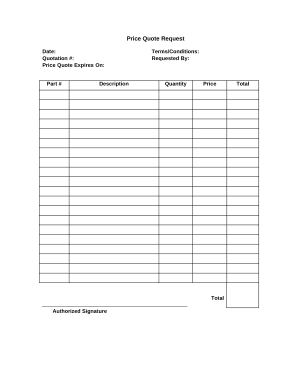
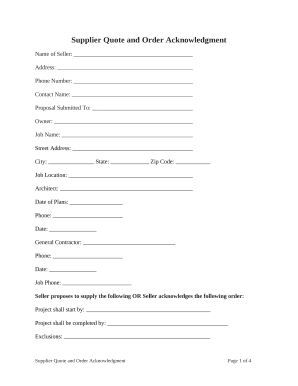
Boost your document management using our Quote Order Forms library with ready-made document templates that suit your needs. Get your document, modify it, fill it, and share it with your contributors without breaking a sweat. Begin working more effectively with your documents.
The best way to manage our Quote Order Forms:
Explore all the possibilities for your online file administration with our Quote Order Forms. Get your totally free DocHub account right now!