Enhance efficiency with our modifiable Quest requisition Order Forms templates. Modify and tailor templates to fit your specific business needs in just a few clicks.



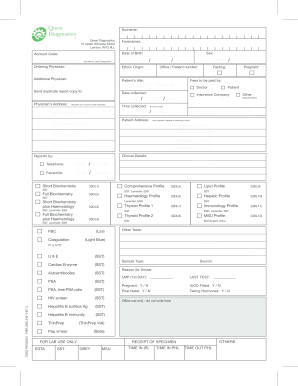
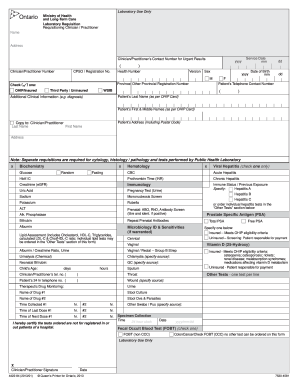
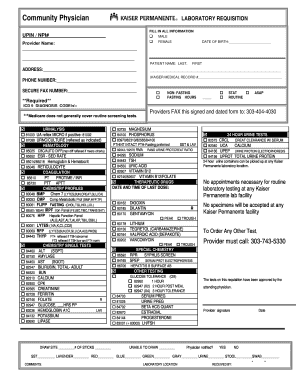





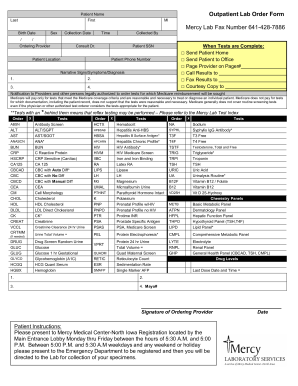
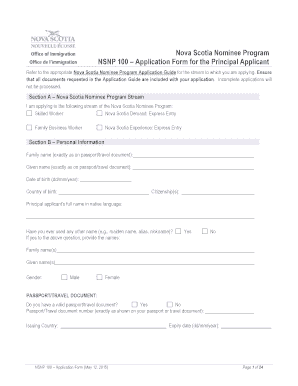
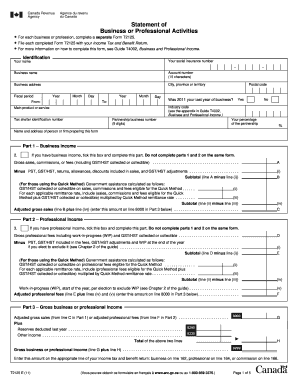


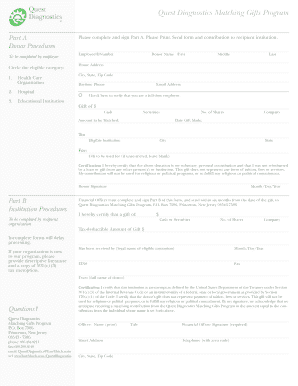



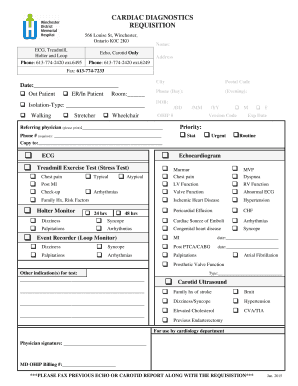
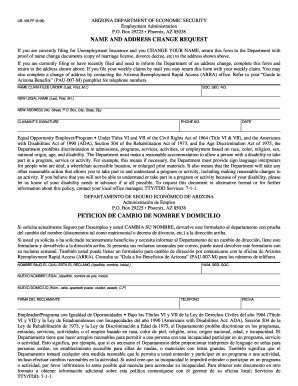

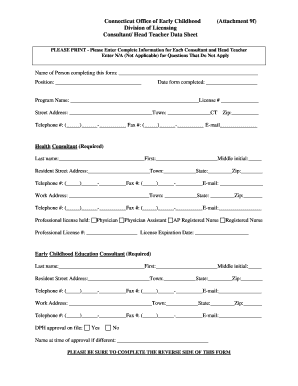
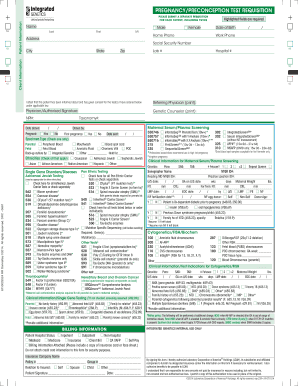
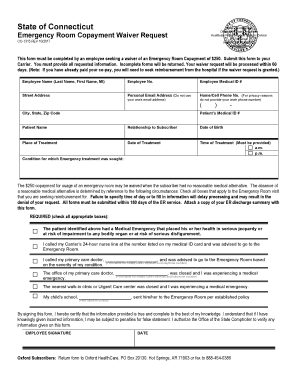
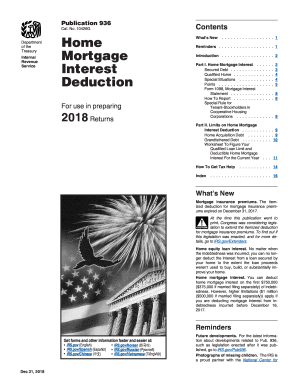
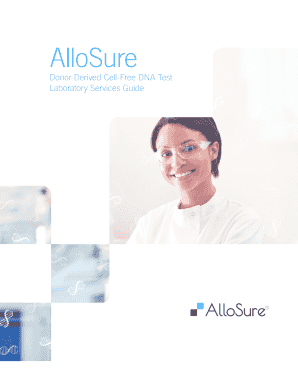
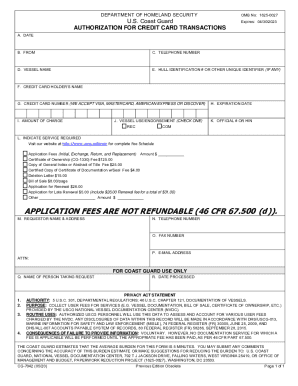
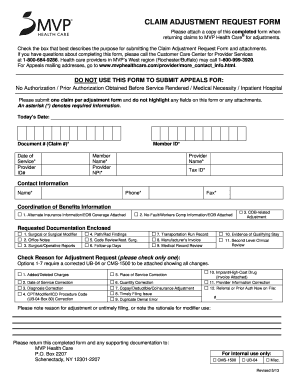
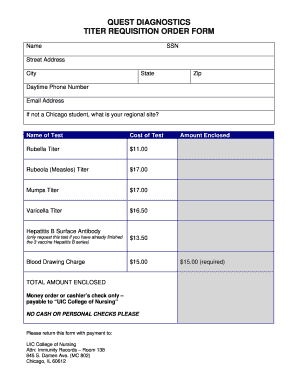

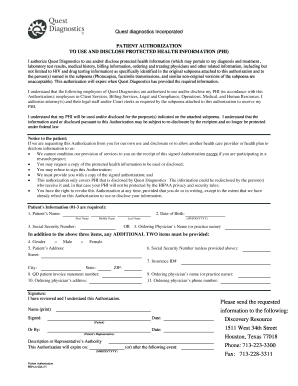
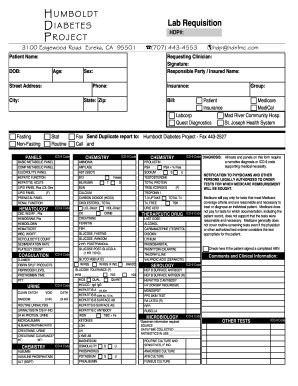
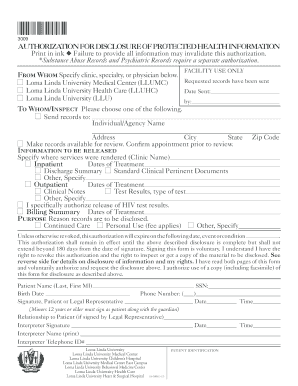

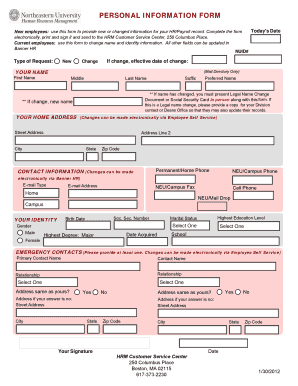
Improve your form operations using our Quest requisition Order Forms library with ready-made document templates that meet your needs. Access the form, modify it, complete it, and share it with your contributors without breaking a sweat. Begin working more efficiently together with your forms.
The best way to manage our Quest requisition Order Forms:
Discover all of the opportunities for your online document administration with the Quest requisition Order Forms. Get your totally free DocHub account right now!