Ensure your company's efficiency with Prom photos Order Forms templates. Pick order forms, edit and send them with your customers in a few clicks.

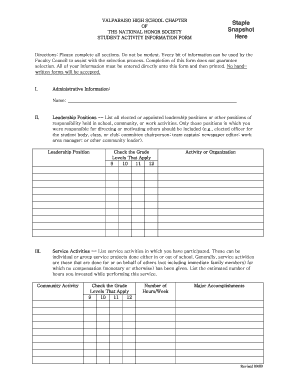
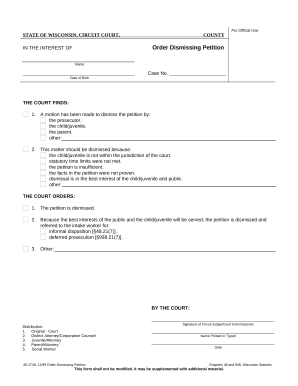
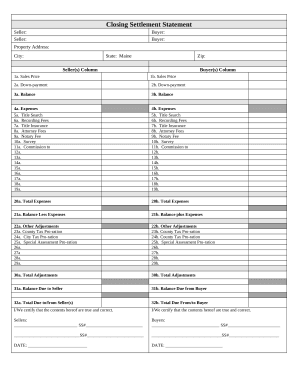
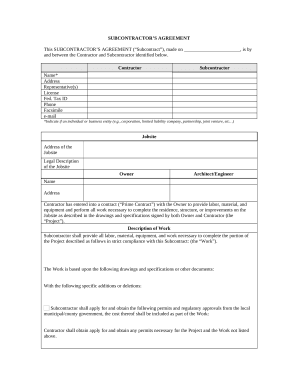
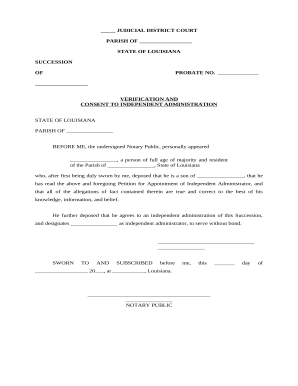
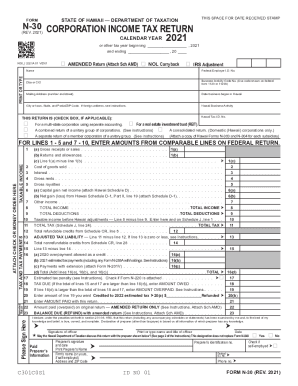
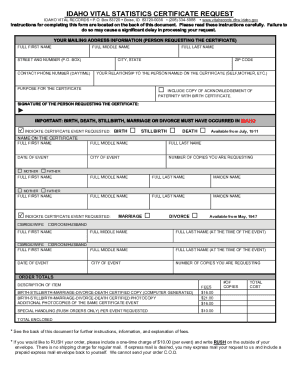
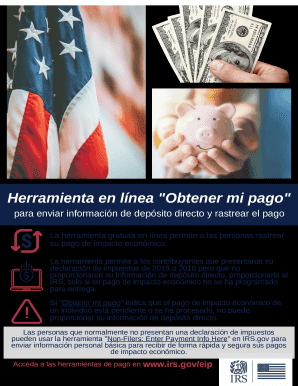
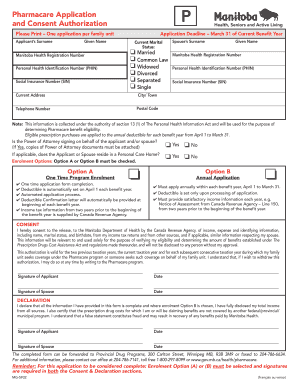

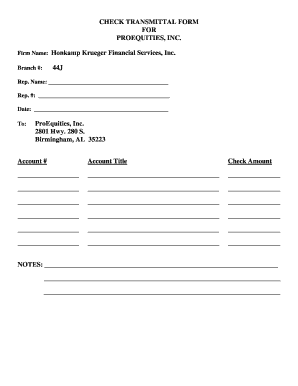
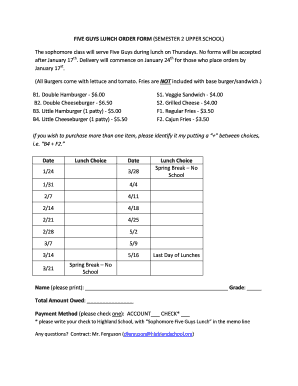
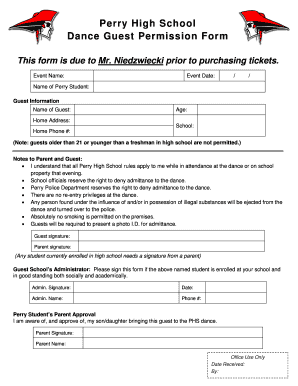
Your workflows always benefit when you are able to get all of the forms and documents you require on hand. DocHub supplies a a huge collection of document templates to relieve your day-to-day pains. Get a hold of Prom photos Order Forms category and quickly find your document.
Start working with Prom photos Order Forms in several clicks:
Enjoy effortless document management with DocHub. Discover our Prom photos Order Forms collection and discover your form today!