Increase productivity with our modifiable Printable Order Forms templates. Adjust and customize templates to fit your specific business needs in just a few steps.



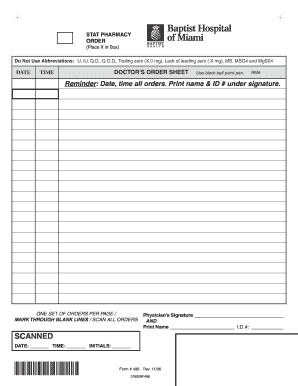
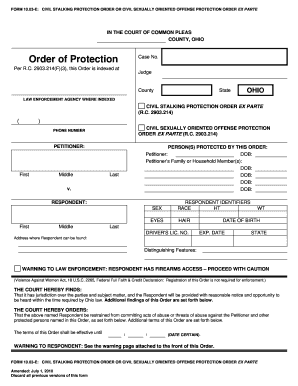





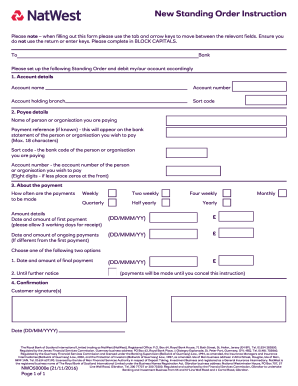
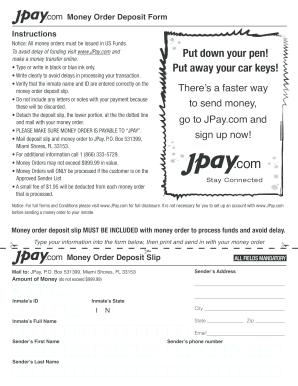

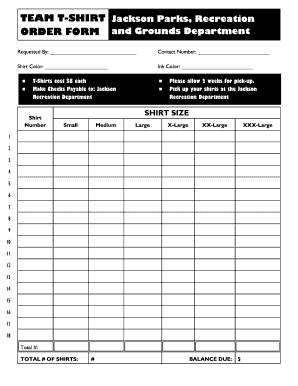


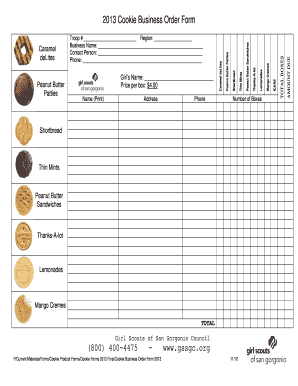

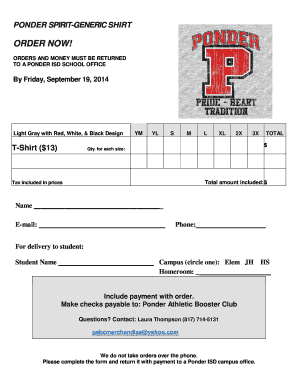
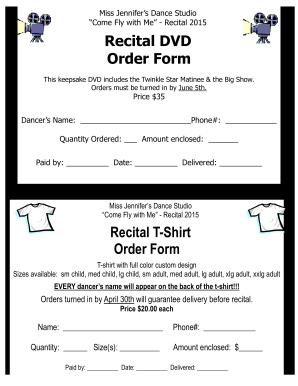

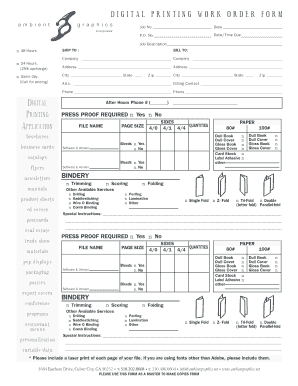
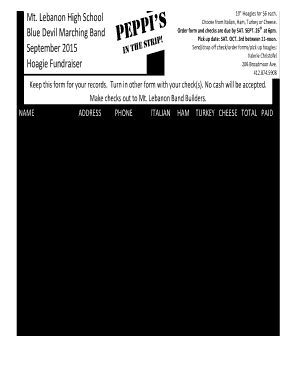




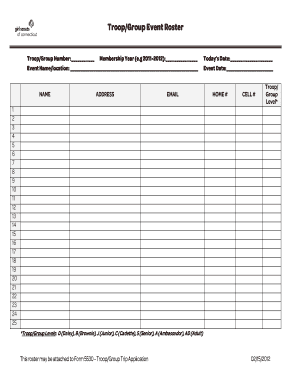

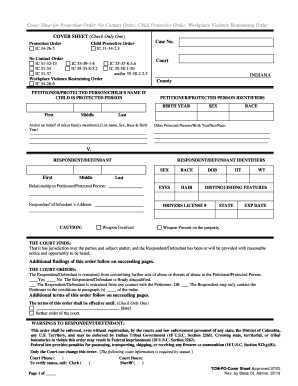
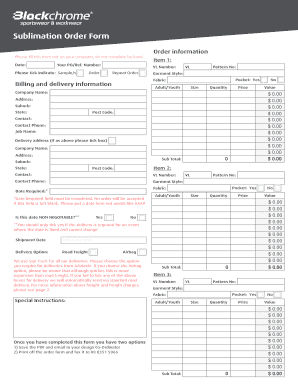

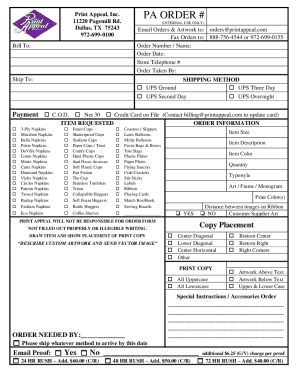
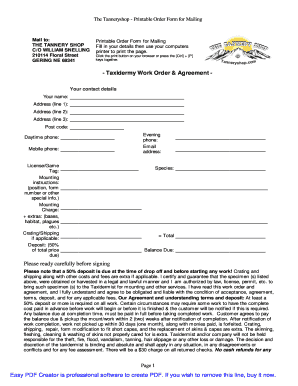
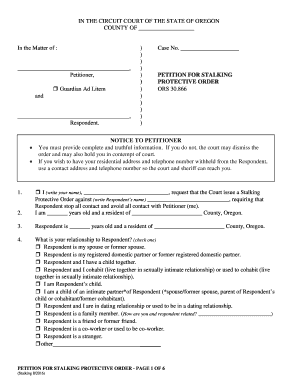
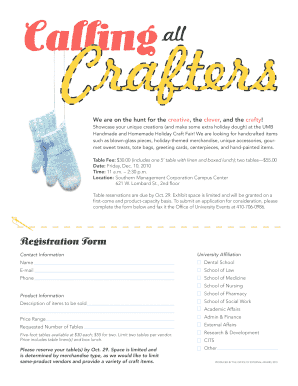
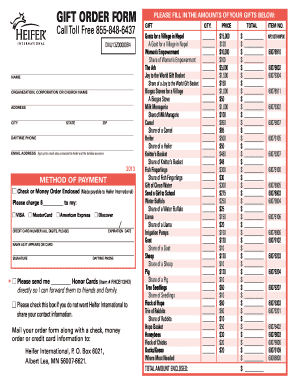
Document managing can stress you when you can’t discover all of the forms you need. Fortunately, with DocHub's considerable form collection, you can get all you need and easily manage it without changing between programs. Get our Printable Order Forms and start utilizing them.
The best way to manage our Printable Order Forms using these simple steps:
Try out DocHub and browse our Printable Order Forms category easily. Get your free account today!