Keep your records organized and up-to-date with our comprehensive Po Order Forms selection. Easily tailor and adjust forms to ensure data accuracy.


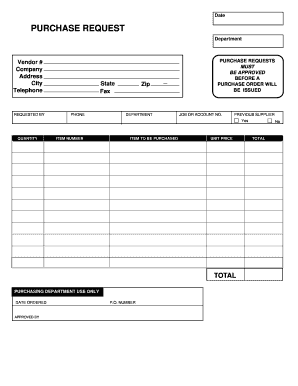
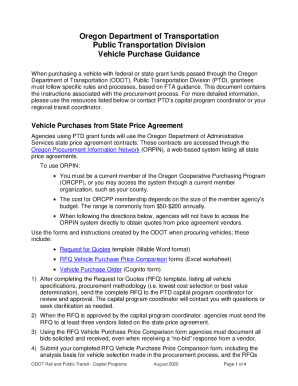

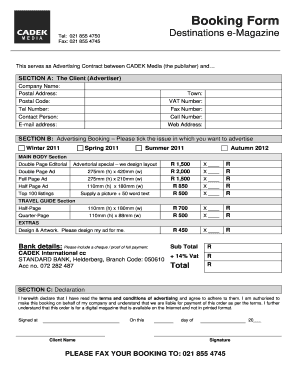
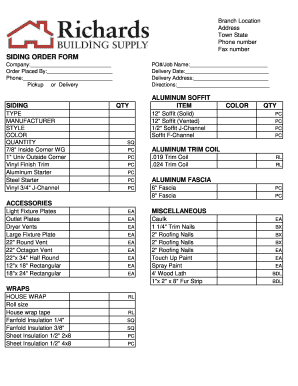
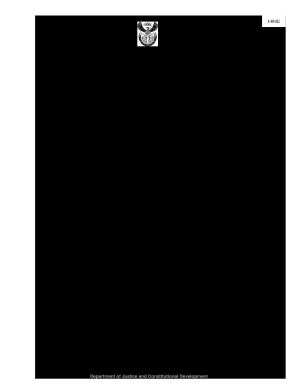
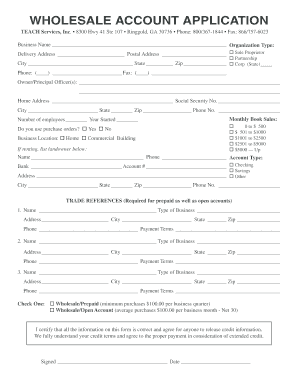
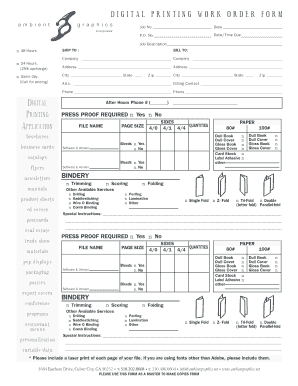
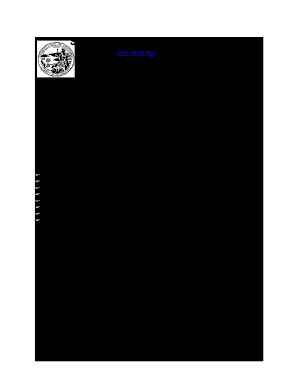
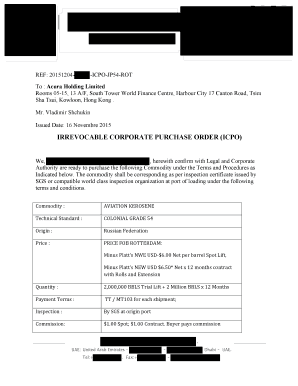
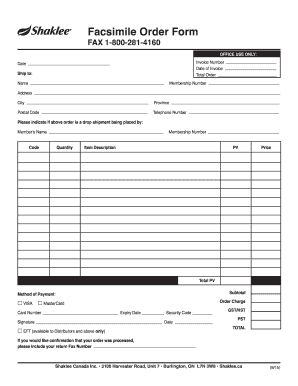
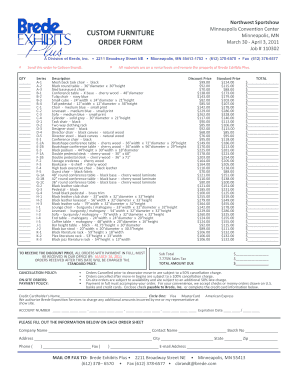
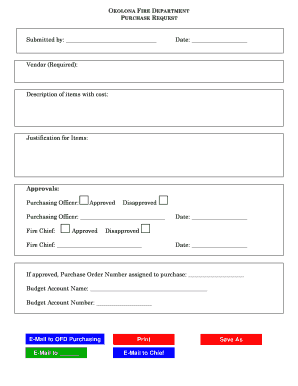
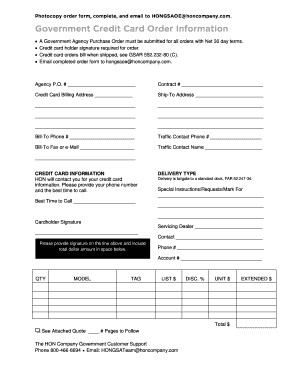

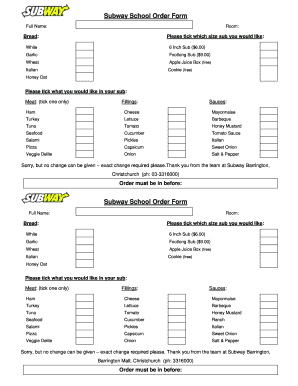
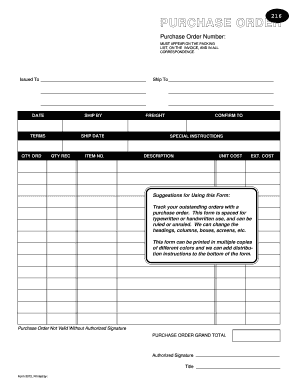
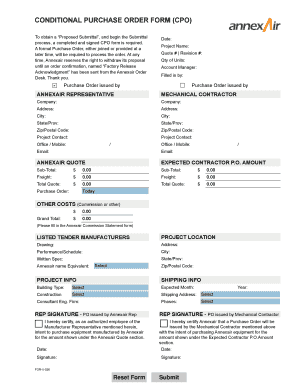

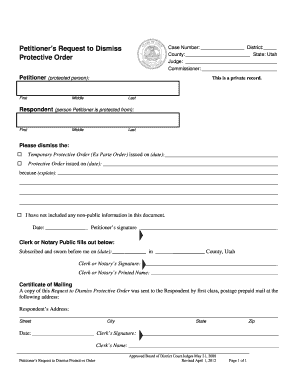


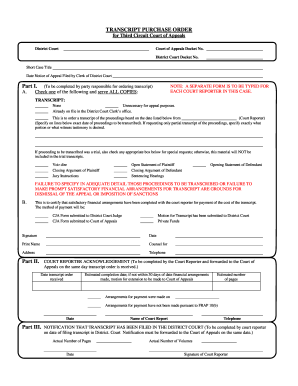
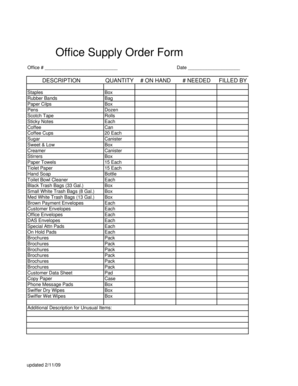
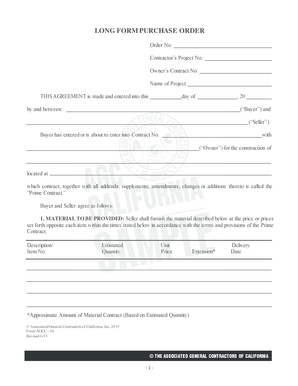
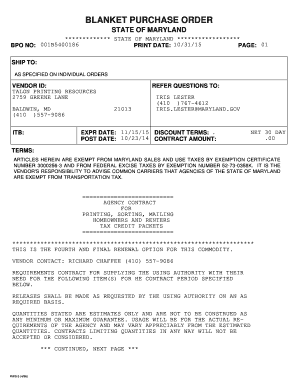
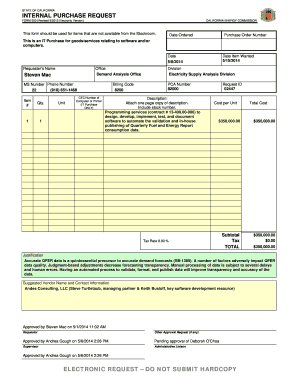
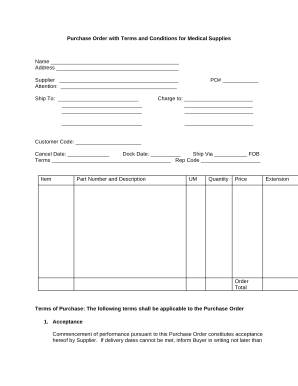
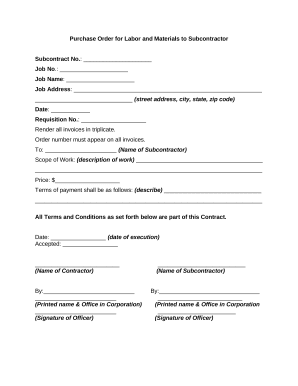
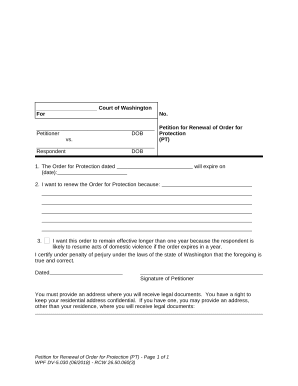

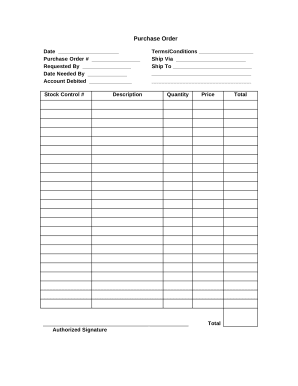
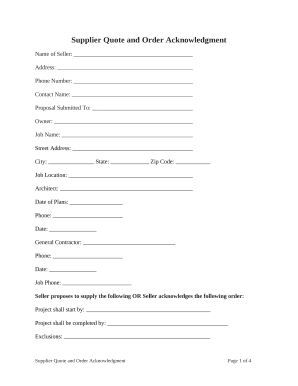
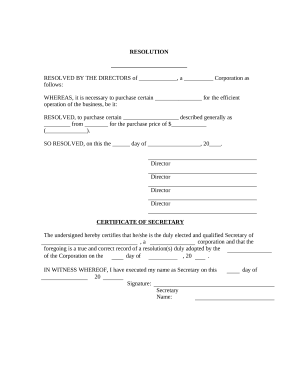
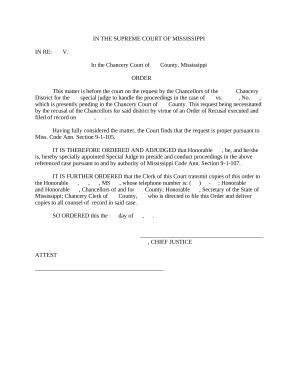
Your workflows always benefit when you can easily discover all the forms and files you will need at your fingertips. DocHub gives a wide array of document templates to relieve your everyday pains. Get hold of Po Order Forms category and quickly find your document.
Begin working with Po Order Forms in several clicks:
Enjoy seamless file administration with DocHub. Check out our Po Order Forms online library and find your form today!