Boost your organization's transparency with Payment to purchase a money Order Forms. Pick and edit documents to ensure your processes stay on the right track.

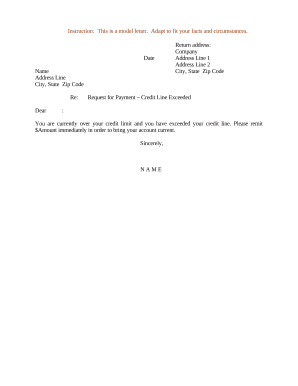
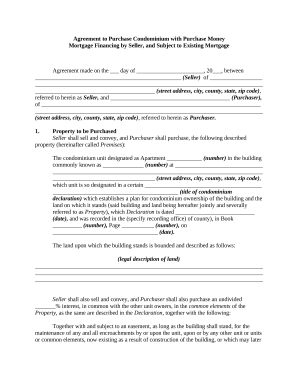
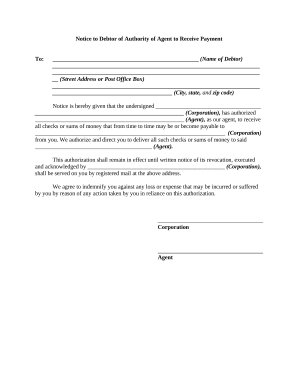
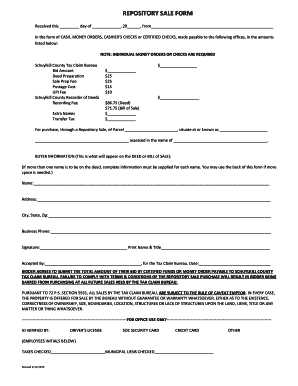

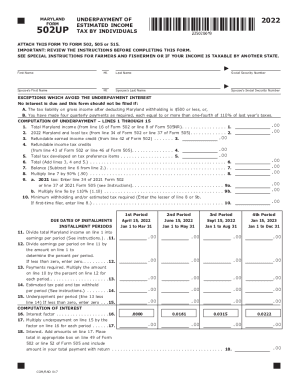
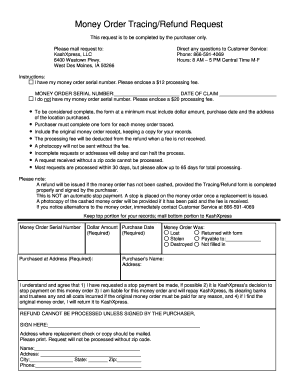
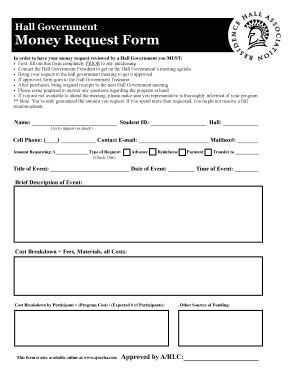
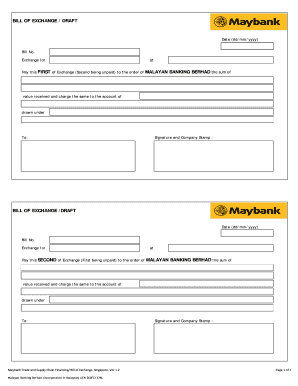

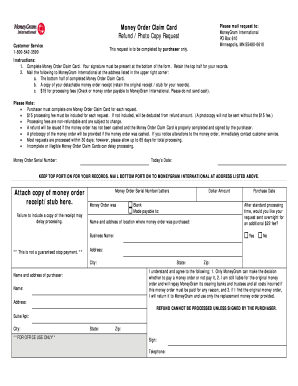

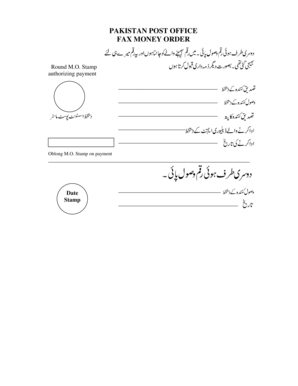

Improve your document administration using our Payment to purchase a money Order Forms library with ready-made document templates that suit your needs. Access the form, change it, complete it, and share it with your contributors without breaking a sweat. Start working more effectively with your forms.
How to use our Payment to purchase a money Order Forms:
Explore all of the possibilities for your online document management using our Payment to purchase a money Order Forms. Get a totally free DocHub profile today!