Enhance your organization's transparency with Menu Order Forms. Select and adjust templates to ensure your workflows stay on the right track.

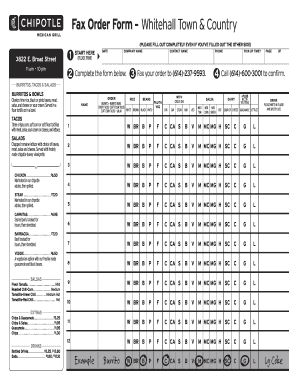
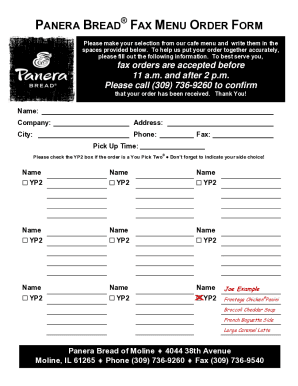
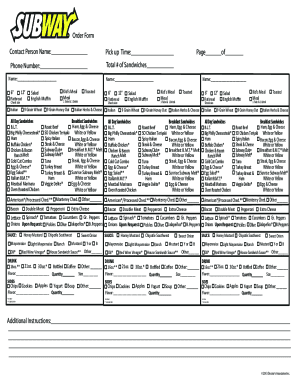
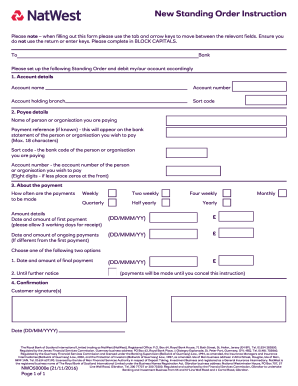
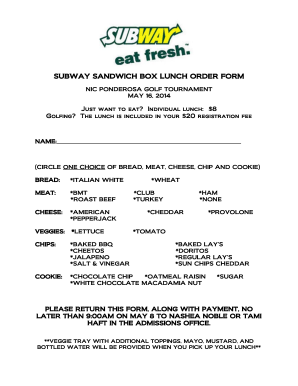
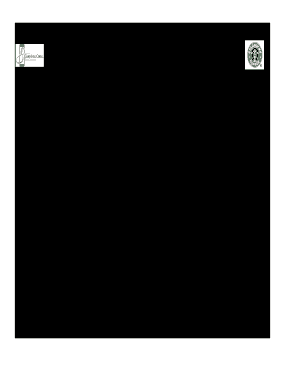


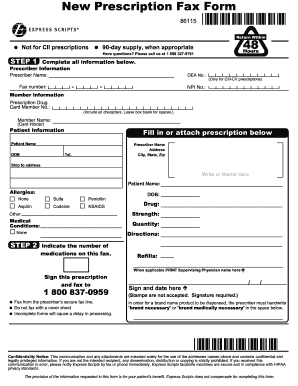


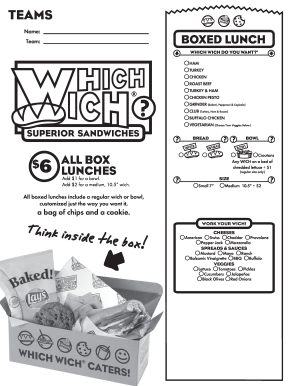

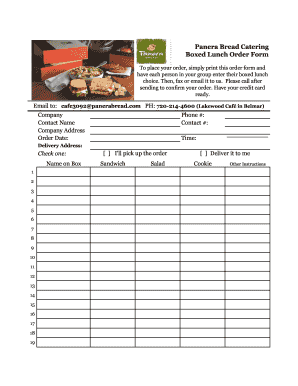
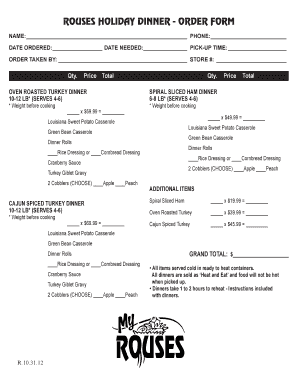

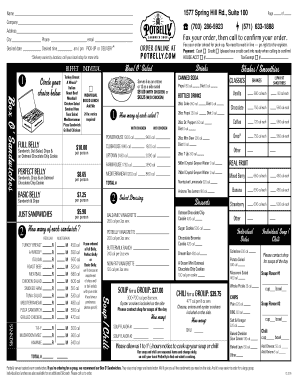

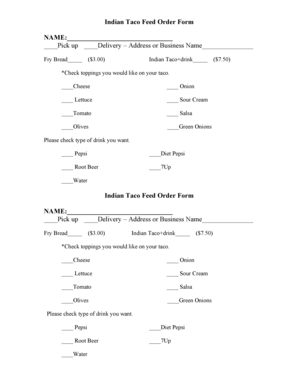

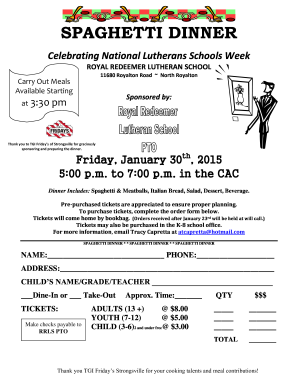


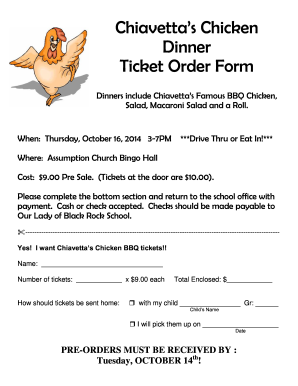
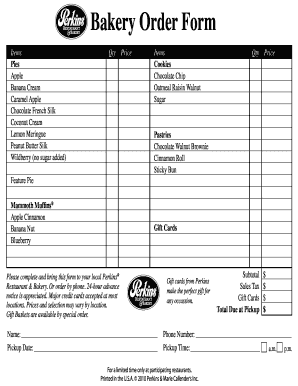
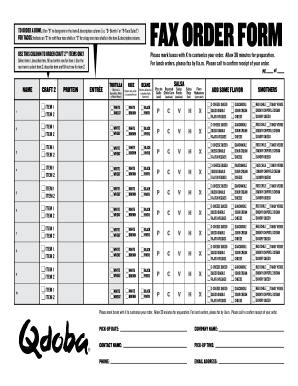
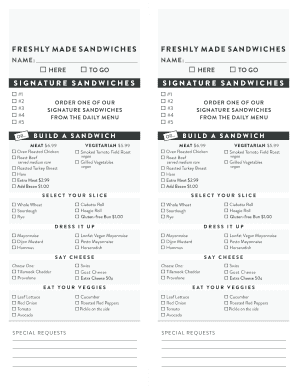
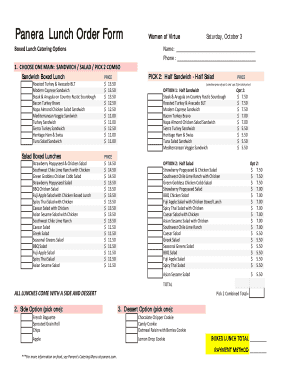

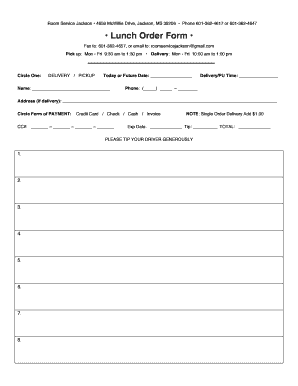

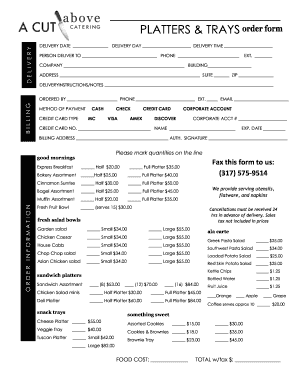
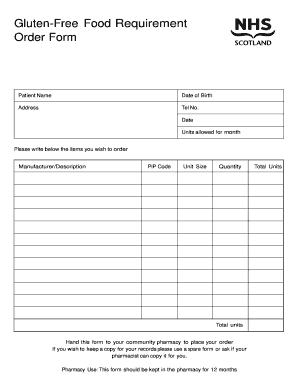
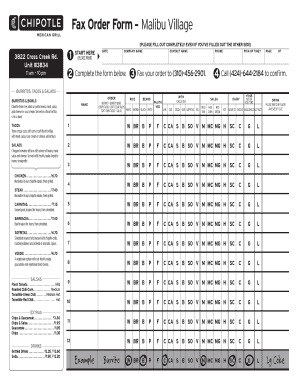
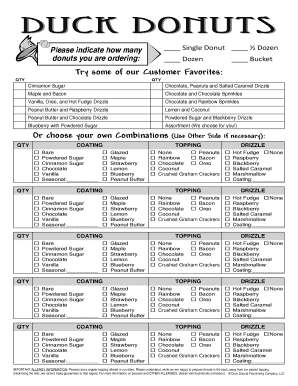

Speed up your file management with the Menu Order Forms online library with ready-made form templates that meet your needs. Get your form template, change it, complete it, and share it with your contributors without breaking a sweat. Start working more efficiently with the forms.
How to use our Menu Order Forms:
Explore all the possibilities for your online file administration with our Menu Order Forms. Get your totally free DocHub profile today!