Manage your document workflows with DocHub's effective Mail in Order Forms collection. Monitor changes, work together with team members, and securely keep all your forms in one place.



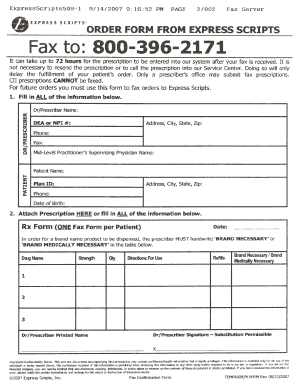
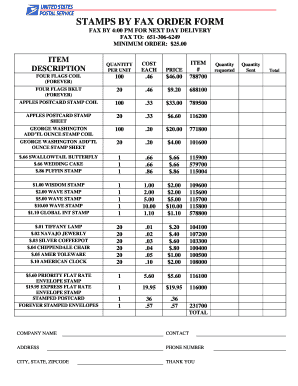
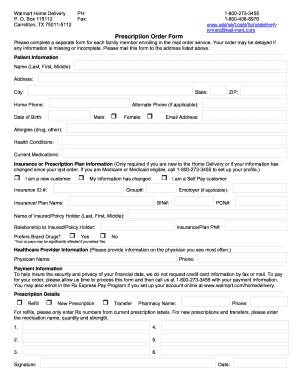
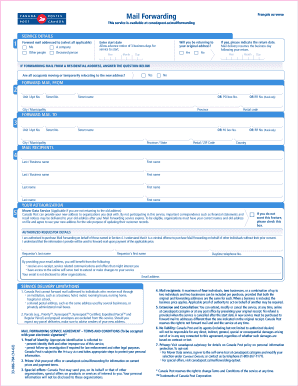
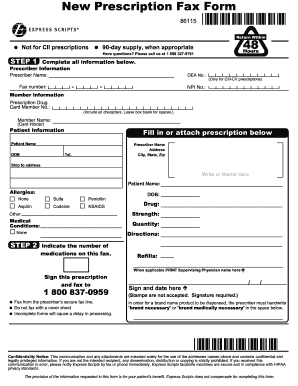

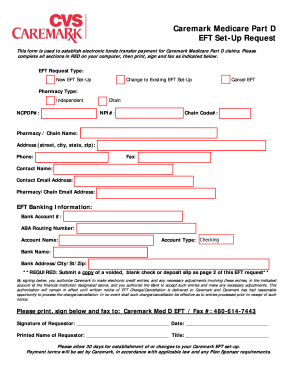

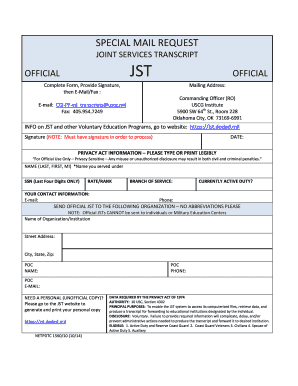
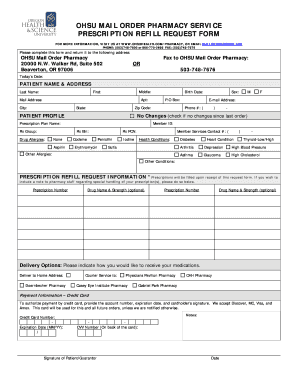
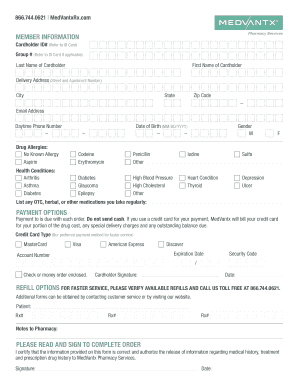
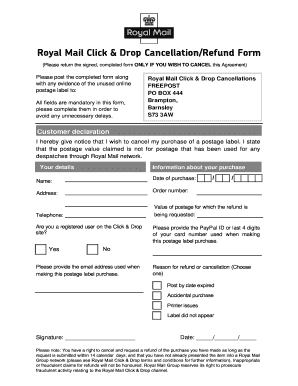
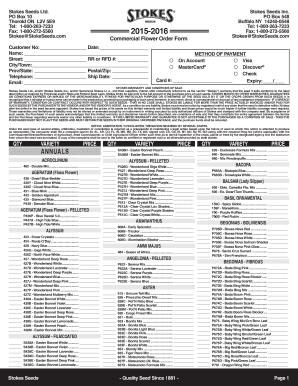
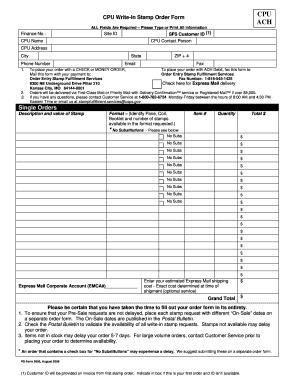
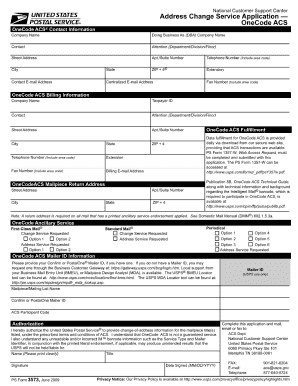

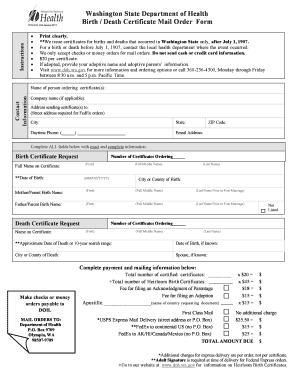
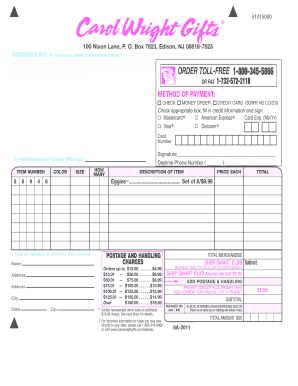


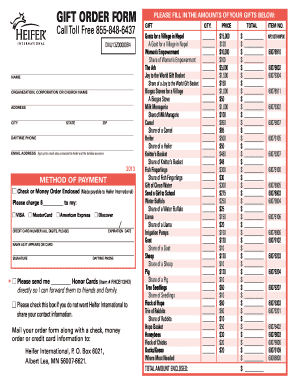



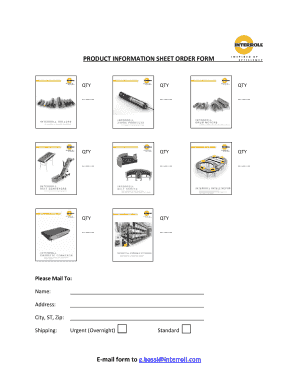
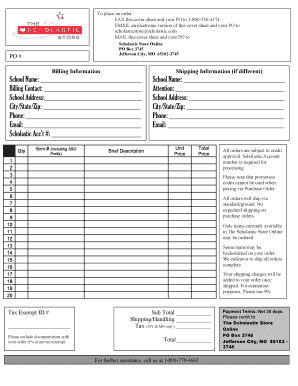
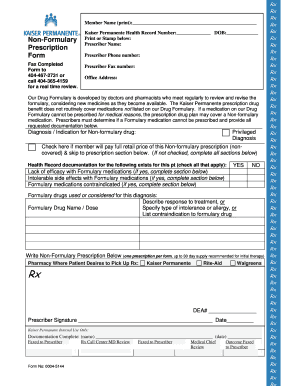
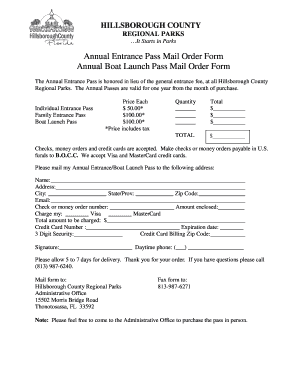
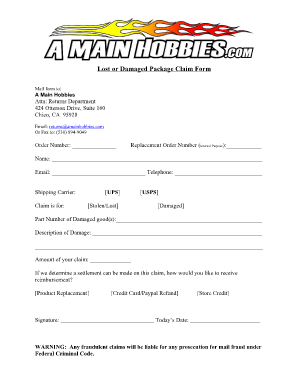
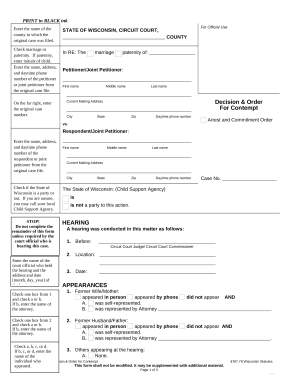
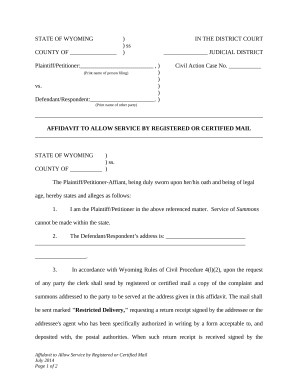
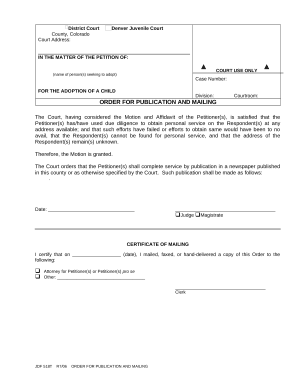
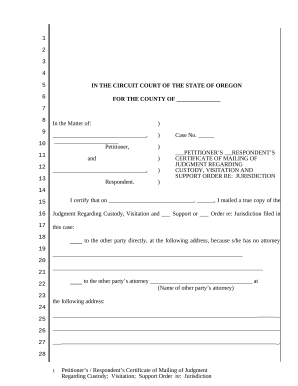

Speed up your form administration with our Mail in Order Forms online library with ready-made form templates that meet your requirements. Get the form template, edit it, complete it, and share it with your contributors without breaking a sweat. Start working more efficiently together with your forms.
The best way to use our Mail in Order Forms:
Examine all the opportunities for your online document management using our Mail in Order Forms. Get your totally free DocHub account right now!