Save time and effort with our extensive collection of industry-specific Inventory Order Forms. Pick from a selection of pre-made templates or customize your own.

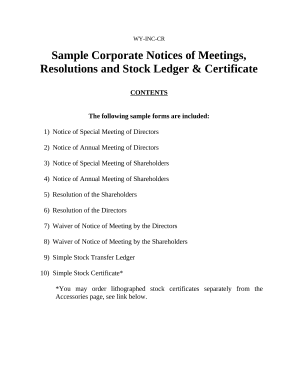
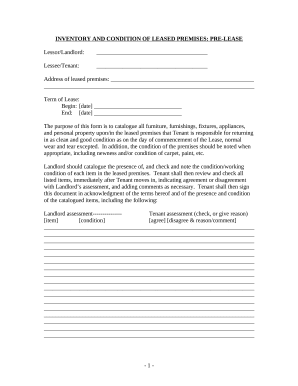

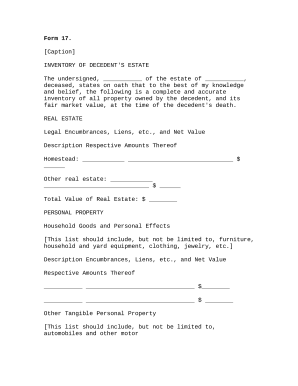
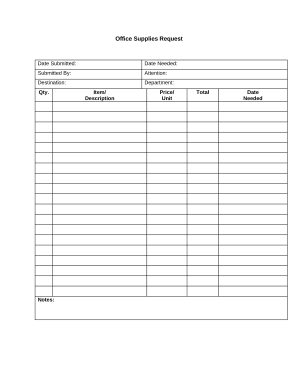
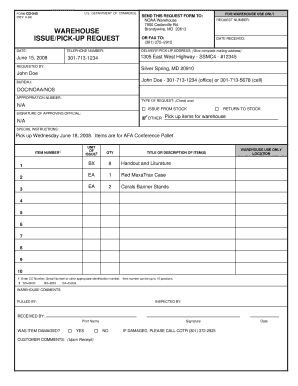
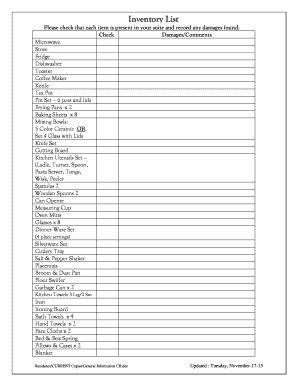
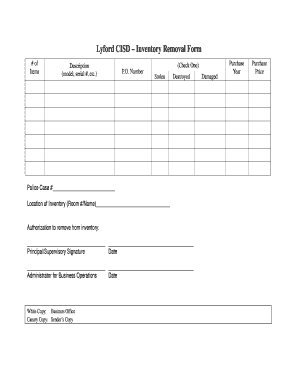
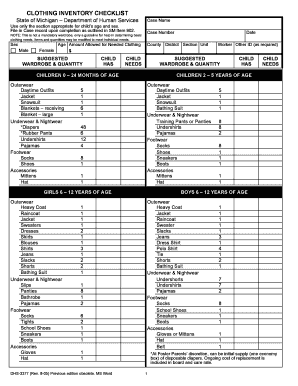
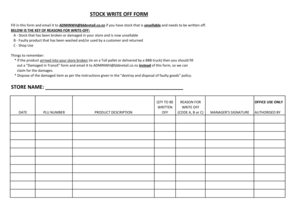
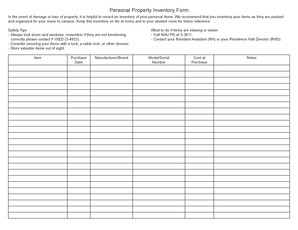
Your workflows always benefit when you are able to get all the forms and documents you will need at your fingertips. DocHub provides a a large collection templates to relieve your everyday pains. Get hold of Inventory Order Forms category and easily discover your form.
Begin working with Inventory Order Forms in a few clicks:
Enjoy seamless record administration with DocHub. Explore our Inventory Order Forms category and find your form today!