Improve your organization's transparency with Inquiry Order Forms. Pick and edit documents to ensure your processes stay on the right track.


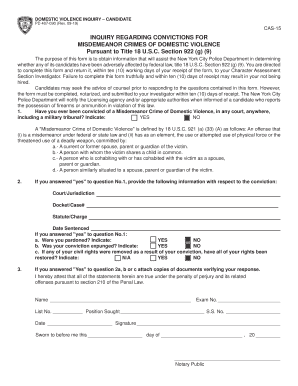


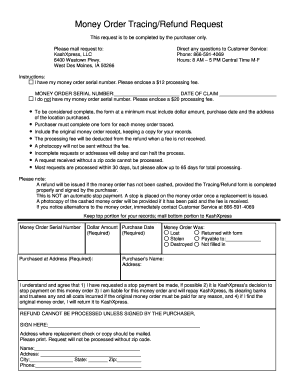

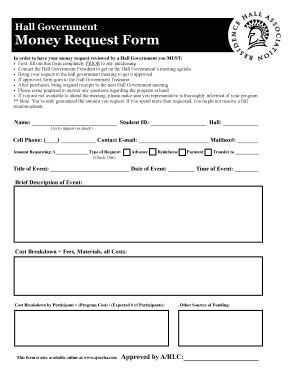
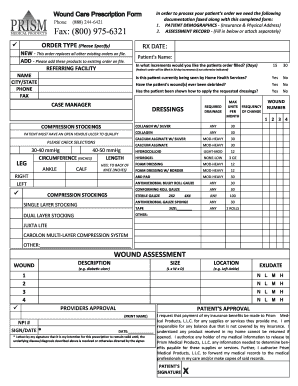
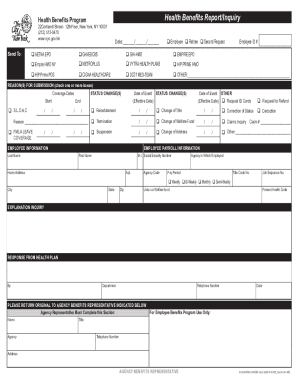
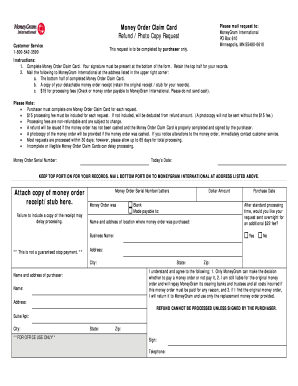

Boost your form operations using our Inquiry Order Forms online library with ready-made templates that meet your needs. Access the document, change it, fill it, and share it with your contributors without breaking a sweat. Start working more effectively with the forms.
The best way to use our Inquiry Order Forms:
Explore all the opportunities for your online file administration using our Inquiry Order Forms. Get your free free DocHub profile right now!