Boost efficiency with our modifiable Google clothing Order Forms templates. Edit and tailor templates to fit your specific business needs in just a few clicks.


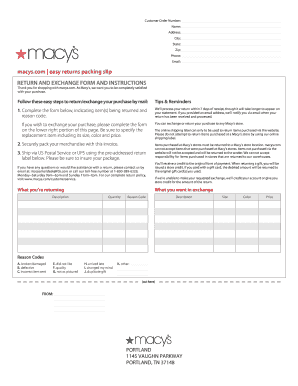
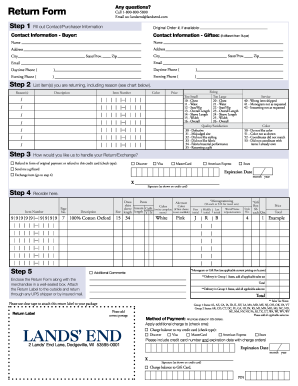


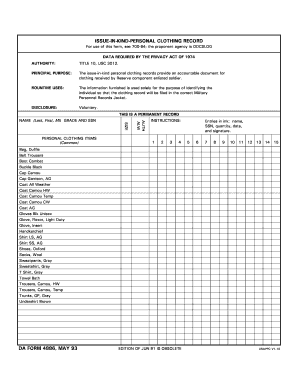

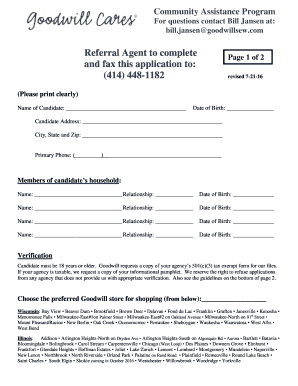
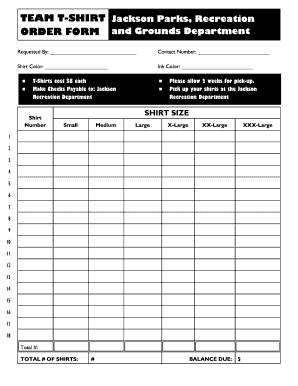
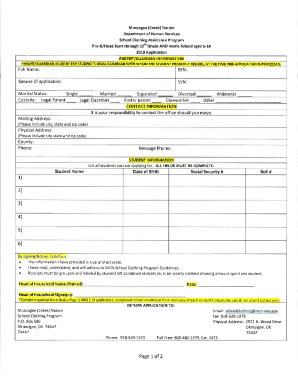

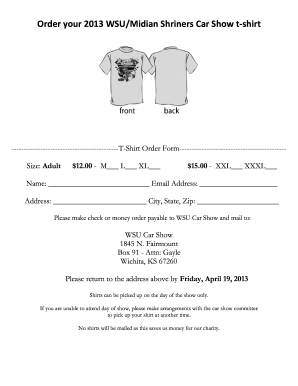
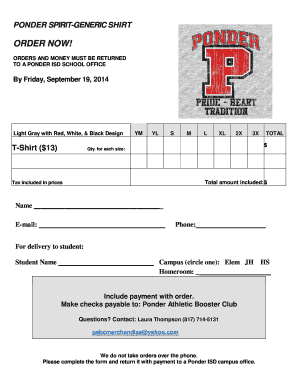
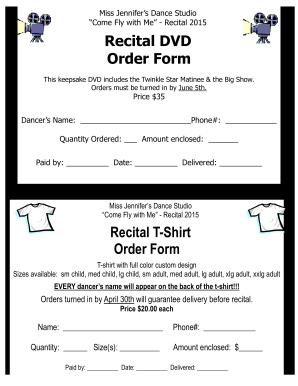
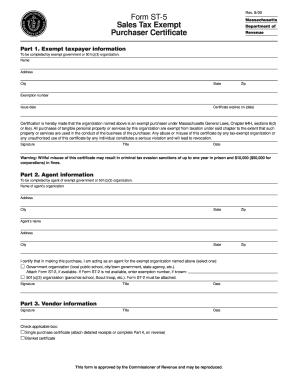

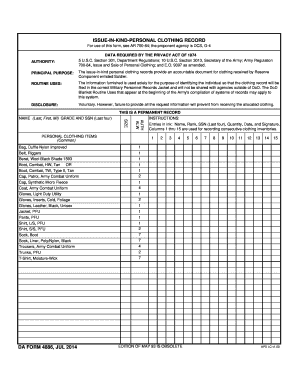

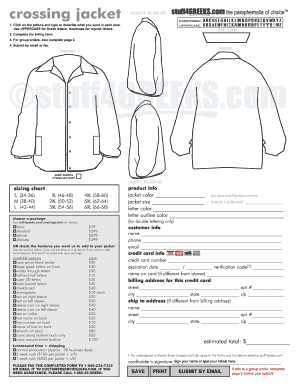
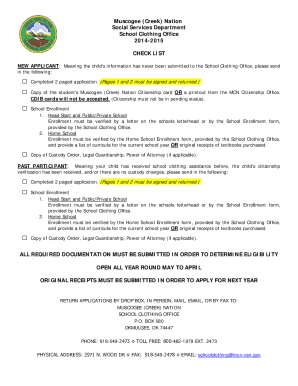
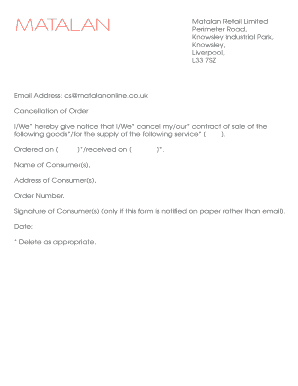


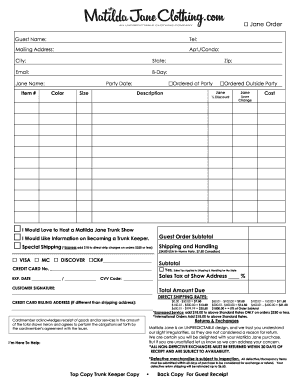
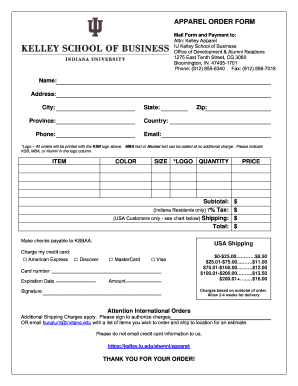
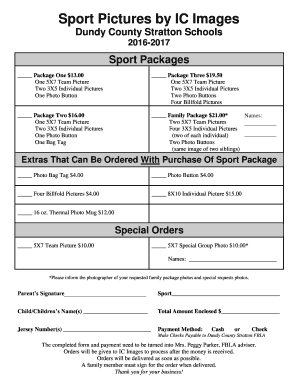
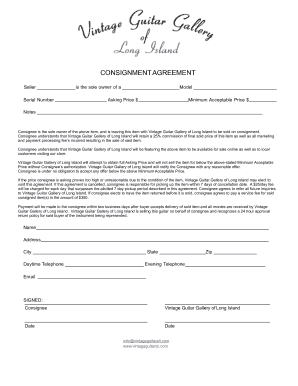

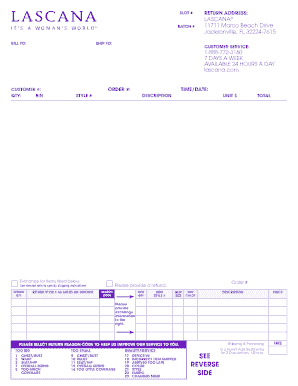
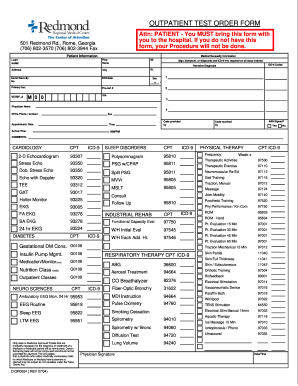

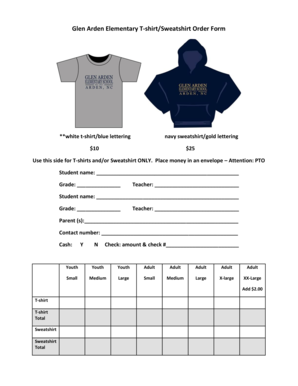


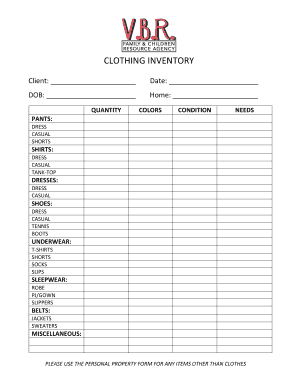
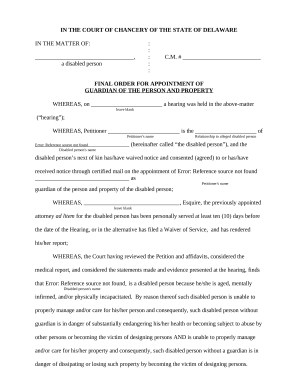
Your workflows always benefit when you are able to obtain all the forms and documents you require at your fingertips. DocHub gives a wide array of templates to alleviate your day-to-day pains. Get a hold of Google clothing Order Forms category and easily discover your form.
Start working with Google clothing Order Forms in several clicks:
Enjoy easy file administration with DocHub. Discover our Google clothing Order Forms category and locate your form today!