Enhance your document management with DocHub's Fillable work Order Forms templates. Edit, share, and firmly store your order forms hassle-free.

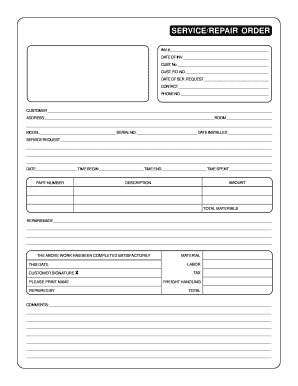
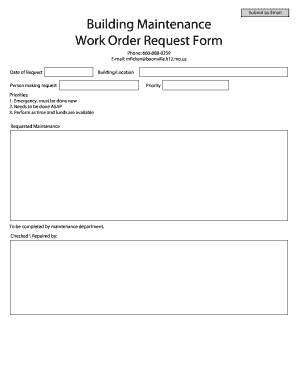
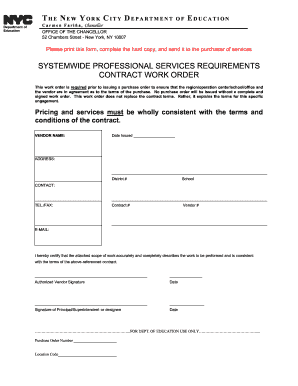
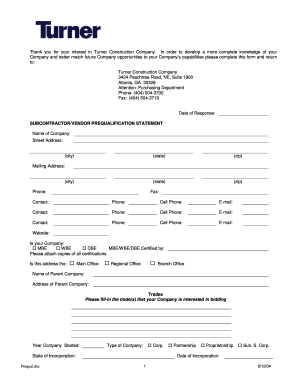
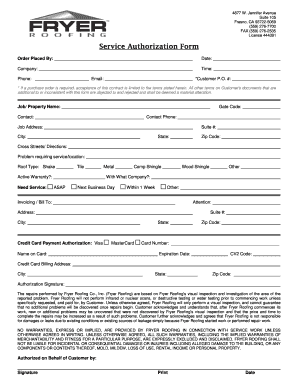
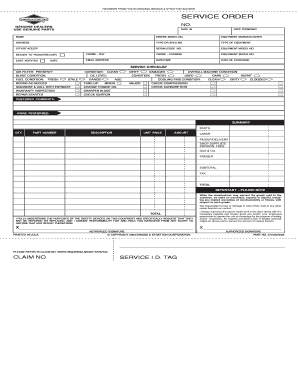

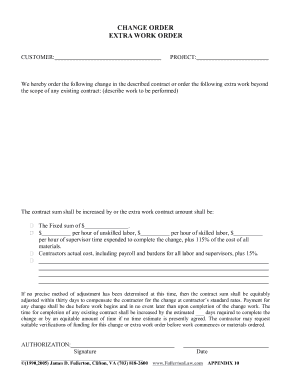
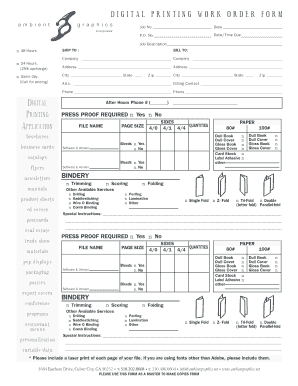
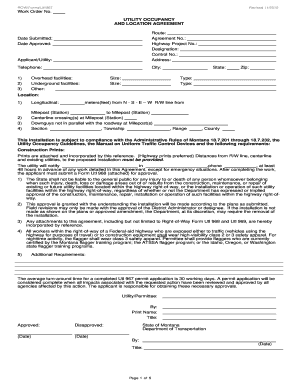
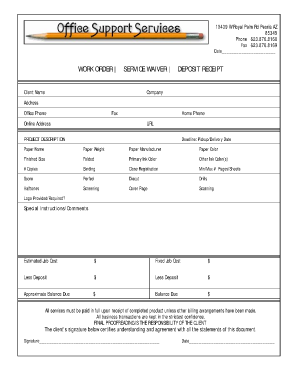
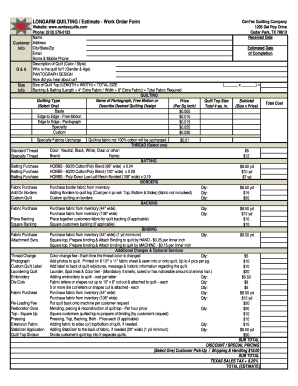
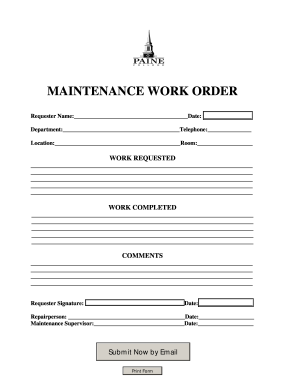


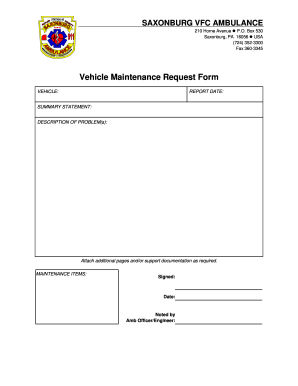
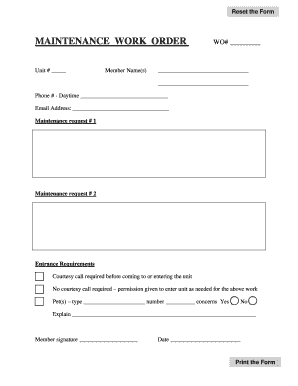
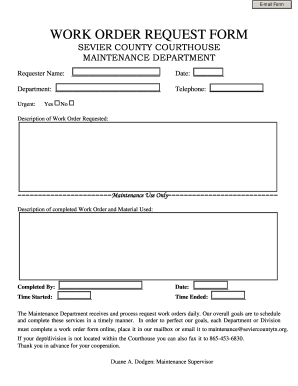
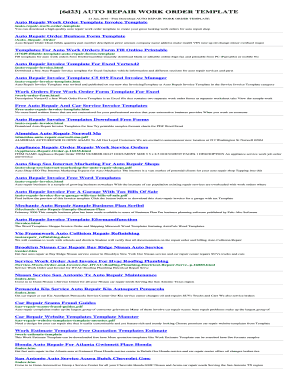
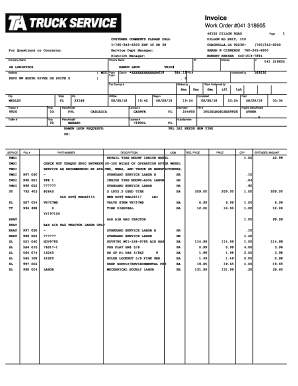
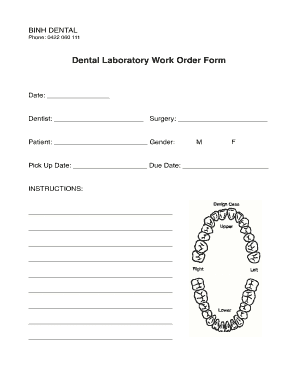
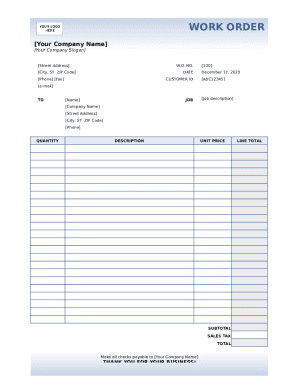
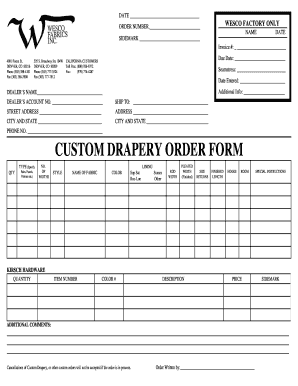
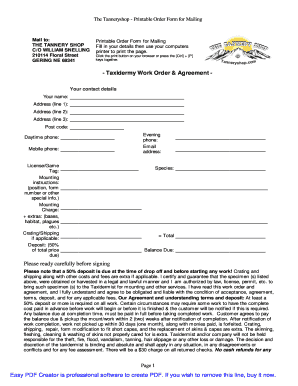
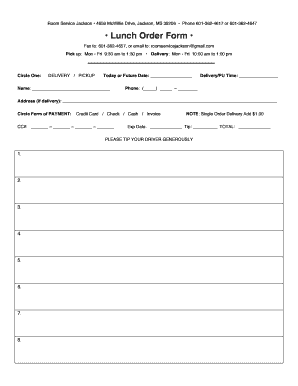
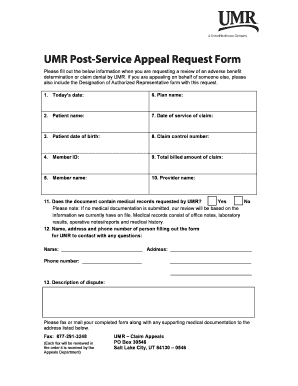
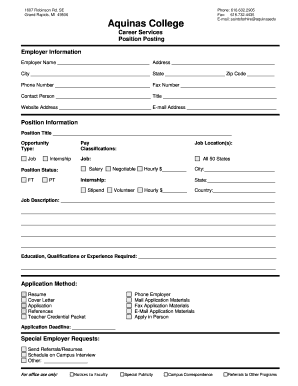
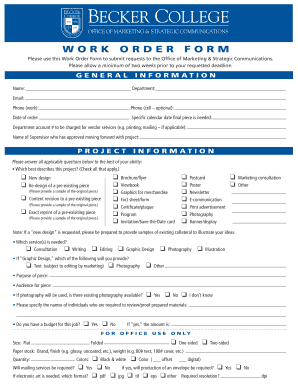
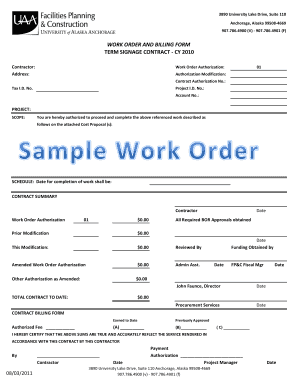
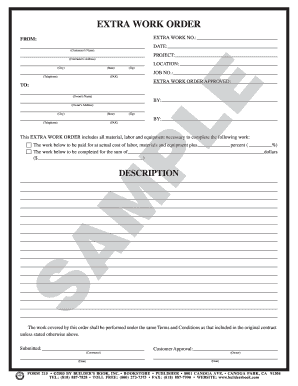
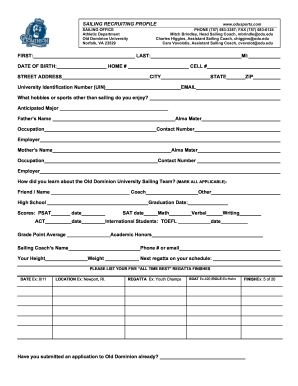
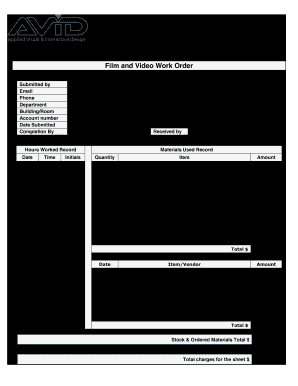
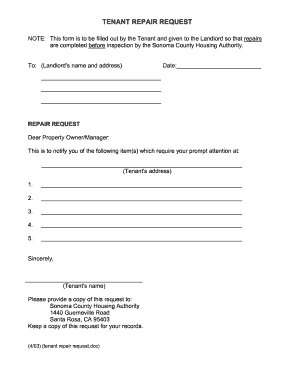

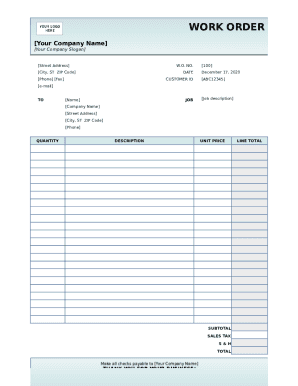
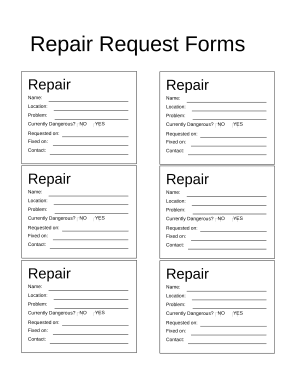
Form administration consumes to half of your business hours. With DocHub, you can easily reclaim your office time and increase your team's productivity. Get Fillable work Order Forms online library and discover all templates relevant to your daily workflows.
Easily use Fillable work Order Forms:
Accelerate your daily document administration with the Fillable work Order Forms. Get your free DocHub profile right now to discover all forms.