Streamline your document workflows with Fedex Order Forms templates. Modify, fill out, and eSign your order templates, and track their status with DocHub.




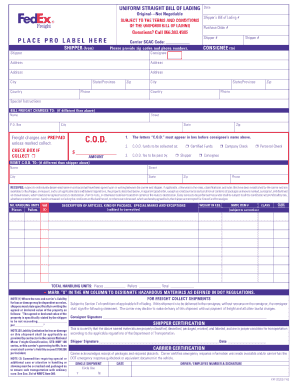

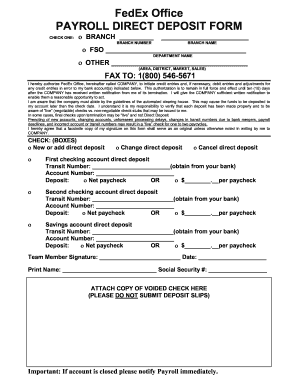
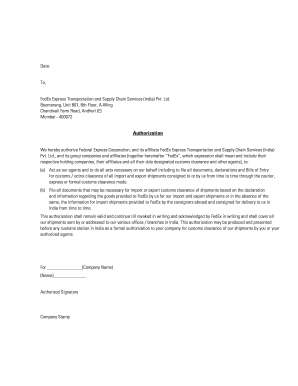

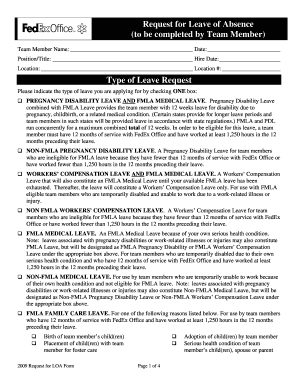



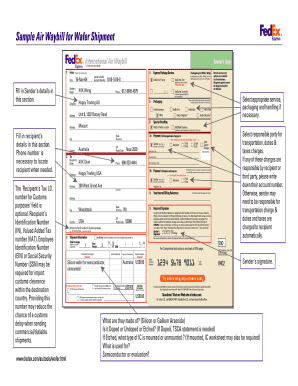
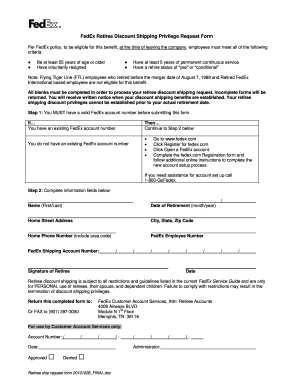

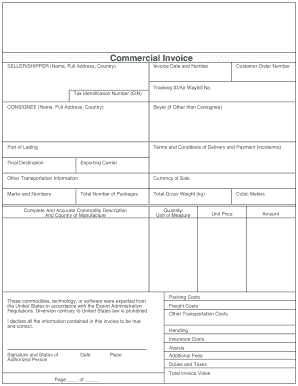
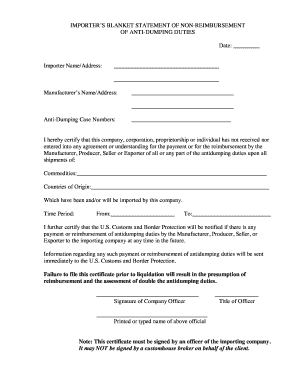

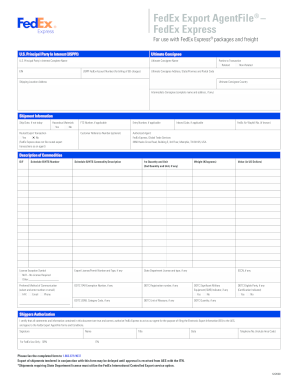
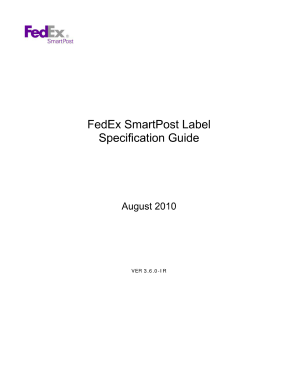
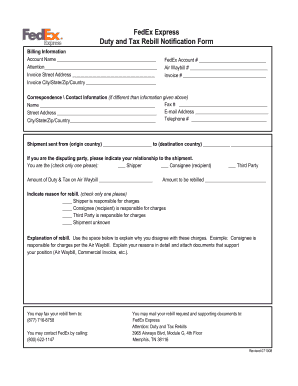
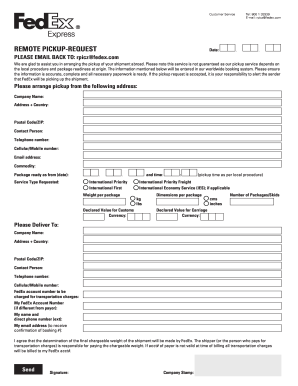
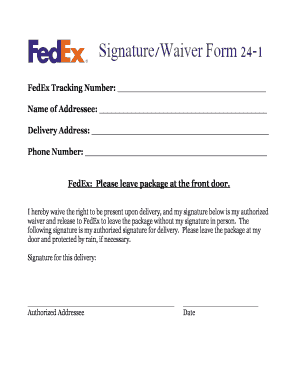


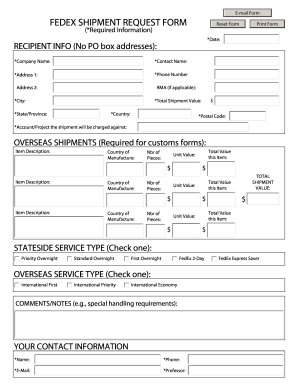
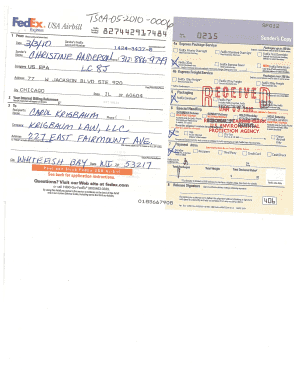
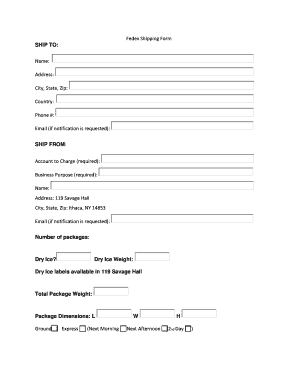

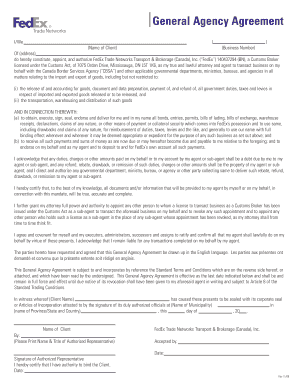



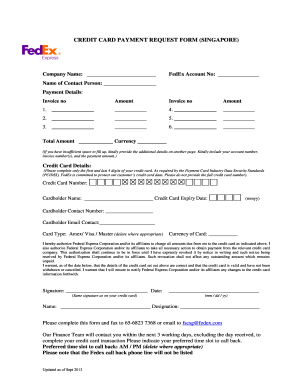
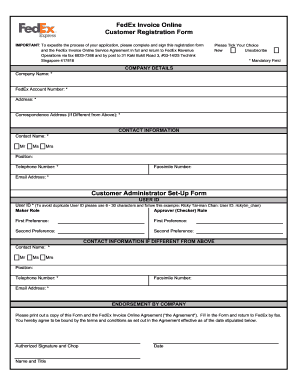
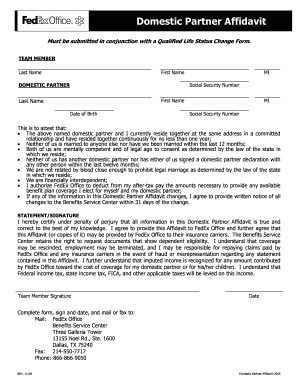
Document managing can overwhelm you when you can’t find all the forms you need. Fortunately, with DocHub's vast form library, you can get all you need and quickly manage it without the need of switching among software. Get our Fedex Order Forms and begin working with them.
Using our Fedex Order Forms using these easy steps:
Try out DocHub and browse our Fedex Order Forms category easily. Get your free profile today!