Remain organized and effective with our Electronic Order Forms selection. Easily monitor your document progress with DocHub's audit log.

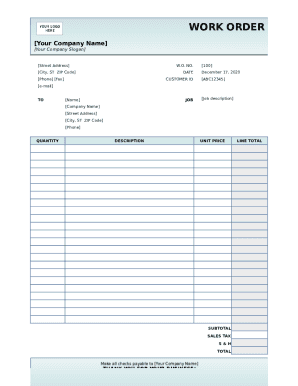
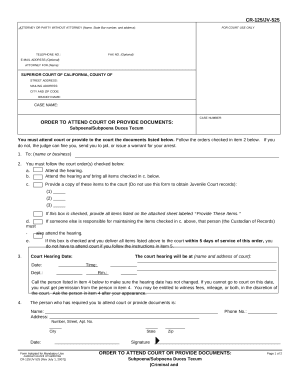

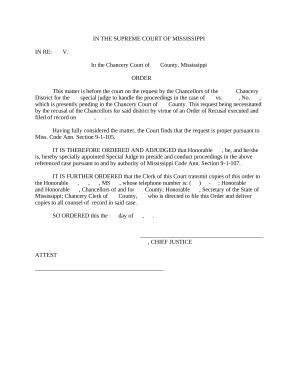
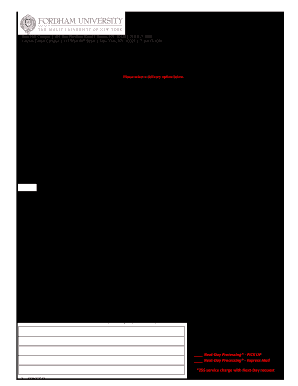
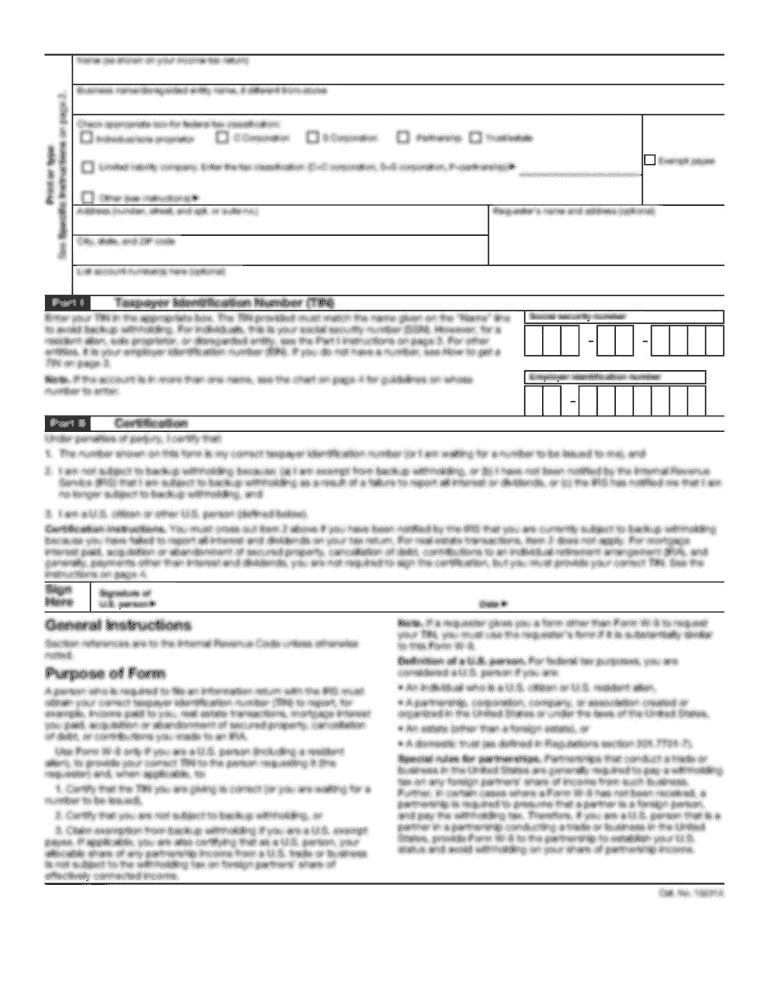
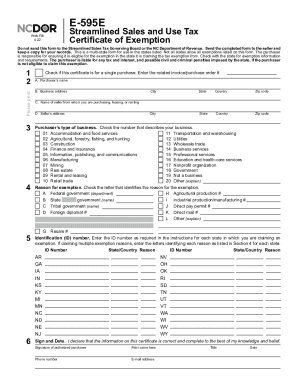

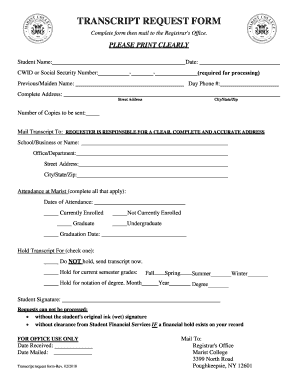
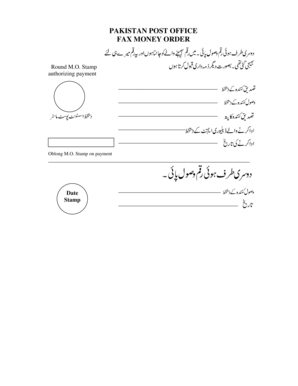

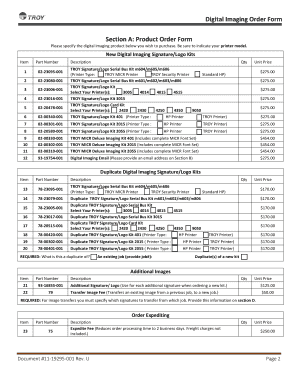


Your workflows always benefit when you can obtain all the forms and documents you will need at your fingertips. DocHub supplies a a large collection forms to ease your day-to-day pains. Get a hold of Electronic Order Forms category and quickly find your form.
Start working with Electronic Order Forms in several clicks:
Enjoy effortless record management with DocHub. Explore our Electronic Order Forms online library and get your form today!