Enhance your document workflows with Custom service Order Forms templates. Modify, fill out, and eSign your order documents, and track their status with DocHub.

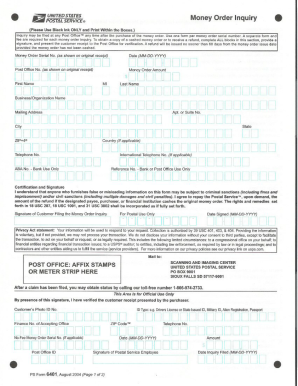

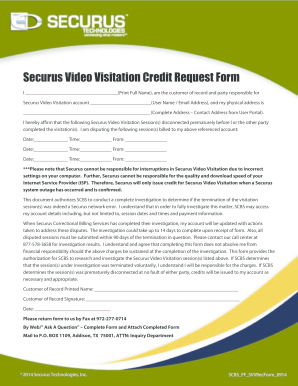
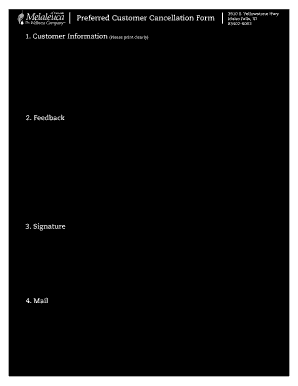

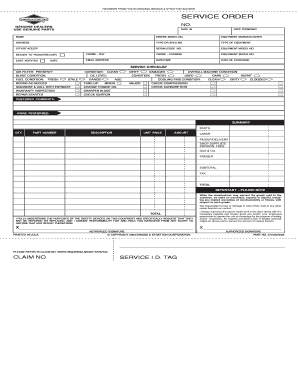

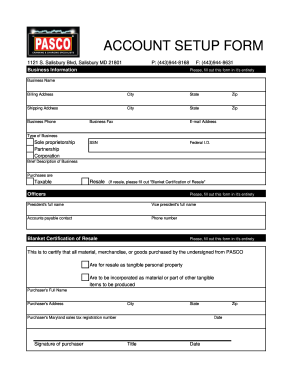
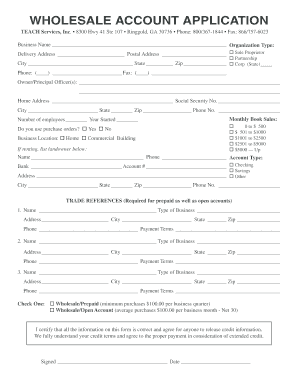
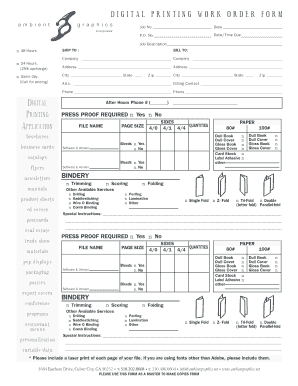
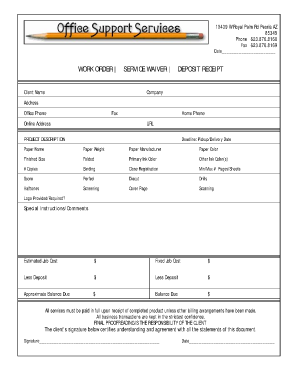

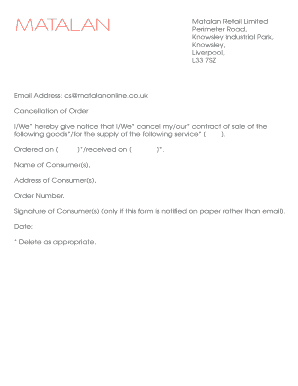

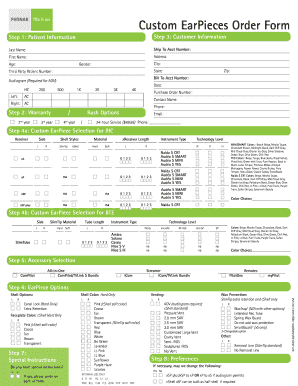
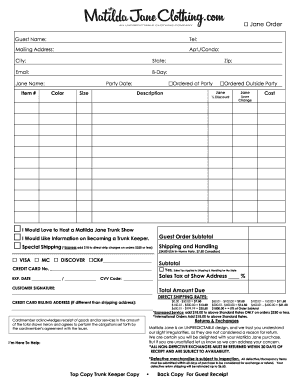

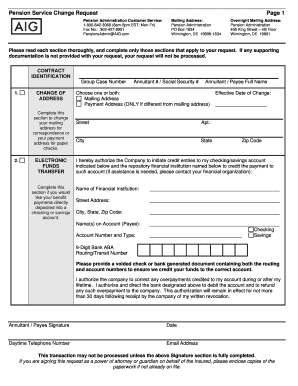
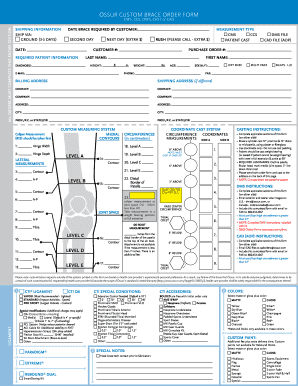

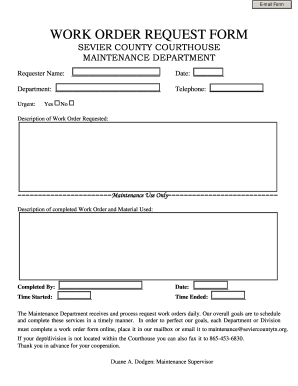
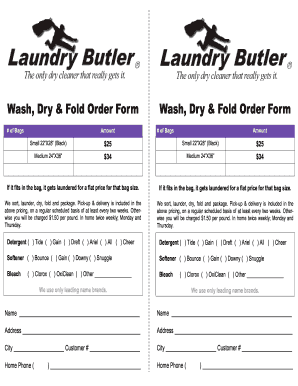


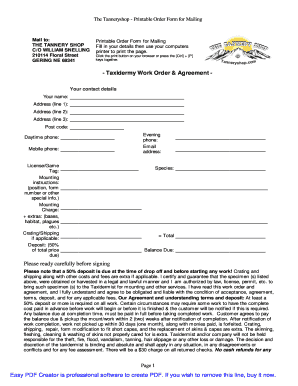
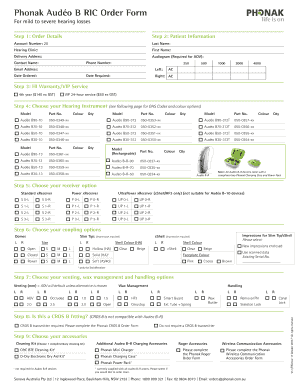
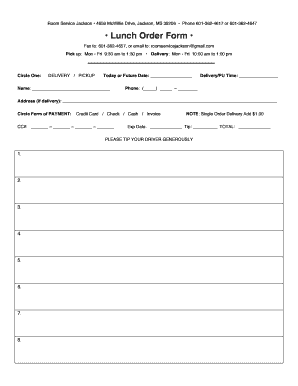
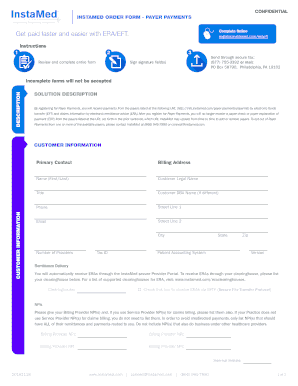
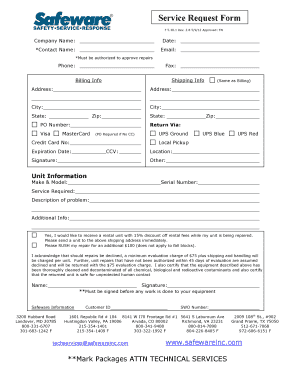

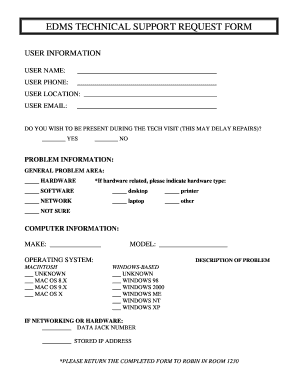

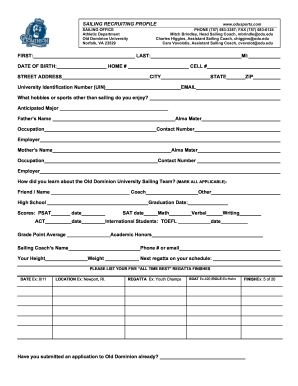
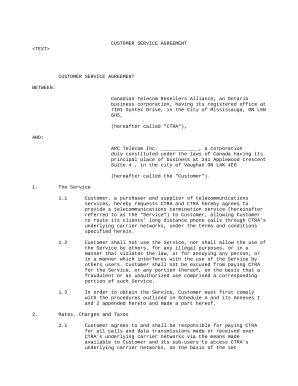
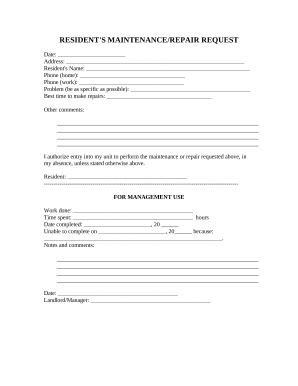
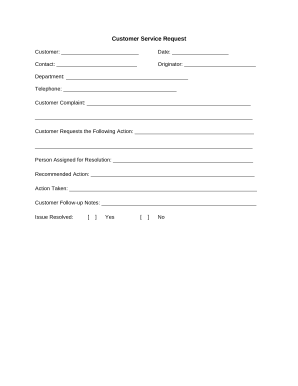
Your workflows always benefit when you can easily locate all the forms and documents you may need on hand. DocHub delivers a huge selection of documents to relieve your daily pains. Get a hold of Custom service Order Forms category and quickly browse for your document.
Start working with Custom service Order Forms in several clicks:
Enjoy fast and easy document administration with DocHub. Check out our Custom service Order Forms category and look for your form today!