Improve your organization's transparency with Custom purchase Order Forms. Choose and modify documents to ensure your workflows stay on the right track.


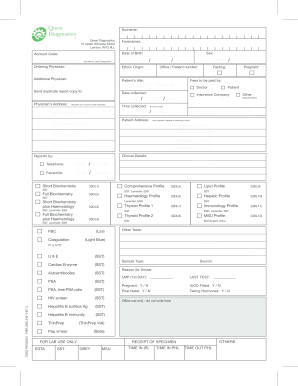


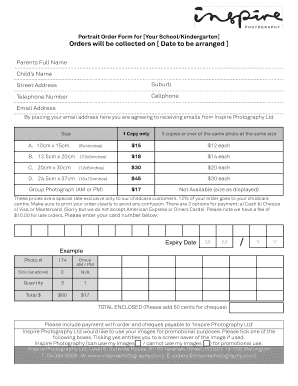


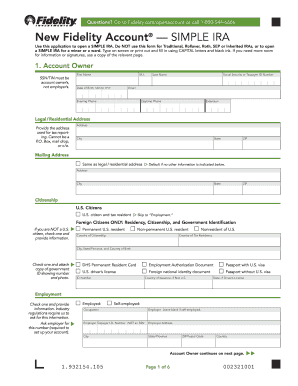
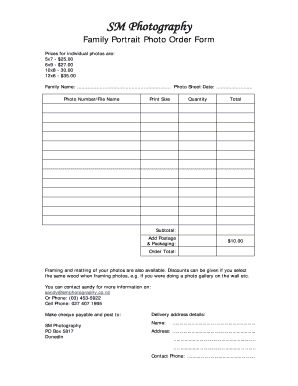

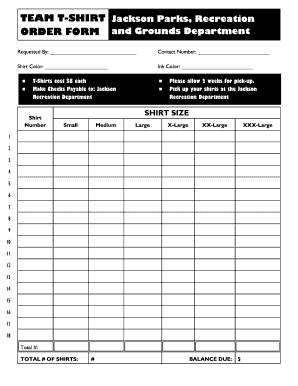
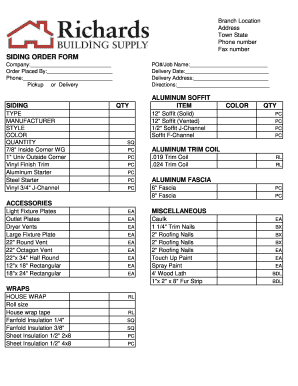
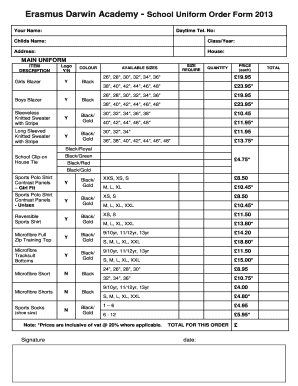
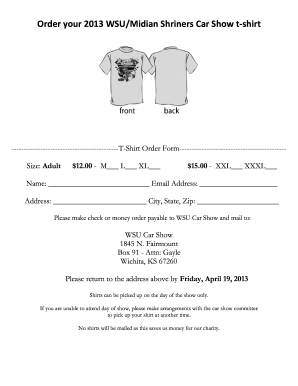
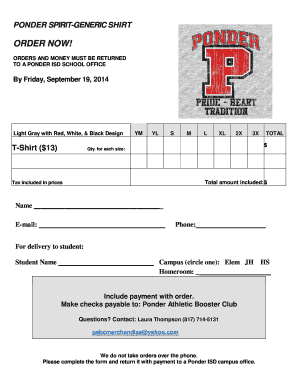
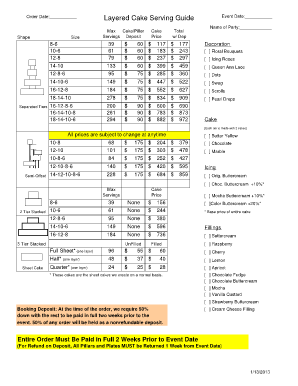
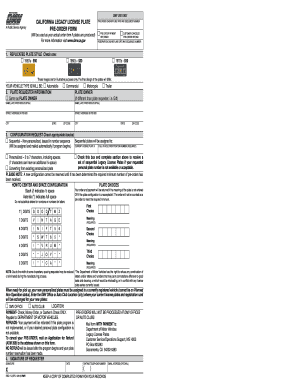
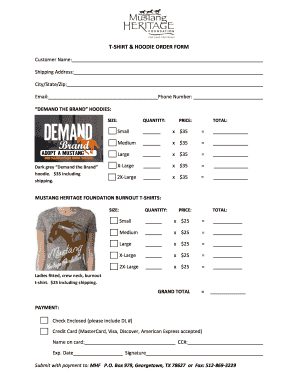
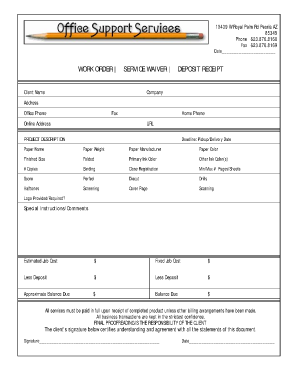
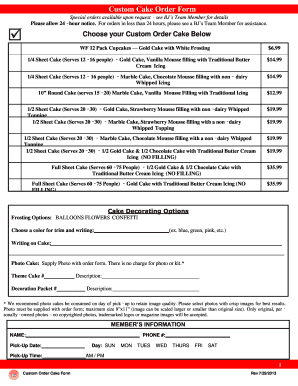
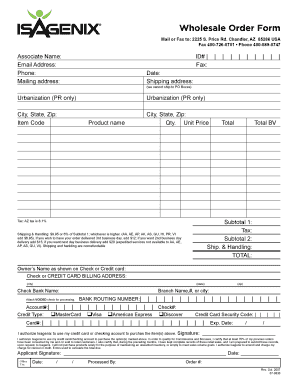

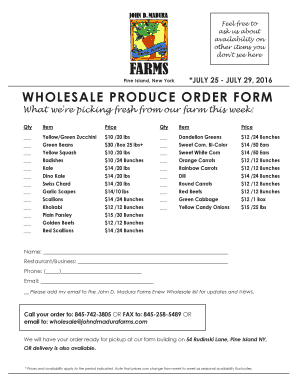


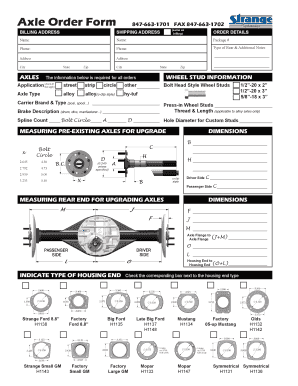
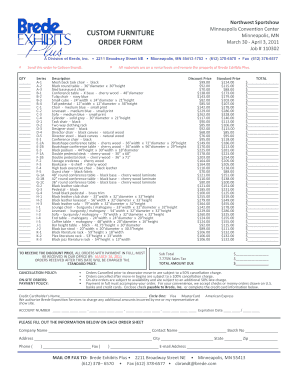
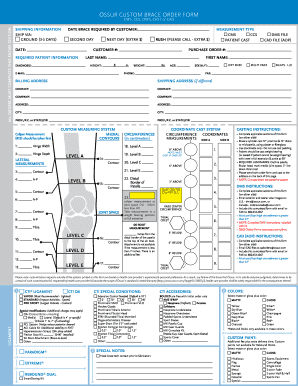
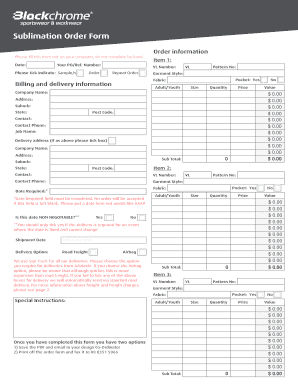

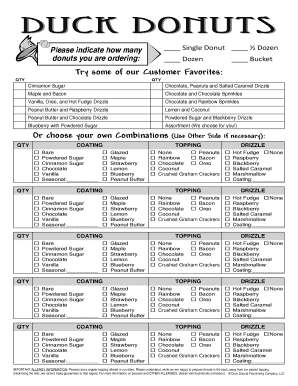

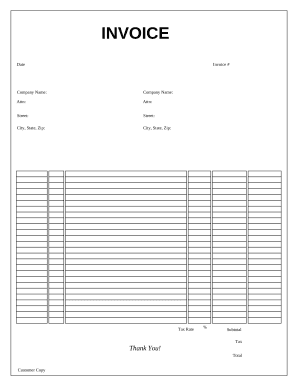
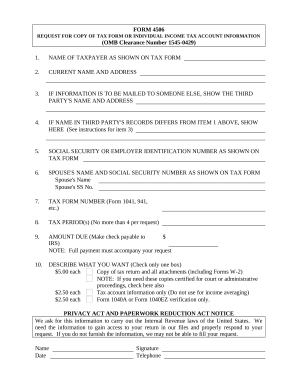
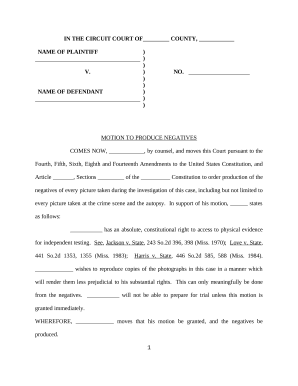
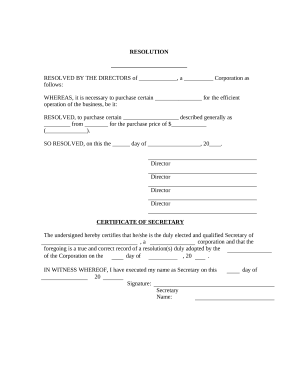
Your workflows always benefit when you are able to locate all of the forms and documents you may need on hand. DocHub offers a a huge collection of documents to alleviate your day-to-day pains. Get hold of Custom purchase Order Forms category and quickly find your form.
Start working with Custom purchase Order Forms in a few clicks:
Enjoy easy document managing with DocHub. Explore our Custom purchase Order Forms online library and locate your form right now!