Boost efficiency with our customizable Custom printing Order Forms templates. Adjust and customize documents to fit your specific business requirements in just a few steps.


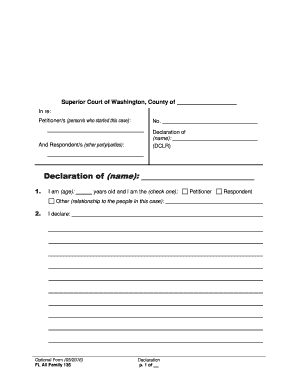
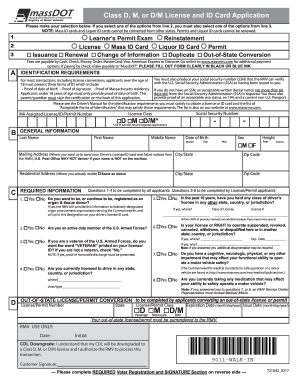



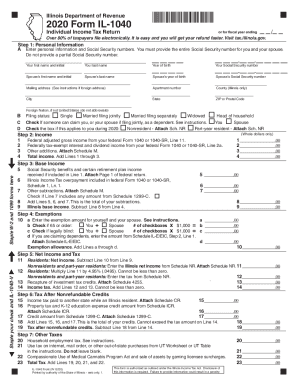
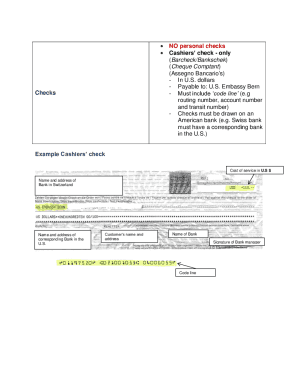
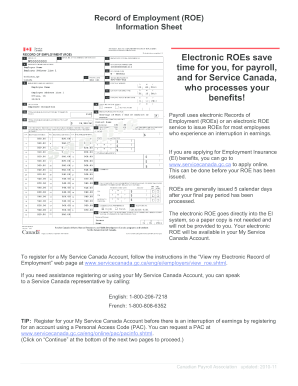




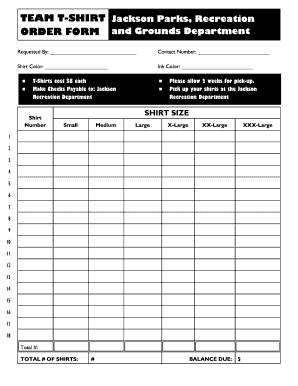
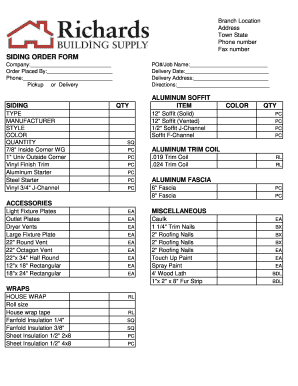
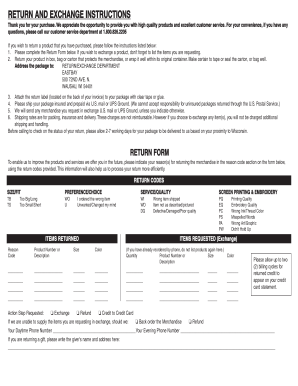
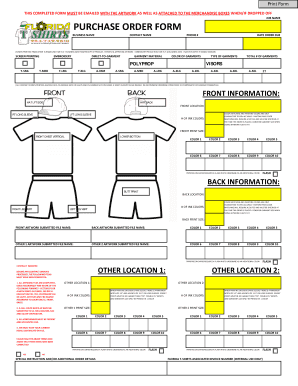
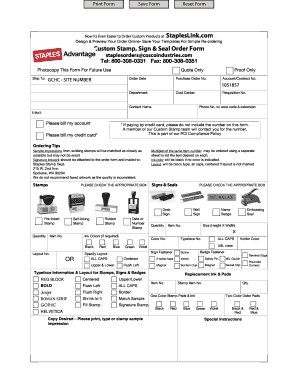
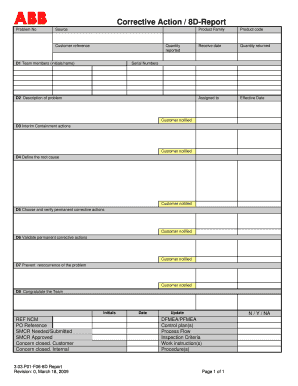
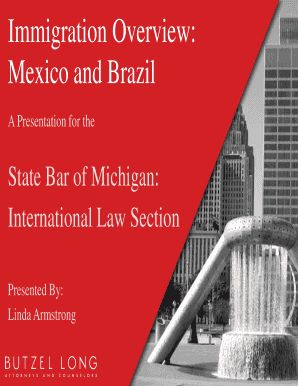
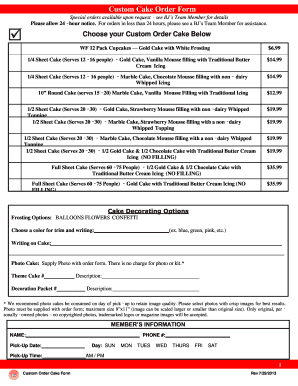

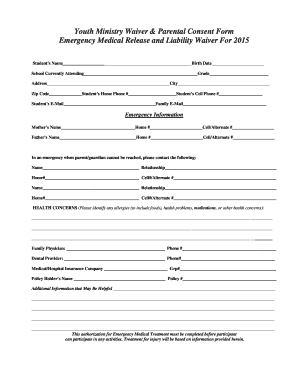

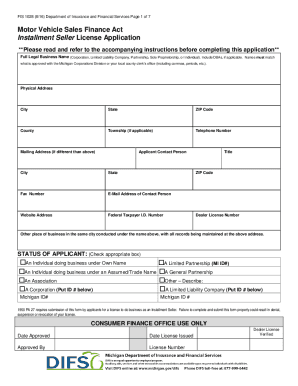



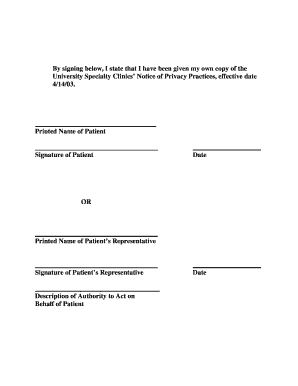
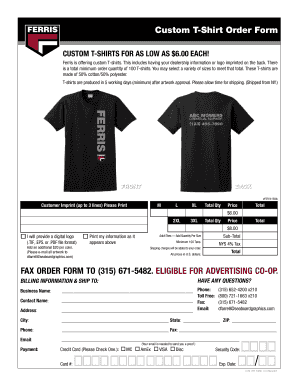

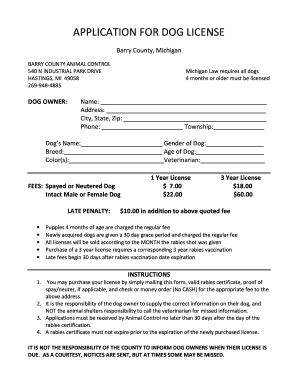
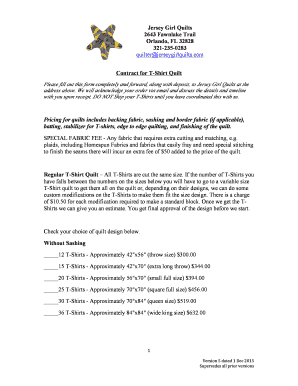


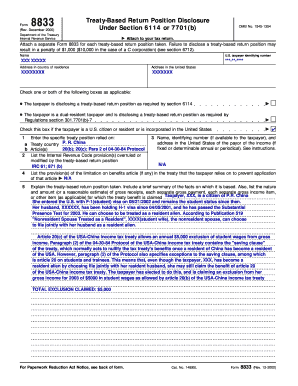
Record managing takes up to half of your office hours. With DocHub, you can easily reclaim your time and increase your team's productivity. Access Custom printing Order Forms collection and check out all form templates relevant to your everyday workflows.
Effortlessly use Custom printing Order Forms:
Boost your everyday file managing using our Custom printing Order Forms. Get your free DocHub profile right now to discover all templates.