Take control of your document workflows with DocHub's effective Custom 3 part Order Forms catalog. Track changes, collaborate with team members, and safely store all your forms in one location.


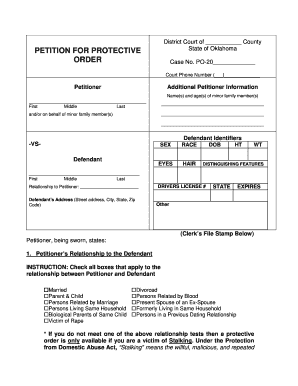
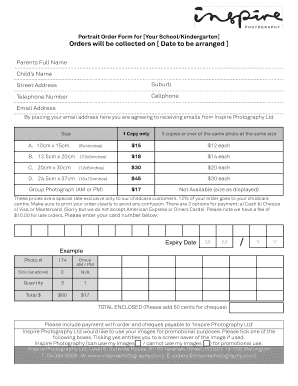

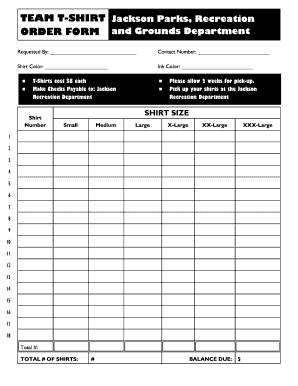
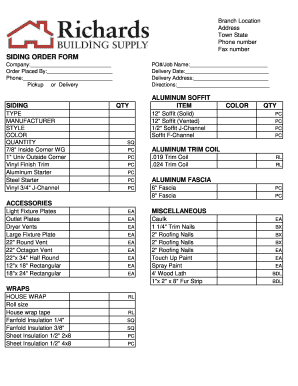
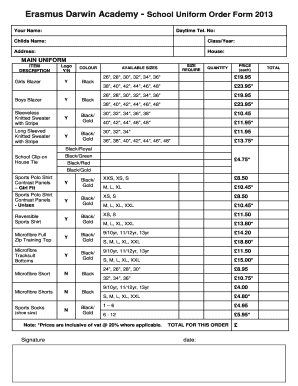
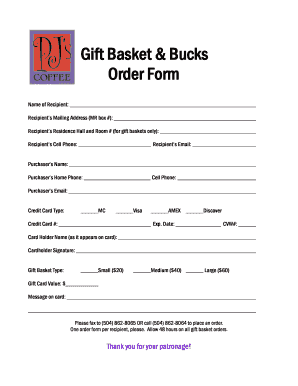
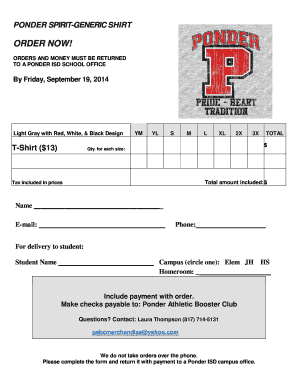
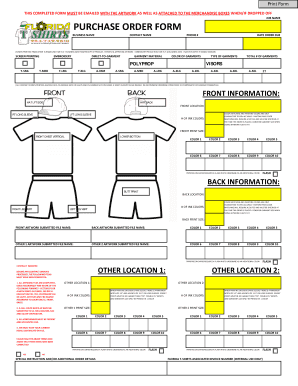
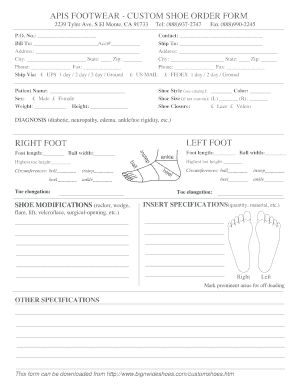
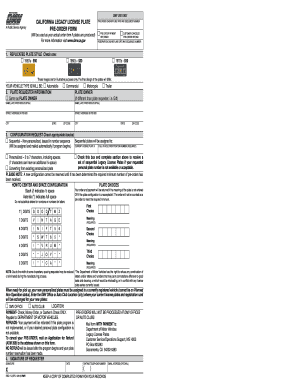
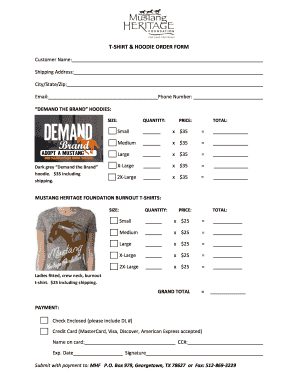

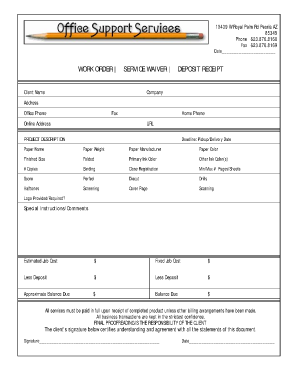
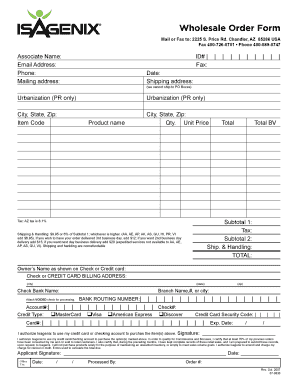
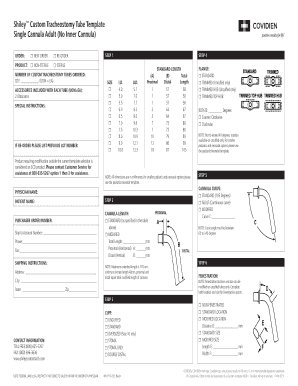

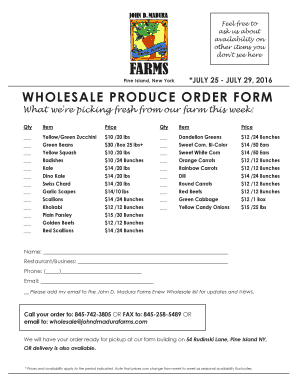

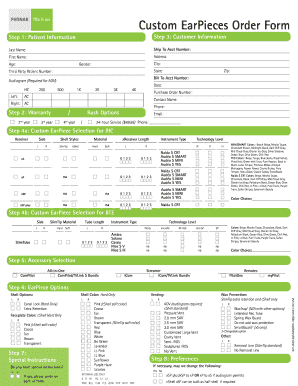
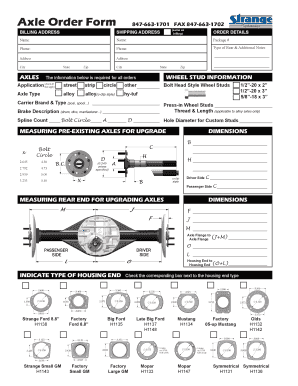
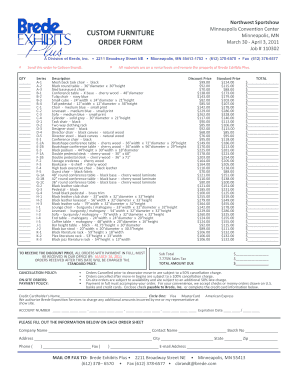
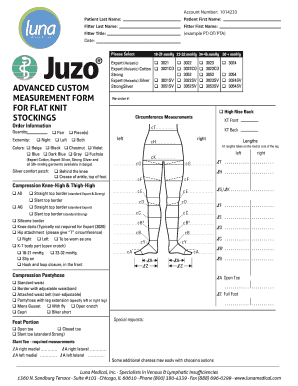
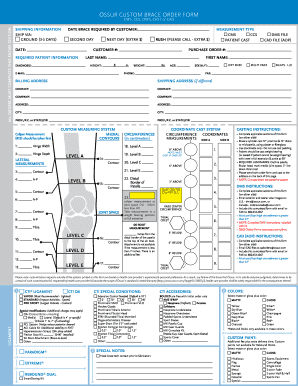
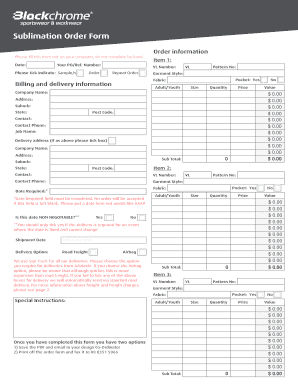
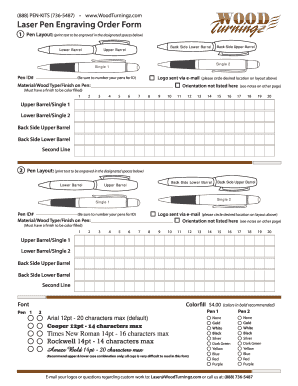

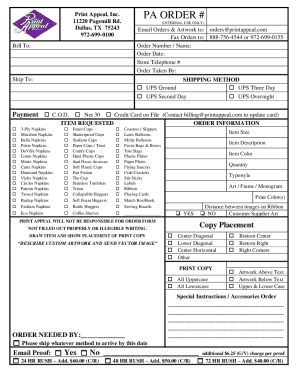
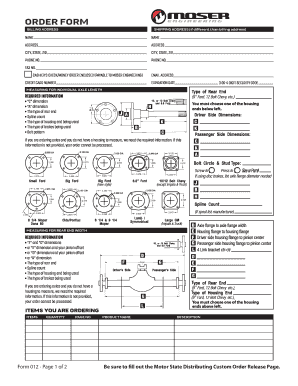
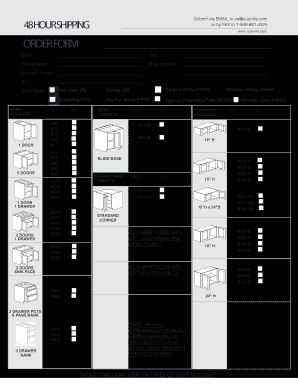
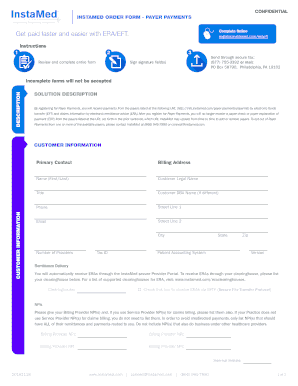


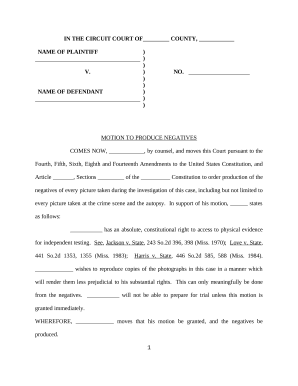
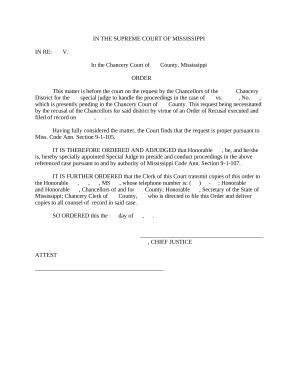
Document administration can overpower you when you can’t find all of the forms you need. Luckily, with DocHub's considerable form categories, you can get everything you need and easily manage it without the need of switching among applications. Get our Custom 3 part Order Forms and begin utilizing them.
How to use our Custom 3 part Order Forms using these basic steps:
Try out DocHub and browse our Custom 3 part Order Forms category with ease. Get your free account today!