Handle your order documents and discover Certified mail Order Forms. Keep sensitive data safe with DocHub's data encryption and access controls.

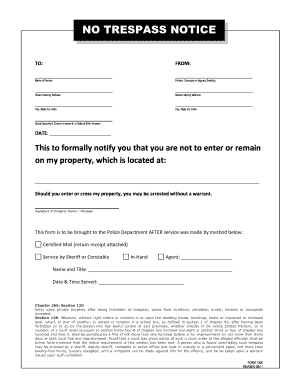
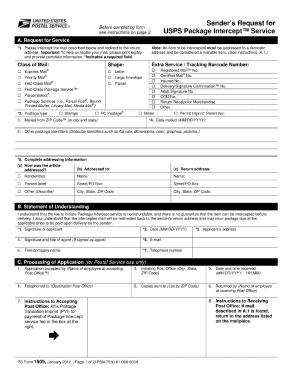

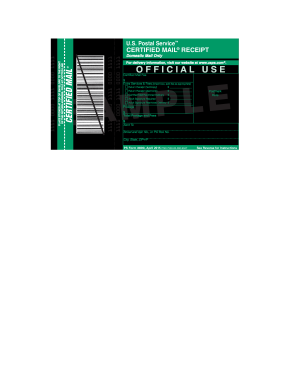
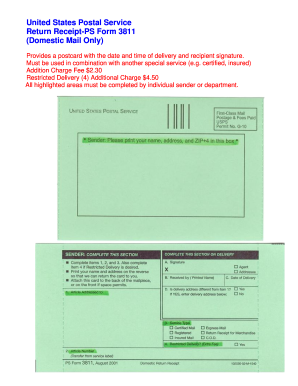
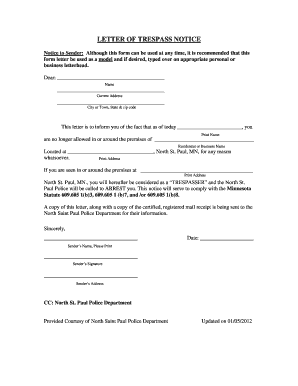
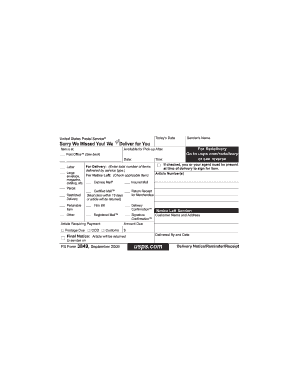


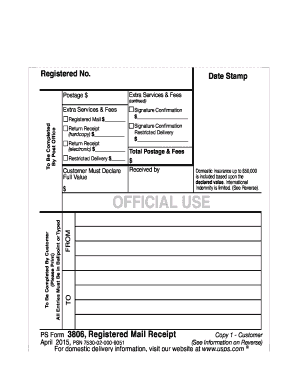
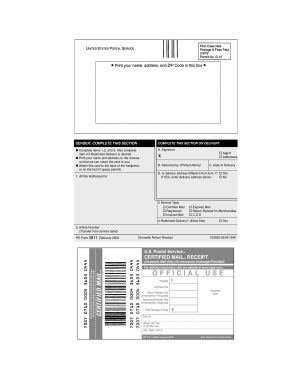
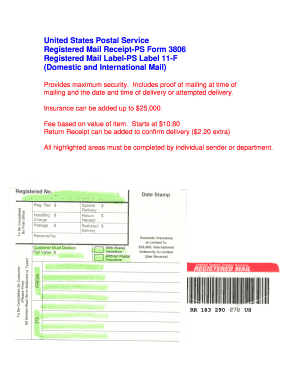
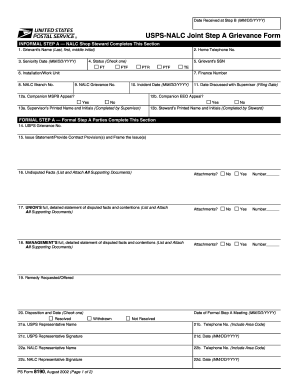
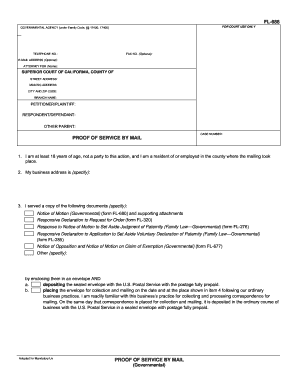


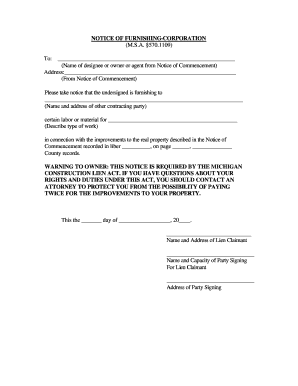
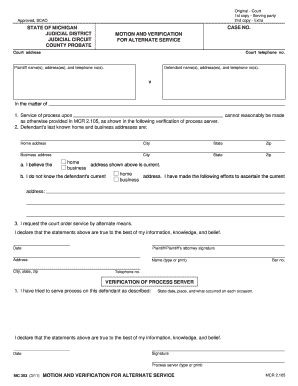


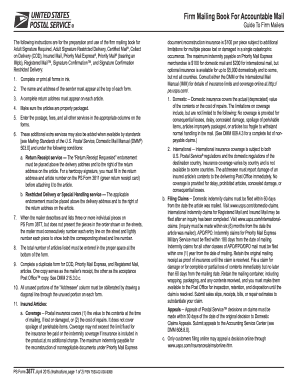
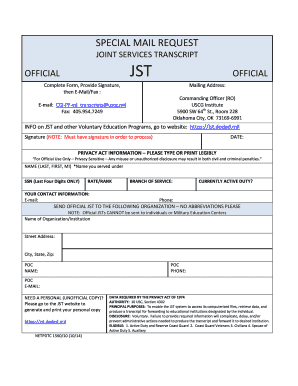
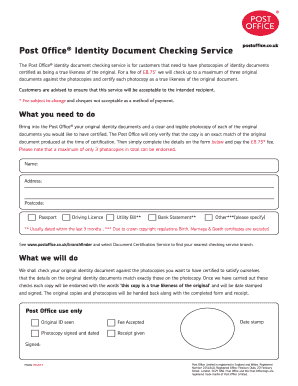
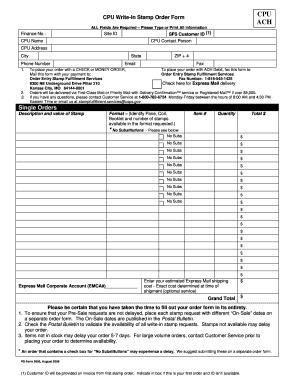

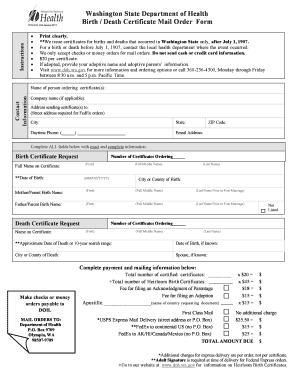
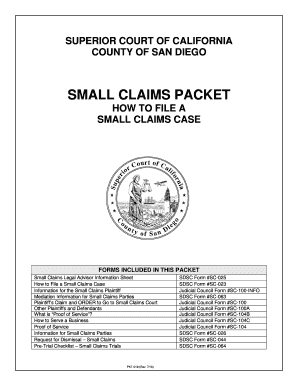
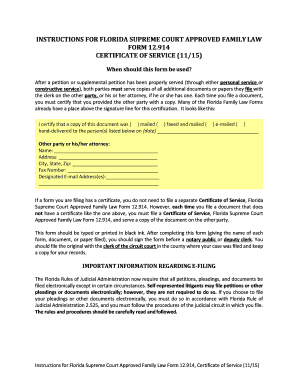
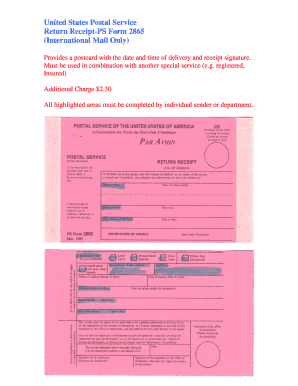
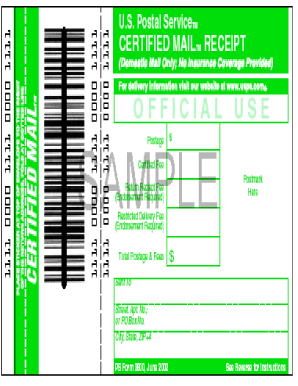

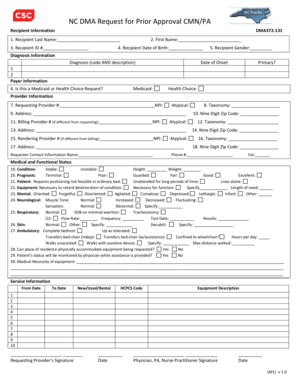
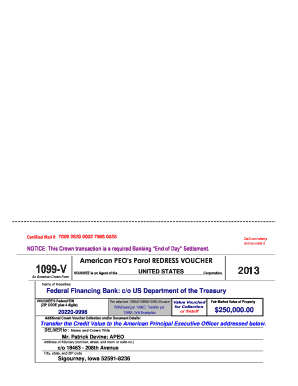
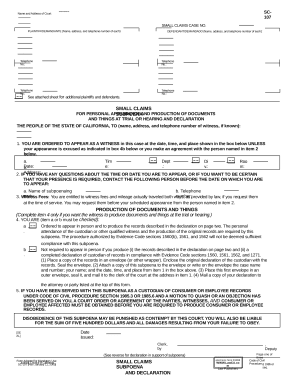
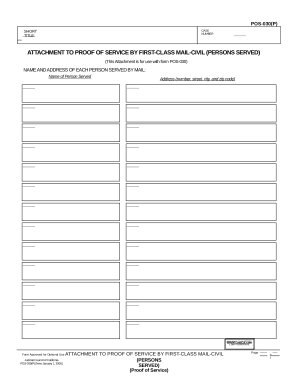
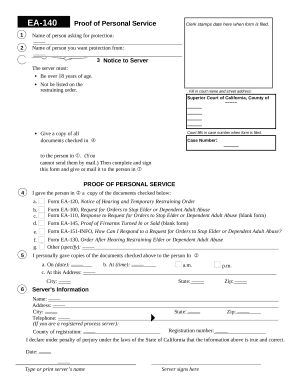
Your workflows always benefit when you are able to discover all of the forms and documents you need at your fingertips. DocHub delivers a vast array of document templates to ease your day-to-day pains. Get hold of Certified mail Order Forms category and quickly find your document.
Start working with Certified mail Order Forms in several clicks:
Enjoy effortless file managing with DocHub. Check out our Certified mail Order Forms online library and discover your form right now!