Manage your document processes with DocHub's robust Cabinet job work Order Forms collection. Track changes, collaborate with team members, and safely store all your templates in one location.



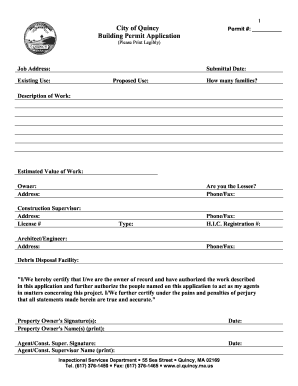
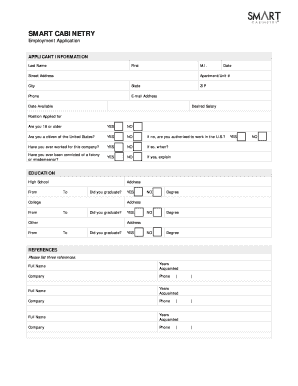
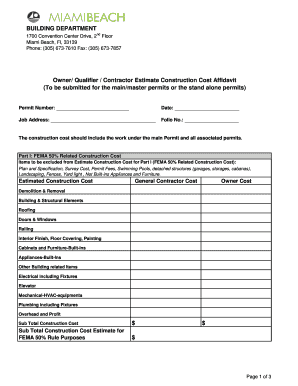

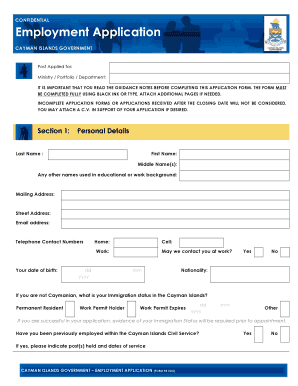
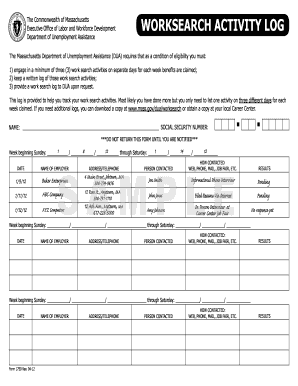


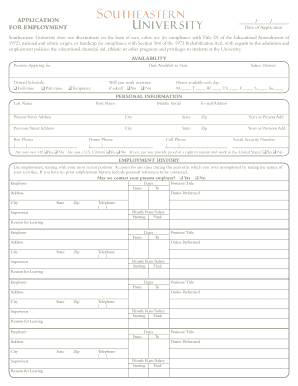
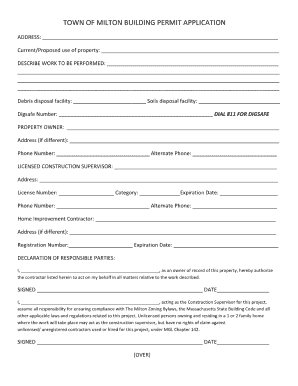

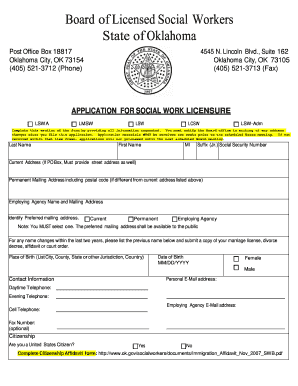
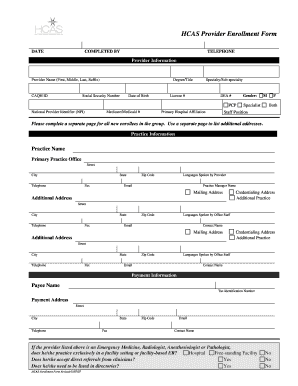
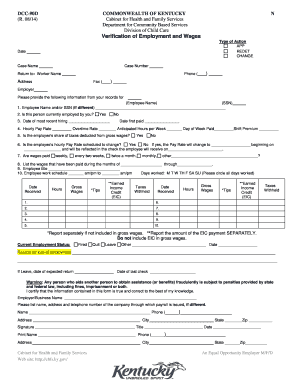
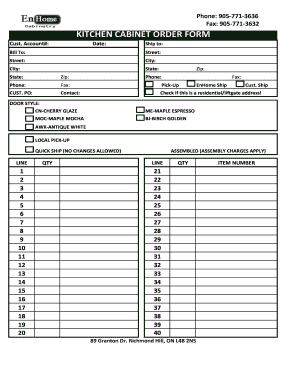
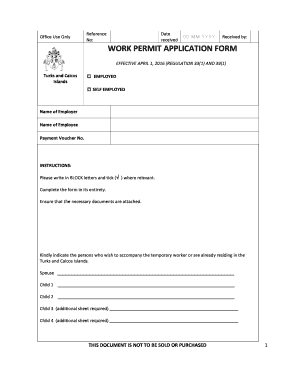
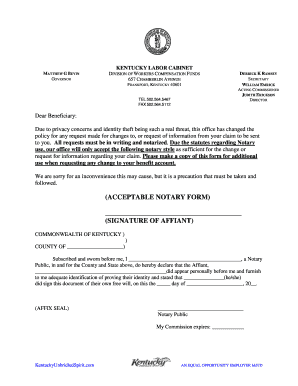
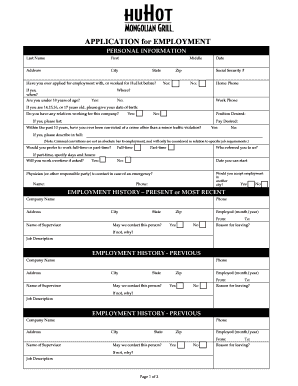



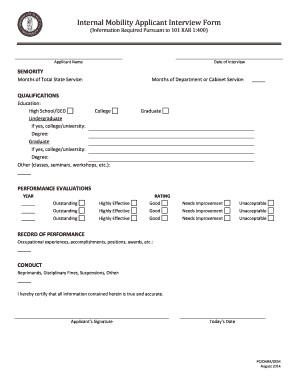
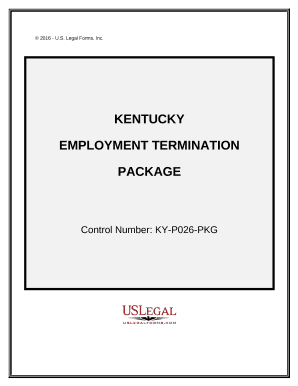


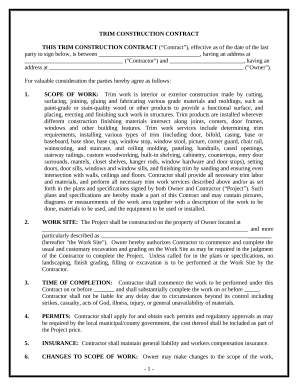
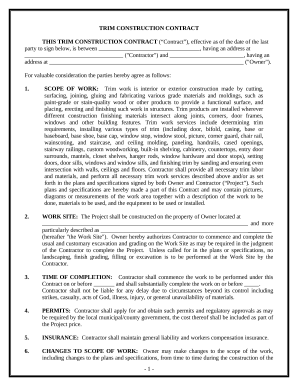
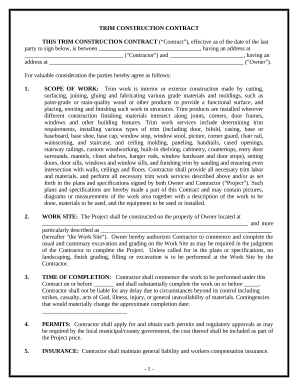
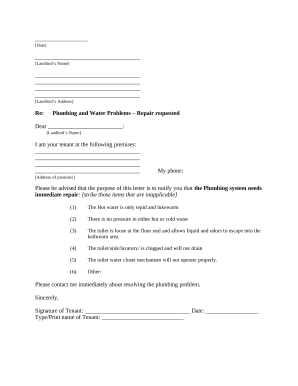
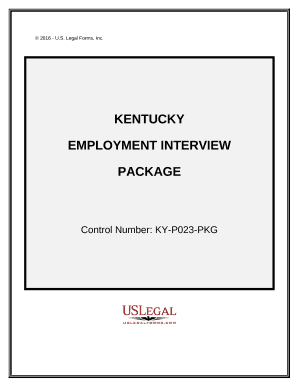
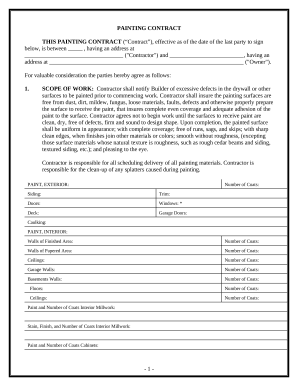


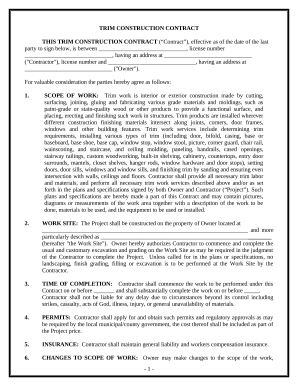
Your workflows always benefit when you are able to locate all of the forms and documents you need on hand. DocHub provides a wide array of forms to relieve your everyday pains. Get hold of Cabinet job work Order Forms category and quickly browse for your form.
Begin working with Cabinet job work Order Forms in several clicks:
Enjoy easy file management with DocHub. Discover our Cabinet job work Order Forms online library and look for your form right now!