Stay organized and productive with our Apparel Order Forms selection. Easily track your document progress with DocHub's audit log.

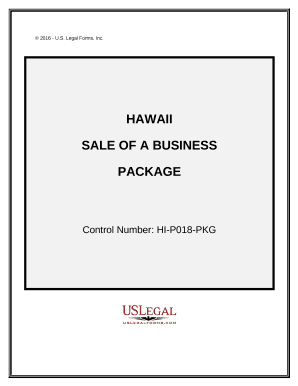

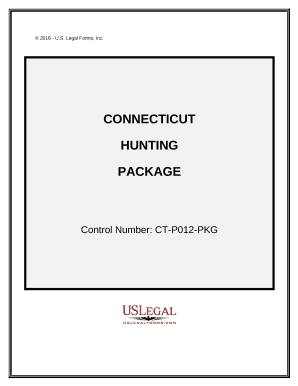
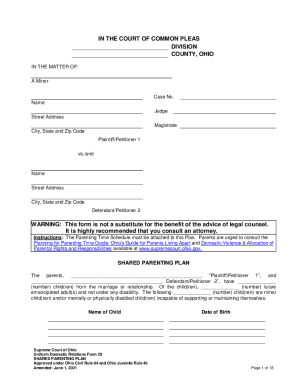
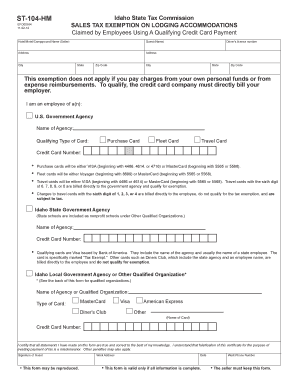


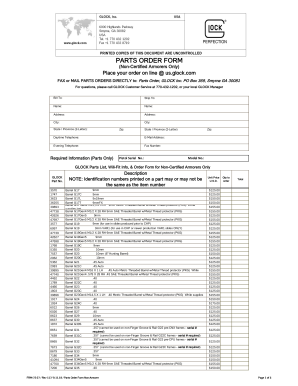

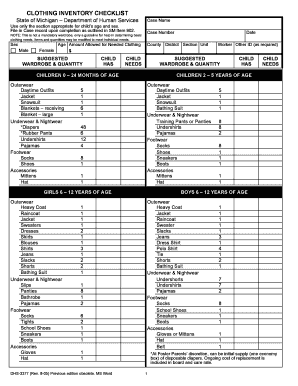
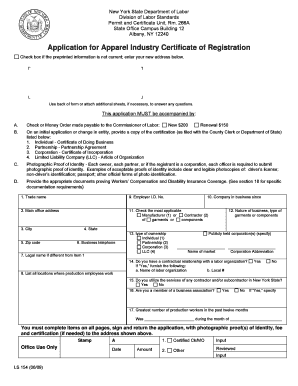
Boost your form management using our Apparel Order Forms online library with ready-made templates that meet your requirements. Get your form template, modify it, fill it, and share it with your contributors without breaking a sweat. Begin working more effectively with your forms.
The best way to use our Apparel Order Forms:
Explore all the possibilities for your online document management using our Apparel Order Forms. Get a totally free DocHub account today!