
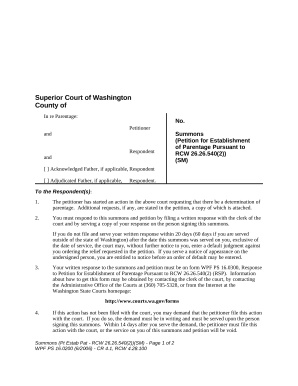
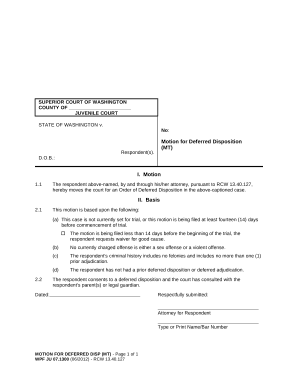
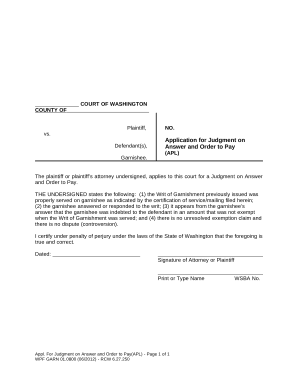
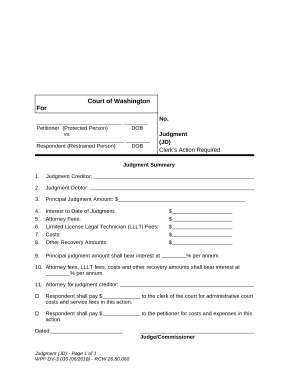

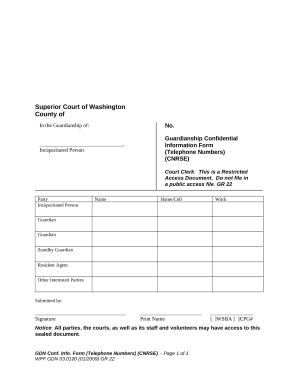
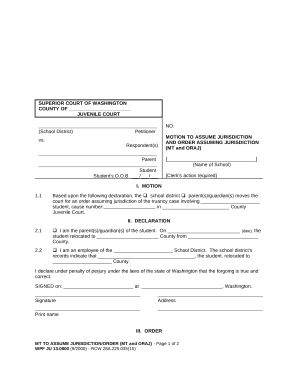


Boost your document operations with the Washington Court Documents online library with ready-made form templates that suit your needs. Access the document template, alter it, fill it, and share it with your contributors without breaking a sweat. Begin working more efficiently together with your forms.
The best way to use our Washington Court Documents:
Discover all of the opportunities for your online document administration using our Washington Court Documents. Get a totally free DocHub account right now!